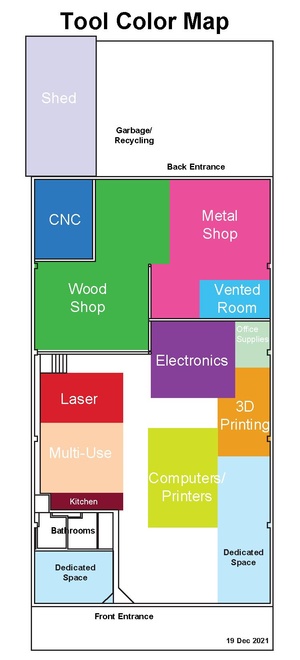Difference between revisions of "Shared Tools and Map"
| Line 11: | Line 11: | ||
==='''Front/North (clean) part of building:'''=== | ==='''Front/North (clean) part of building:'''=== | ||
| − | :[[File:Tool_Color_Map_with_links.pdf|alt=Tool Color Map with links|right|frameless| | + | :[[File:Tool_Color_Map_with_links.pdf|alt=Tool Color Map with links|right|frameless|660x660px]] |
:[[3D Printing|<span style="color:#000000; background:#EE9F21"> '''3D Printing — Filament (FDM)''' </span>]] | :[[3D Printing|<span style="color:#000000; background:#EE9F21"> '''3D Printing — Filament (FDM)''' </span>]] | ||
:[[3D Printing -- Resin|<span style="color:#000000; background:#EE9F21"> '''3D Printing — Resin (SLA)''' </span>]] | :[[3D Printing -- Resin|<span style="color:#000000; background:#EE9F21"> '''3D Printing — Resin (SLA)''' </span>]] | ||
Revision as of 21:09, 26 February 2024
Learn about the current Tool Areas and equipment at Pikes Peak Makerspace (PPM).
Equipment at PPM is categorized into the following 3 levels:
- Level 1 - No training required
- Level 2 - Training and/or equipment *buy-in* required
- Level 3 - Required to be certified under supervision of a PPM Captain, or by taking a certification course listed on Meetup
Choose a colored heading from the following list:
Front/North (clean) part of building:
- 3D Printing — Filament (FDM)
- 3D Printing — Resin (SLA)
- Computers
- Printers
- Printers — Large Format
- Printers — Dye Sublimation
- Vinyl Cutting
- Electronics
- Laser — BOSS - make a reservation
- Laser — Epilog Zing - make a reservation
- Kitchen
- Multi-Use
- Classroom / Meeting Area - make a reservation
- Photography Area
- Dedicated Space
Back/South (shop) part of building:
- Wood Shop
- Wood Shop — SawStop
- CNC Router Table - make a reservation
- Metal Shop
- Metal Shop — CNC SHOPMASTER
- Metal Shop — Sandblasting Cabinet
- Metal Shop — Powder Coating
- Metal Shop — Welding Area
- Vented Room - make a reservation
Behind building:
Hand tools should be marked with tape or paint with the above colors.
Use these colors to help return all tools to their proper location after use.
Search the PPM Wiki — include Content pages as well as Multimedia.
Contact Us if you cannot find your answer here on our Wiki or if you notice any information that is outdated.
Pikes Peak Makerspace (PPM) is dedicated to supporting our maker community in their creative processes by providing shared space, shared tools, materials, software, and a knowledge base to turn their ideas into reality.