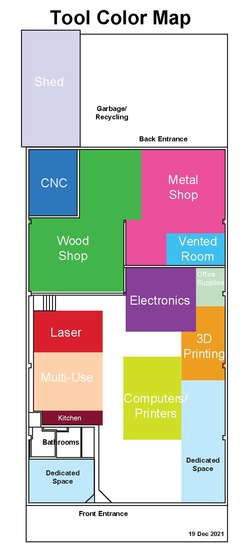Difference between revisions of "Shared Tools and Map"
Jump to navigation
Jump to search
| Line 10: | Line 10: | ||
:[[3D Printing|<span style="color:#000000; background:#EE9F21"> '''3D Printing''' </span>]] | :[[3D Printing|<span style="color:#000000; background:#EE9F21"> '''3D Printing''' </span>]] | ||
| − | :[[3D Printing | + | :[[3D Printing — Resin|<span style="color:#000000; background:#EE9F21"> '''3D Printing — Resin''' </span>]] |
:[[Computers|<span style="color:#000000; background:#D0DD27"> '''Computers''' </span>]] | :[[Computers|<span style="color:#000000; background:#D0DD27"> '''Computers''' </span>]] | ||
| Line 16: | Line 16: | ||
:[[Printers|<span style="color:#000000; background:#D0DD27"> '''Printers''' </span>]] | :[[Printers|<span style="color:#000000; background:#D0DD27"> '''Printers''' </span>]] | ||
| − | :[[Large_Format_Printing|<span style="color:#000000; background:#D0DD27"> '''Printers | + | :[[Large_Format_Printing|<span style="color:#000000; background:#D0DD27"> '''Printers — Large Format''' </span>]] |
| − | :[[Dye_Sublimation_Printing|<span style="color:#000000; background:#D0DD27"> '''Printers | + | :[[Dye_Sublimation_Printing|<span style="color:#000000; background:#D0DD27"> '''Printers — Dye Sublimation''' </span>]] |
:[[Vinyl_Cutting|<span style="color:#000000; background:#D0DD27"> '''Vinyl Cutting''' </span>]] | :[[Vinyl_Cutting|<span style="color:#000000; background:#D0DD27"> '''Vinyl Cutting''' </span>]] | ||
| Line 26: | Line 26: | ||
:[[Electronics|<span style="color:#FFFFFF; background:#864199"> '''Electronics''' </span>]] | :[[Electronics|<span style="color:#FFFFFF; background:#864199"> '''Electronics''' </span>]] | ||
| − | :[[Laser_--_BOSS|<span style="color:#FFFFFF; background:#D81F2B"> '''Laser | + | :[[Laser_--_BOSS|<span style="color:#FFFFFF; background:#D81F2B"> '''Laser — BOSS''' </span>]] |
| − | :[[Laser|<span style="color:#FFFFFF; background:#D81F2B"> '''Laser | + | :[[Laser|<span style="color:#FFFFFF; background:#D81F2B"> '''Laser — Epilog Zing''' </span>]] |
:[[Kitchen|<span style="color:#FFFFFF; background:#81132F"> '''Kitchen''' </span>]] | :[[Kitchen|<span style="color:#FFFFFF; background:#81132F"> '''Kitchen''' </span>]] | ||
| Line 40: | Line 40: | ||
:[[Wood_Shop|<span style="color:#FFFFFF; background:#42B649"> '''Wood Shop''' </span>]] | :[[Wood_Shop|<span style="color:#FFFFFF; background:#42B649"> '''Wood Shop''' </span>]] | ||
| − | :[[Wood_Shop_--_SawStop|<span style="color:#FFFFFF; background:#42B649"> '''Wood Shop | + | :[[Wood_Shop_--_SawStop|<span style="color:#FFFFFF; background:#42B649"> '''Wood Shop — SawStop''' </span>]] |
:[[CNC|<span style="color:#FFFFFF; background:#2B78BE"> '''CNC Router Table''' </span>]] | :[[CNC|<span style="color:#FFFFFF; background:#2B78BE"> '''CNC Router Table''' </span>]] | ||
| Line 46: | Line 46: | ||
:[[Metal_Shop|<span style="color:#FFFFFF; background:#EB4F9C"> '''Metal Shop''' </span>]] | :[[Metal_Shop|<span style="color:#FFFFFF; background:#EB4F9C"> '''Metal Shop''' </span>]] | ||
| − | :[[Powder_Coating_Area|<span style="color:#FFFFFF; background:#EB4F9C"> '''Metal Shop | + | :[[Powder_Coating_Area|<span style="color:#FFFFFF; background:#EB4F9C"> '''Metal Shop — Powder Coating''' </span>]] |
| − | :[[Welding_Area|<span style="color:#FFFFFF; background:#EB4F9C"> '''Metal Shop | + | :[[Welding_Area|<span style="color:#FFFFFF; background:#EB4F9C"> '''Metal Shop — Welding Area''' </span>]] |
:[[Vented_Room|<span style="color:#000000; background:#3EC0F0"> '''Vented Room''' </span>]] | :[[Vented_Room|<span style="color:#000000; background:#3EC0F0"> '''Vented Room''' </span>]] | ||
Revision as of 17:42, 2 July 2023
Pikes Peak Makerspace (PPM) is dedicated to supporting our maker community in their creative process by providing shared space, shared tools, software, materials and a knowledge base to turn their ideas into reality.
Click on a heading below
to learn about our current Tool Areas:
Front (clean) part of building:
Back (shop) part of building:
Behind building:
Hand tools should be marked with tape or paint with the above colors.
Return all tools to their proper location after use.
Search the PPM Wiki — include Content pages as well as Multimedia.
Contact Us if you cannot find your answer here on our Wiki or if you notice any information that is outdated.