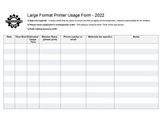Difference between revisions of "Large Format Printing"
Jump to navigation
Jump to search
| (309 intermediate revisions by 2 users not shown) | |||
| Line 1: | Line 1: | ||
| + | [[File:Level 2 badge.png|alt=Level 2 badge used at Pikes Peak Makerspace|left|frameless|100x100px|PPM TRAINING REQUIRED]] | ||
| − | + | '''The Large Format Printing Area at Pikes Peak Makerspace (PPM) consists mostly of Level 2 equipment.''' | |
| − | + | <br> | |
| − | '''The Large Format Printing Area at Pikes Peak Makerspace consists mostly of Level 2 equipment''' | ||
| − | |||
| − | |||
<br> | <br> | ||
| + | Additional PPM training is required to use any of our Level 2 equipment.<br> | ||
<br> | <br> | ||
<br> | <br> | ||
| + | <p style="padding:0.2em 0.4em; background:#D0DD27; color:#FFFFFF; font-size:15%;"> </p> | ||
<br> | <br> | ||
| − | + | ==Classes and Training== | |
| − | == | + | ===[[New Member Orientation]]=== |
| + | |||
| + | ===Area Contact — Mathew Palfenier=== | ||
| − | + | :'''Additional Printer Suite Leaders wanted''' | |
| − | + | :To help out with the Large Format Printer, post your ideas/comments on Slack. | |
| − | : | ||
| − | |||
| − | : | ||
| − | :''' | + | === Classes=== |
| + | :PPM announces its [https://www.meetup.com/pikespeakmakerspace/events '''Upcoming events, including classes, on Meetup'''] | ||
| − | :" | + | ===Training=== |
| + | :*'''After loading a new roll of material, be sure the roll spins freely. (Be sure it doesn't rub against the printer.)''' | ||
| + | :*Use the small power button on the front, lower left of the printer for an "Emergency Stop", if necessary. | ||
| + | :*Otherwise, to clear the printer, cycle the power using the power switch in the back, next to the power cord. | ||
| + | :*Plain paper is recyclable. (Photo paper and canvas are not recyclable.) | ||
| + | :* Be sure to log your printing job using the Printer Usage Form. | ||
| − | <gallery> | + | <gallery widths="200" heights="125"> |
| − | File:Large Format Printer | + | File:Large Format Printer Usage Form.pdf|alt=Large Format Printer Usage Form|'''Large Format Printer Usage Form.pdf''' |
| − | File: | + | File:Hp 510 front power switch.jpg|'''HP Designjet 510<br>front power button''' |
| + | File:HP Designjet 510 panel.jpg|alt=HP Designjet 510 display|'''HP Designjet 510<br>display''' | ||
| + | File:HP Designjet 510 load paper.jpg|alt=load paper steps (6)|'''HP Designjet 510<br>load paper steps (6)''' | ||
| + | File:Hp 510 brochure.pdf|alt=HP Designjet 510 brochure|'''HP Designjet 510<br>brochure.pdf''' | ||
</gallery> | </gallery> | ||
| − | :[ | + | :'''[https://support.hp.com/us-en/product/hp-designjet-510-printer-series/3737526/model/3737531/manuals HP DesignJet 510 42-in Printer - Manuals]''' |
| − | + | :'''[https://support.hp.com/us-en/product/hp-designjet-510-printer-series/3737526/model/3737531/document/c01614253 HP Designjet 510 Series Printers - Specifications]''' | |
| − | :[ | ||
===Tips=== | ===Tips=== | ||
| − | : | + | :'''-''' The media profile for "Canvas" does not allow cutting at the end of the job (or even manually), just use the scissors instead. |
| − | : | + | :'''-''' If printer reports "Print Head Path Error 2", check the (Illustrator) file for any elements that might need to be trimmed to fit within the artboard. |
| + | ==Equipment Lists== | ||
| − | == | + | ===Large Format Printer=== |
| − | {| class="wikitable | + | {| class="wikitable" |
| − | | | + | |- style="font-weight:bold; text-align:left; font-family:Arial, Helvetica, sans-serif !important;; background-color:#D0DD27; color:#000000;" |
| − | + | | style="vertical-align:middle;" |Picture | |
| − | + | | Item | |
| − | + | |Manufacturer | |
| − | + | |Model<br>Number | |
| − | + | |Reference<br>Materials | |
| − | |||
| − | |||
| − | |||
| − | |||
| − | |||
|- | |- | ||
| − | |[[File: | + | |[[File:HP Designjet 510.jpg|alt=HP Designjet 510|center|frameless|200x200px]] |
| − | |'''Large Format Printer''' | + | |'''Large Format''' |
| + | '''Inkjet Printer''' | ||
| − | + | '''(4-Color, 42 inch wide)<br>''' | |
| − | + | [[File:Level 2 badge.png|alt=Level 2 badge|left|frameless|41x41px|link=https://wiki.pikespeakmakerspace.org/index.php/File:Level_2_badge.png]] | |
| − | + | |hewlett-packard | |
| − | + | |'''hp''' | |
| − | + | '''Designjet 510,''' | |
| − | |||
| − | |||
| − | |||
| − | |||
| − | |||
| − | |||
| − | |||
| − | |||
| − | | | ||
| − | |||
| − | |||
| − | |||
| − | |||
| − | |||
| − | |||
| − | |||
| − | |||
| − | |''' | ||
| − | |||
| − | |||
| − | |||
| − | |||
| − | |||
| − | |||
| − | |||
| − | |||
| − | |||
| − | + | with | |
| − | |||
| − | |||
| − | |||
| − | |||
| + | (416 MB memory upgrade) | ||
| + | |'''[https://support.hp.com/us-en/product/hp-designjet-510-printer-series/3737526/manuals Manuals]''' | ||
| + | '''[https://support.hp.com/us-en/document/c01614253 Specs]''' | ||
|- | |- | ||
| − | |||
| − | |||
| − | |||
| − | |||
| − | |||
| − | |||
| − | |||
| − | |||
| − | |||
| − | |||
| − | |||
| − | |||
| − | |||
| − | |||
| − | |||
| − | |||
| − | |||
| − | |||
| − | |||
| − | |||
| − | |||
| − | |||
| − | |||
| − | |||
| − | |||
| − | |||
| − | |||
| − | |||
| − | |||
| − | |||
| − | |||
| − | |||
| − | |||
| − | |||
| − | |||
| − | |||
| − | |||
| − | |||
| − | |||
| − | |||
| − | |||
| − | |||
| − | |||
| − | |||
| − | |||
| − | |||
| − | |||
| − | |||
| − | |||
| − | |||
| − | |||
| − | |||
| − | |||
| − | |||
| − | |||
| | | | ||
| − | |||
| − | |||
| | | | ||
| − | |||
| − | |||
| − | |||
| − | |||
| − | |||
| | | | ||
| − | |||
| − | |||
| − | |||
| − | |||
| − | |||
| − | |||
| − | |||
| − | |||
| | | | ||
| − | |||
| − | |||
| | | | ||
|- | |- | ||
| − | |''' | + | |[[File:3D printed spindle hub.jpg|alt=3D printed spindle hub|center|frameless|150x150px]] |
| − | | | + | |'''spindle hub replacement''' |
| − | + | '''(2")''' | |
| − | | | + | |'''Trevor Banks''' |
| + | (04/12/22) | ||
| + | |'''(3D-printed)''' | ||
| | | | ||
|- | |- | ||
| + | |[[File:3D printed spindle hub adapter.jpg|alt=3D printed spindle hub adapter|center|frameless|150x150px]] | ||
| + | |'''spindle hub adapter''' | ||
| + | '''(3" to 2")''' | ||
| + | |'''Trevor Banks''' | ||
| + | (04/16/22) | ||
| + | |'''(3D-printed)''' | ||
| | | | ||
| + | |- style="font-weight:bold; text-align:left; font-family:Arial, Helvetica, sans-serif !important; color:#000000;" | ||
| + | | style="vertical-align:middle;" | | ||
| | | | ||
| | | | ||
| | | | ||
| | | | ||
| − | |||
| − | |||
| − | |||
| − | |||
| − | |||
| − | |||
| − | |||
| − | |||
| − | |||
| − | |||
| − | |||
| − | |||
| − | |||
| − | |||
| − | |||
| − | |||
| − | |||
| − | |||
| − | |||
| − | |||
| − | |||
| − | |||
| − | |||
| − | |||
| − | |||
| − | |||
| − | |||
| − | |||
| − | |||
| − | |||
|} | |} | ||
===Hand Tools=== | ===Hand Tools=== | ||
| − | :Return all tools to their proper location after use. This rule applies to all areas of our Makerspace. | + | :Use '''scissors''' to cut canvas, (the media profile "Canvas" does not allow cutting.) |
| + | : Return all tools to their proper location after use. This rule applies to all areas of our Makerspace. | ||
| + | [[Donations Received|'''Donations Received''']] | ||
| − | + | [[Wish List#Large Format Printing|'''Wish List''']] | |
| − | + | :Pikes Makerspace is a 501(c)(3) non-profit organization, so we can provide a receipt for any donations you make. | |
| + | ==Benefits== | ||
| + | |||
| + | {{Member Benefits}} | ||
==Policies== | ==Policies== | ||
| + | '''Materials''' | ||
| + | :'''Donate for Printing Materials:''' https://printing.cheddarup.com Use checkout for all payment methods. | ||
| + | :'''''If paying by cash, leave donations in a black payment box after login in Cheddar Up.''''' | ||
| + | :14", 24", and 30" stretcher boards mounting canvas prints, cost TBD. | ||
| + | |||
| + | {{Red Tags}} | ||
| − | === | + | ==Related Software == |
| − | |||
| − | |||
| − | |||
| − | |||
| − | |||
| − | |||
| − | + | === Design Software=== | |
| − | + | :'''[[Adobe Illustrator Tips]]''' | |
| + | :'''[[Adobe Photoshop Tips]]''' | ||
| + | :'''[[Adobe InDesign Tips]]''' | ||
| + | :'''[[CorelDRAW X6 Tips]]''' | ||
| + | :'''[[Inkscape Tips]]''' | ||
| + | :'''[[Canva Tips]]''' | ||
| + | :'''[[Procreate app Tips]]''' | ||
| − | ==Software== | + | === Printing Software=== |
| + | :'''Adobe Acrobat''' | ||
| + | :'''[https://support.apple.com/guide/preview/print-pdfs-and-images-prvw15175/mac Preview]''' — Print directly from macOS applications, including Preview | ||
| − | === | + | ==Member Showcase== |
| − | :''' | + | <gallery widths="200" heights="125"> |
| − | :''' | + | File:Large vinyl banner.jpg|alt=Large Vinyl Banner by Debbie U|'''Large Vinyl Banner<br>by Debbie l Urquijo<br>(03/21/23)''' |
| − | : | + | File:RPi poster.jpg|alt=Raspberry Pi poster|'''Poster for<br>Raspberry Pi event''' |
| + | File:RPi Books poster.jpg|alt=Raspberry Pi Books poster|'''Poster of<br>Raspberry Pi Books''' | ||
| + | File:Mountains poster.jpg|alt=Mountains poster|'''Poster of<br>Colorado Mountains''' | ||
| + | File:Electric car poster.jpg|alt=Electric car poster|'''Canvas print of<br>Electric car''' | ||
| + | File:Coffee mug poster.jpg|alt=Coffee mug poster|'''Large canvas print of<br>Coffee mug''' | ||
| + | </gallery> | ||
| − | + | {{Template:Showcase_blurb}} | |
| − | : | ||
| − | |||
| − | |||
| − | |||
| − | == | + | ==Related Pages== |
| + | Links to related PPM Wiki pages: | ||
| − | + | :[[Assembly_Table_(Clean_Projects)|<span style="color:#000000; background:#FDD1AC"> '''Assembly Table (Clean Projects)''' </span>]] | |
| − | :( | + | :[[Printers|<span style="color:#000000; background:#D0DD27"> '''Printers''' </span>]] |
| − | < | + | :[[Computers|<span style="color:#000000; background:#D0DD27"> '''Computers — Windows''' </span>]] |
| − | + | :[[Computers -- Mac and Apple|<span style="color:#000000; background:#D0DD27"> '''Computers — Mac and Apple''' </span>]] | |
| − | |||
| − | |||
| − | |||
| − | |||
| − | |||
| − | |||
| − | |||
| − | |||
| − | |||
| − | + | :'''[[QR Codes]]''' | |
| − | :'''[ | ||
| − | |||
| − | |||
| − | === | + | ==For Additional Help== |
| − | < | + | :Use the #printer-suite channel in [https://bit.ly/ppmslack Slack!] |
| − | < | + | :[[How To Slack#PPM Channel Names and Descriptions|'''List of all PPM Slack channels''']] |
| + | :Note that we have a Slack channel (#job-board) for members to post, discuss, or accept job opportunities either within PPM or from the community. | ||
| + | {{Template:Footer}} | ||
| + | {{Template:Ideas into reality}} | ||
| + | <p style="padding:0.2em 0.4em; background:#D0DD27; color:#FFFFFF; font-size:15%;"> </p> | ||
| + | [[Category:Hardware]] | ||
| + | <!--Woodshop--> | ||
Latest revision as of 18:39, 16 April 2024
The Large Format Printing Area at Pikes Peak Makerspace (PPM) consists mostly of Level 2 equipment.
Additional PPM training is required to use any of our Level 2 equipment.
Classes and Training
New Member Orientation
Area Contact — Mathew Palfenier
- Additional Printer Suite Leaders wanted
- To help out with the Large Format Printer, post your ideas/comments on Slack.
Classes
- PPM announces its Upcoming events, including classes, on Meetup
Training
- After loading a new roll of material, be sure the roll spins freely. (Be sure it doesn't rub against the printer.)
- Use the small power button on the front, lower left of the printer for an "Emergency Stop", if necessary.
- Otherwise, to clear the printer, cycle the power using the power switch in the back, next to the power cord.
- Plain paper is recyclable. (Photo paper and canvas are not recyclable.)
- Be sure to log your printing job using the Printer Usage Form.
Tips
- - The media profile for "Canvas" does not allow cutting at the end of the job (or even manually), just use the scissors instead.
- - If printer reports "Print Head Path Error 2", check the (Illustrator) file for any elements that might need to be trimmed to fit within the artboard.
Equipment Lists
Large Format Printer
| Picture | Item | Manufacturer | Model Number |
Reference Materials |
| Large Format
Inkjet Printer (4-Color, 42 inch wide) |
hewlett-packard | hp
Designjet 510, with (416 MB memory upgrade) |
Manuals | |
| spindle hub replacement
(2") |
Trevor Banks
(04/12/22) |
(3D-printed) | ||
| spindle hub adapter
(3" to 2") |
Trevor Banks
(04/16/22) |
(3D-printed) | ||
Hand Tools
- Use scissors to cut canvas, (the media profile "Canvas" does not allow cutting.)
- Return all tools to their proper location after use. This rule applies to all areas of our Makerspace.
- Pikes Makerspace is a 501(c)(3) non-profit organization, so we can provide a receipt for any donations you make.
Benefits
- PPM members enjoy discounts at the following local merchants:
- (walk in, show proof of membership)
| Company | Website | Benefit | Directions to |
| Woodcraft of Colorado Springs | 10% discount | 4438 Austin Bluffs Parkway | |
| CO Lumber Specialties | 10% discount | 3636 Stone Avenue | |
| GENERAL AIR | 10% discount | 3031 N Nevada Ave. | |
| ACE Hardware Uintah Gardens | 10% discount | 1830 W Uintah Street | |
- Map of stores that provide PPM member discounts
- Map of helpful local resources curated by our makers
- At home LightBurn subscriptions can be purchased at a discounted rate for being a PPM member.
- The discount code is saved as a Pinned Message in our 'laser-cutter' channel in Slack.
Policies
Materials
- Donate for Printing Materials: https://printing.cheddarup.com Use checkout for all payment methods.
- If paying by cash, leave donations in a black payment box after login in Cheddar Up.
- 14", 24", and 30" stretcher boards mounting canvas prints, cost TBD.
Red Tags
- If equipment needs repairs, place a Red Tag on it and report it via the Pikes Peak Makerspace Slack channel #red-tags-issues
- This advises others on the malfunctioning equipment and ensures that actions can be taken to service/repair the equipment promptly.
- For more information, review our New Member Orientation wiki page.
Related Software
Design Software
- Adobe Illustrator Tips
- Adobe Photoshop Tips
- Adobe InDesign Tips
- CorelDRAW X6 Tips
- Inkscape Tips
- Canva Tips
- Procreate app Tips
Printing Software
- Adobe Acrobat
- Preview — Print directly from macOS applications, including Preview
Member Showcase
- For even more member projects, visit our #showcase channel on Slack, or follow our social media links.
Related Pages
Links to related PPM Wiki pages:
For Additional Help
- Use the #printer-suite channel in Slack!
- List of all PPM Slack channels
- Note that we have a Slack channel (#job-board) for members to post, discuss, or accept job opportunities either within PPM or from the community.
- PPM Tool Color Map — Interactive
- Search the PPM Wiki — include both Content pages and Multimedia
- Contact Us if you cannot find your answer here on our Wiki, or you notice something is outdated.
Pikes Peak Makerspace (PPM) is dedicated to supporting our maker community in their creative processes by providing shared space, shared tools, materials, software and a knowledge base to turn their ideas into reality.