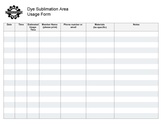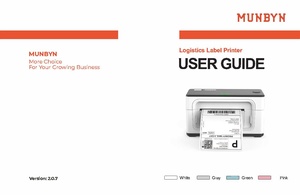Difference between revisions of "Dye Sublimation Printing"
| (18 intermediate revisions by the same user not shown) | |||
| Line 14: | Line 14: | ||
<p style="padding:0.2em 0.4em; background:#D0DD27; color:#FFFFFF; font-size:15%;"> </p> | <p style="padding:0.2em 0.4em; background:#D0DD27; color:#FFFFFF; font-size:15%;"> </p> | ||
<br> | <br> | ||
| − | ==Classes | + | ==Classes== |
| − | + | :PPM announces its [https://www.meetup.com/pikespeakmakerspace/events '''Upcoming events, including classes, on Meetup'''] | |
| − | |||
| − | |||
| − | |||
| − | :''' | ||
:To help out with the Dye Sublimation Printing Area, post your ideas/comments on Slack. | :To help out with the Dye Sublimation Printing Area, post your ideas/comments on Slack. | ||
| − | + | ==Training== | |
| − | |||
| − | |||
| − | |||
| − | |||
| Line 38: | Line 30: | ||
===Tips=== | ===Tips=== | ||
| − | Links to external sites: | + | '''Links to external sites:''' |
| − | :'''[https:// | + | :'''[https://dyetrans.com/ByDavid/30-Sublimation-Tips-and-Tricks 30 Sublimation Tips and Tricks]''' — on CONDE Systems |
| − | :'''[ | + | :'''[[wikipedia:Dye-sublimation_printing|Dye-sublimation printing]]''' — on Wikipedia |
==Equipment Lists == | ==Equipment Lists == | ||
| Line 79: | Line 71: | ||
[[File:Level 2 badge.png|alt=Level 2 badge|left|frameless|49x49px]] | [[File:Level 2 badge.png|alt=Level 2 badge|left|frameless|49x49px]] | ||
|power press | |power press | ||
| − | |||
| | | | ||
| − | | | + | | |
| − | |||
| − | |||
| − | |||
| − | |||
| − | |||
| − | |||
|- style="font-weight:bold; font-family:Arial, Helvetica, sans-serif !important; color:#000000;" | |- style="font-weight:bold; font-family:Arial, Helvetica, sans-serif !important; color:#000000;" | ||
| style="vertical-align:middle;" | | | style="vertical-align:middle;" | | ||
| Line 100: | Line 85: | ||
|- style="font-weight:bold; text-align:left; font-family:Arial, Helvetica, sans-serif !important; background-color:#D0DD27; color:#000000;" | |- style="font-weight:bold; text-align:left; font-family:Arial, Helvetica, sans-serif !important; background-color:#D0DD27; color:#000000;" | ||
| style="vertical-align:middle;" |Item | | style="vertical-align:middle;" |Item | ||
| − | |||
|Software | |Software | ||
|CPU | |CPU | ||
| − | |||
|Memory/<br>Storage | |Memory/<br>Storage | ||
| + | |Resources | ||
|- | |- | ||
| − | |'''laptop computer''' | + | |'''laptop computer,''' |
| + | '''hp''' '''EliteBook 8570w''' | ||
| + | |||
("Insight-1") | ("Insight-1") | ||
| − | | | + | |Sawgrass Print Manager, |
| − | |||
| − | |||
| − | Sawgrass Print Manager, | ||
| − | |||
Silhouette Studio, | Silhouette Studio, | ||
Creative Studio | Creative Studio | ||
| + | |||
| + | (Microsoft Windows 10 Pro) | ||
|Intel Core-i7 | |Intel Core-i7 | ||
2.30 GHz | 2.30 GHz | ||
| − | |||
| − | |||
| − | |||
| − | |||
| − | |||
|8 GB | |8 GB | ||
750 GB HDD | 750 GB HDD | ||
| + | |[https://support.hp.com/us-en/product/hp-elitebook-8570w-mobile-workstation/5257502/document/c03414805 '''EliteBook 8570w'''] | ||
|- style="font-weight:bold; text-align:left; font-family:Arial, Helvetica, sans-serif !important; color:#000000;" | |- style="font-weight:bold; text-align:left; font-family:Arial, Helvetica, sans-serif !important; color:#000000;" | ||
| style="vertical-align:middle;" | | | style="vertical-align:middle;" | | ||
| − | |||
| | | | ||
| | | | ||
| Line 173: | Line 152: | ||
:'''''Return all tools to their proper location after use.''''' | :'''''Return all tools to their proper location after use.''''' | ||
:'''''This rule applies to all areas of our Makerspace.''''' | :'''''This rule applies to all areas of our Makerspace.''''' | ||
| − | |||
| − | |||
| − | |||
| − | |||
==Related Software== | ==Related Software== | ||
===Design Software=== | ===Design Software=== | ||
| − | Links to related PPM Wiki pages: | + | '''Links to related PPM Wiki pages:''' |
| − | : | + | :'''[[Canva Tips]]''' |
| − | : | + | :'''[[Adobe Illustrator Tips]]''' |
| − | : | + | :'''[[Adobe Photoshop Tips]]''' |
| − | : | + | :'''[[CorelDRAW X6 Tips]]''' |
| − | : | + | :'''[[Inkscape Tips]]''' |
| − | : | + | :'''[[Procreate app Tips]]''' |
==Benefits== | ==Benefits== | ||
| Line 198: | Line 173: | ||
{{Red Tags}} | {{Red Tags}} | ||
| − | |||
==Member Showcase== | ==Member Showcase== | ||
<gallery widths="200" heights="125"> | <gallery widths="200" heights="125"> | ||
| − | File:Sub printed items.jpg|alt=Sublimation Printing examples|'''Sublimation Printing<br> | + | File:Dye sub mousepad.jpeg|alt=Dye Sublimation Printed PPM mousepad|'''Sublimation Printed mousepad<br><i>by James<br>(July 2024)</i>''' |
| − | File:Mug train.JPG|alt=Mug with train artwork|'''Sublimation Printed<br> | + | File:Sub printed items.jpg|alt=Sublimation Printing examples|'''Sublimation Printing examples<br><I>by James<br>(01/15/23)</i>''' |
| − | File:Mug PPM.JPG|alt=Mug with PPM logo|'''Sublimation Printed<br> | + | File:Mug train.JPG|alt=Mug with train artwork|'''Sublimation Printed mug<br>with artwork''' |
| + | File:Mug PPM.JPG|alt=Mug with PPM logo|'''Sublimation Printed mug<br>with PPM logo''' | ||
</gallery> | </gallery> | ||
{{Template:Showcase_blurb}} | {{Template:Showcase_blurb}} | ||
| − | ==Related Pages == | + | == Related Pages== |
| − | Links to related PPM Wiki pages: | + | '''Links to related PPM Wiki pages:''' |
:'''[[Large_Format_Printing|<span style="color:#000000; background:#D0DD27"> Printers — Large Format </span>]]''' | :'''[[Large_Format_Printing|<span style="color:#000000; background:#D0DD27"> Printers — Large Format </span>]]''' | ||
| − | :[[Printers|<span style="color:#000000; background:#D0DD27"> | + | :'''[[Printers|<span style="color:#000000; background:#D0DD27"> Printers </span>]]''' |
:'''[[Vinyl_Cutting|<span style="color:#000000; background:#D0DD27"> Vinyl Cutting </span>]]''' | :'''[[Vinyl_Cutting|<span style="color:#000000; background:#D0DD27"> Vinyl Cutting </span>]]''' | ||
:'''[[Computers|<span style="color:#000000; background:#D0DD27"> Computers — Windows </span>]]''' | :'''[[Computers|<span style="color:#000000; background:#D0DD27"> Computers — Windows </span>]]''' | ||
| − | |||
:'''[[Canva Tips]]''' | :'''[[Canva Tips]]''' | ||
:'''[[QR Codes]]''' | :'''[[QR Codes]]''' | ||
| − | ==Hand-Curated Links == | + | ==Hand-Curated Links== |
| − | Links to member-recommended external sites: | + | '''Links to member-recommended external sites:''' |
===[https://www.sawgrassink.com/printers/ Sawgrass SG500 printer]=== | ===[https://www.sawgrassink.com/printers/ Sawgrass SG500 printer]=== | ||
===[https://www.sawgrassink.com/blog/ Unleash Your Creativity]=== | ===[https://www.sawgrassink.com/blog/ Unleash Your Creativity]=== | ||
Latest revision as of 22:28, 19 November 2024
The Dye Sublimation Printing Area at Pikes Peak Makerspace (PPM) consists mostly of Level 2 equipment.
Additional PPM training is required to use any of our Level 2 equipment.
Dye sublimation is a printing technique that uses heat to transfer dye onto special materials such as plastic, card, paper, or fabrics.
Here at Pikes Peak Makerspace we can print onto mugs, too.
Contact Us if you cannot find your answer here on our Wiki or if you notice any information that is outdated.
Classes
- PPM announces its Upcoming events, including classes, on Meetup
- To help out with the Dye Sublimation Printing Area, post your ideas/comments on Slack.
Training
- The timer on the heat press doesn't work all the time,
so use your phone just in case.
- Be sure to log your usage with the Usage Form
Tips
Links to external sites:
- 30 Sublimation Tips and Tricks — on CONDE Systems
- Dye-sublimation printing — on Wikipedia
Equipment Lists
Dye Sublimation Printing
| Picture | Item | Manufacturer | Model Number |
Resources |
| dye sublimation printer |
Sawgrass
SG500 |
Knowledge Base | ||
| Sublimation Oven |
JTrans | KX40LB | HeatTransferWarehouse.com | |
| Rubber Clamps for
Sublimation Oven |
||||
| heat press
(15"x15") |
power press | |||
Dye Sublimation Computer
| Item | Software | CPU | Memory/ Storage |
Resources |
| laptop computer,
hp EliteBook 8570w ("Insight-1") |
Sawgrass Print Manager,
Silhouette Studio, Creative Studio (Microsoft Windows 10 Pro) |
Intel Core-i7
2.30 GHz |
8 GB
750 GB HDD |
EliteBook 8570w |
Dye Sublimation Hand Tools
| Picture | Item | Manufacturer | Model | Resources |
| thermal
label printer, |
MUNBYN | MUNBYN | ||
| THERMAL LAMINATOR (9") |
Swingline | INSPIRE PLUS | online | |
| Digital
Postal Scale (USB) |
stamps.com | SDC 550 5LB | ||
- Return all tools to their proper location after use.
- This rule applies to all areas of our Makerspace.
Related Software
Design Software
Links to related PPM Wiki pages:
- Canva Tips
- Adobe Illustrator Tips
- Adobe Photoshop Tips
- CorelDRAW X6 Tips
- Inkscape Tips
- Procreate app Tips
Benefits
- PPM members enjoy discounts at the following local merchants:
- (bring proof of membership)
| Company | Website | Benefit | Directions to |
| Woodcraft of Colorado Springs | 10% discount | 4438 Austin Bluffs Parkway | |
| CO Lumber Specialties | 10% discount | 3636 Stone Avenue | |
| GENERAL AIR | 10% discount | 3031 N Nevada Ave. | |
| ACE Hardware Uintah Gardens | 10% discount | 1830 W Uintah Street | |
- Map of stores that provide PPM member discounts
- Map of helpful local resources curated by our makers
- At home LightBurn subscriptions can be purchased at a discounted rate for being a PPM member.
- The discount code is saved as a Pinned Message in our 'laser-cutter' channel in Slack.
Policies
Materials
- SCAN OUR QR CODE (Cheddar Up) TO PAY FOR USE.
- Paper used by the dye sublimation printer is not recyclable.
Red Tags
- If equipment needs repairs, place a Red Tag on it and report it via the Pikes Peak Makerspace Slack channel #red-tags-issues
- This advises others on the malfunctioning equipment and ensures that actions can be taken to service/repair the equipment.
Member Showcase
- For even more member projects, visit our #showcase channel on Slack, or follow our social media links.
Related Pages
Links to related PPM Wiki pages:
Hand-Curated Links
Links to member-recommended external sites:
Sawgrass SG500 printer
Unleash Your Creativity
Condé Systems, Inc
For Additional Help
- Use the #printer-suite or #computing channels in Slack
- List of all PPM Slack channels
- Note that we have a Slack channel (#job-board) for members to post, discuss, or accept job opportunities either within PPM or from the community.
Search the PPM Wiki — include Content pages as well as Multimedia.
Contact Us if you cannot find your answer here on our Wiki or if you notice any information that is outdated.
Pikes Peak Makerspace (PPM) is dedicated to supporting our maker community in their creative processes by providing shared space, shared tools, materials, software, and a knowledge base to turn their ideas into reality.