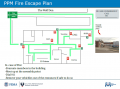Difference between revisions of "Large Format Printing"
| Line 65: | Line 65: | ||
|- | |- | ||
|[[File:HP Designjet 510.jpg|alt=HP Designjet 510|center|frameless|200x200px]] | |[[File:HP Designjet 510.jpg|alt=HP Designjet 510|center|frameless|200x200px]] | ||
| − | |'''Large Format''' | + | |'''Large Format''' |
| − | ''' | + | '''Inkjet Printer''' |
| − | ''' | + | '''(4-Color, 42 inch wide)<br>''' |
[[File:Level 2 badge.png|alt=Level 2 badge|left|frameless|41x41px|link=https://wiki.pikespeakmakerspace.org/index.php/File:Level_2_badge.png]] | [[File:Level 2 badge.png|alt=Level 2 badge|left|frameless|41x41px|link=https://wiki.pikespeakmakerspace.org/index.php/File:Level_2_badge.png]] | ||
|hewlett-packard | |hewlett-packard | ||
| Line 86: | Line 86: | ||
|- | |- | ||
|[[File:3D printed spindle hub.jpg|alt=3D printed spindle hub|center|frameless|150x150px]] | |[[File:3D printed spindle hub.jpg|alt=3D printed spindle hub|center|frameless|150x150px]] | ||
| − | |''' | + | |'''spindle hub replacement''' |
| − | '''( | + | '''(2")''' |
|'''Trevor Banks''' | |'''Trevor Banks''' | ||
(04/12/22) | (04/12/22) | ||
| − | | | + | |'''(3D-printed)''' |
| | | | ||
|- | |- | ||
|[[File:3D printed spindle hub adapter.jpg|alt=3D printed spindle hub adapter|center|frameless|150x150px]] | |[[File:3D printed spindle hub adapter.jpg|alt=3D printed spindle hub adapter|center|frameless|150x150px]] | ||
| − | |''' | + | |'''spindle hub adapter''' |
| − | '''( | + | '''(3" to 2")''' |
|'''Trevor Banks''' | |'''Trevor Banks''' | ||
(04/16/22) | (04/16/22) | ||
| − | | | + | |'''(3D-printed)''' |
| | | | ||
|- style="font-weight:bold; text-align:center; font-family:Arial, Helvetica, sans-serif !important; color:#000000;" | |- style="font-weight:bold; text-align:center; font-family:Arial, Helvetica, sans-serif !important; color:#000000;" | ||
Revision as of 20:17, 26 December 2023
Pikes Peak Makerspace (PPM) is dedicated to supporting our maker community in their creative process by providing shared space, shared tools, software, materials and a knowledge base to turn their ideas into reality.
The Large Format Printing Area at PPM consists mostly of Level 2 equipment.
Additional training is required to use our Level 2 equipment.
Safety First
Members must know the following information:
- In case of emergency, call 911.
- Our physical location is:
- 735 East Pikes Peak Avenue
- Colorado Springs, CO 80903
- use this when ordering pizza or an ambulance
PPM Fire Escape Plan
- Fire Escape Plan maps are posted throughout the Makerspace.
- There are 7 fire extinguishers on the fire escape plan map. Review the PPM Fire Escape Plan for locations.
First Aid
- There is a FIRST AID Supply Cabinet in our Kitchen Area.
- FIRST AID Kits are available in four areas: the Kitchen, Metal Shop, Wood Shop and CNC Room.
Eye Wash Stations
- Emergency Eye & Face Wash Stations are mounted in four areas: the Kitchen, Wood Shop, CNC Room and Vented Room.
Personal Protective Equipment (PPE)
- Wear protective equipment in all Wood and Metal Shop Areas.
- Wear gloves when using Isopropyl Alcohol and other cleaners.
Hazardous Chemicals
- All hazardous chemicals must be stored in the yellow hazardous chemical storage cabinet located in the Vented Room.
- Review the Safety Data Sheet (SDS) information of unknown products before use.
- SDS information is available via the QR code on the hazardous chemical storage cabinet or this spreadsheet.
- Do not bring dangerous chemicals to the makerspace.
- Spray paint, stains, and other approved items must be stored in the hazardous chemical storage cabinet in the Vented Room.
- Please DO NOT paint indoors.
Impairment
- The use of PPM equipment requires you to be alert, attentive, and focused.
- Do not use any PPM work area, or any PPM tools, if you are under the influence of drugs or alcohol.
Classes and Training
New Member Orientation
Area Contact — Mathew Palfenier
- Additional Printer Suite Leaders wanted
- To help out with the Large Format Printer, post your ideas/comments on Slack.
Classes
- Pikes Peak Makerspace announces its Upcoming events, including classes, on Meetup
Training
- After loading a new roll of material, be sure the roll spins freely. (Be sure it doesn't rub against the printer.)
- Use the small power button on the front, lower left of the printer for an "Emergency Stop", if necessary.
- Otherwise, to clear the printer, cycle the power using the power switch in the back, next to the power cord.
- Plain paper is recyclable. (Photo paper and canvas are not recyclable.)
- Be sure to log your printing job using the Printer Usage Form.
Tips
- - The media profile for "Canvas" does not allow cutting at the end of the job (or even manually), just use the scissors instead.
- - If printer reports "Print Head Path Error 2", check the (Illustrator) file for any elements that might need to be trimmed to fit within the artboard.
For Additional Help
- Use the #printer-suite channel in Slack!
- List of all PPM Slack channels
- Note that we have a Slack channel (#job-board) for members to post, discuss, or accept job opportunities either within PPM or from the community.
Equipment Lists
Large Format Printer
| Picture | Item | Manufacturer | Model Number |
Reference Materials |
| Large Format
Inkjet Printer (4-Color, 42 inch wide) |
hewlett-packard | hp
with (416 MB memory upgrade) |
Manuals | |
| spindle hub replacement
(2") |
Trevor Banks
(04/12/22) |
(3D-printed) | ||
| spindle hub adapter
(3" to 2") |
Trevor Banks
(04/16/22) |
(3D-printed) | ||
Hand Tools
- Use scissors to cut canvas, (the media profile "Canvas" does not allow cutting.)
- Return all tools to their proper location after use. This rule applies to all areas of our Makerspace.
Pikes Makerspace is a 501(c)(3) non-profit organization, so we can provide a receipt for any donations you make.
Benefits and Policies
- PPM members enjoy discounts at the following local merchants:
- (bring proof of membership)
| Company | Website | Benefit | Directions to |
| Woodcraft of Colorado Springs | 10% discount | 4438 Austin Bluffs Parkway | |
| CO Lumber Specialties | 10% discount | 3636 Stone Avenue | |
| GENERAL AIR | 10% discount | 3031 N Nevada Ave. | |
| ACE Hardware Uintah Gardens | 10% discount | 1830 W Uintah Street | |
- Map of stores that provide PPM member discounts
- Map of helpful local resources curated by our makers
- At home LightBurn subscriptions can be purchased at a discounted rate for being a PPM member.
- The discount code is saved as a Pinned Message in our 'laser-cutter' channel in Slack.
Materials
- Donate for Printing Materials: https://printing.cheddarup.com Use checkout for all payment methods.
- If paying by cash, leave donations in a black payment box after login in Cheddar Up.
- 14", 24", and 30" stretcher boards mounting canvas prints, cost TBD.
Red Tags
- If equipment needs repairs, place a Red Tag on it and report it via the Pikes Peak Makerspace Slack channel #red-tags-issues
- This advises others on the malfunctioning equipment and ensures that actions can be taken to service/repair the equipment.
Scrap and Trash
- Trash day is MONDAY
- Recycling day is MONDAY (96 gallon tote)
- Single Stream Recycling provided by Waste Connections. Paper, cardboard, cans, glass, and one time use plastics.
- Empty recycling and trash into our dumpster at the back (south side) of the building.
- Always leave the space better than you found it.
Related Software
Design Software
- Adobe Illustrator Tips
- Adobe Photoshop Tips
- Adobe InDesign Tips
- CorelDRAW X6 Tips
- Inkscape Tips
- Canva Tips
- Procreate Tips
Printing Software
- Adobe Acrobat
- Preview — Print directly from macOS applications, including Preview
Member Showcase
- For even more member projects, visit our #showcase channel on Slack, or follow our social media links.
Related Pages
Links to related PPM Wiki pages:
Other Fun Stuff
Links to external sites:
- Consider Hofstadter's law
Search the PPM Wiki — include Content pages as well as Multimedia.
Contact Us if you cannot find your answer here on our Wiki or if you notice any information that is outdated.