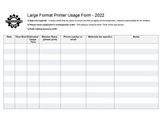Large Format Printing
The Large Format Printing Area at Pikes Peak Makerspace (PPM) consists mostly of Level 2 equipment.
Additional PPM training is required to use any of our Level 2 equipment.
Contact Us if you cannot find your answer here on our Wiki or if you notice any information that is outdated.
Classes
- PPM announces its Upcoming events, including classes, on Meetup
- To help out with the Large Format Printer, post your ideas/comments on Slack.
Training
- ☐ After loading a new roll of material, be sure the roll spins freely. (Be sure it doesn't rub against the printer.)
- ☐ Use the small power button on the front, lower left of the printer for an "Emergency Stop", if necessary.
- ☐ Otherwise, to clear the printer, cycle the power using the power switch in the back, next to the power cord.
- ☐ Plain paper is recyclable.
- ☐ Photo paper and canvas are not recyclable. (Paper used by the dye sublimation printer is not recyclable, either.)
- ☐ Be sure to log your printing job using the Printer Usage Form.
Tips
- ☐ The media profile for "Canvas" does not allow cutting at the end of the job (or even manually), just use the scissors instead.
- ☐ If printer reports "Print Head Path Error 2", check the (Illustrator) file for any elements that might need to be trimmed to fit within the artboard.
Equipment Lists
Large Format Printer
| Picture | Item | Manufacturer | Model Number |
Resources |
| Large Format
Inkjet Printer (4-Color, 42 inch wide) |
hewlett-packard | hp
Designjet 510, with (memory upgraded to 416MB) |
Manuals | |
| spindle hub replacement
(2") |
Trevor Banks
(04/12/22) |
(3D-printed) | ||
| spindle hub adapter
(3" to 2") |
Trevor Banks
(04/16/22) |
(3D-printed) | ||
Hand Tools
- Use scissors to cut canvas, (the media profile "Canvas" does not allow cutting.)
- Return all tools to their proper location after use. This rule applies to all areas of our Makerspace.
Benefits
- PPM members enjoy discounts at the following local merchants:
- (bring proof of membership)
| Company | Website | Benefit | Directions to |
| Woodcraft of Colorado Springs | 10% discount | 4438 Austin Bluffs Parkway | |
| CO Lumber Specialties | 10% discount | 3636 Stone Avenue | |
| GENERAL AIR | 10% discount | 3031 N Nevada Ave. | |
| ACE Hardware Uintah Gardens | 10% discount | 1830 W Uintah Street | |
- Map of stores that provide PPM member discounts
- Map of helpful local resources curated by our makers
- At home LightBurn subscriptions can be purchased at a discounted rate for being a PPM member.
- The discount code is saved as a Pinned Message in our 'laser-cutter' channel in Slack.
Policies
Materials
- SCAN OUR QR CODE (Cheddar Up) TO PAY FOR USE.
- If paying by cash, leave donations in a black payment box after login in Cheddar Up.
- 14", 24", and 30" stretcher boards mounting canvas prints, cost TBD.
Red Tags
- If equipment needs repairs, place a Red Tag on it and report it via the Pikes Peak Makerspace Slack channel #red-tags-issues
- This advises others on the malfunctioning equipment and ensures that actions can be taken to service/repair the equipment.
Related Software
Design Software
- Adobe Illustrator Tips
- Adobe Photoshop Tips
- Adobe InDesign Tips
- CorelDRAW X6 Tips
- Inkscape Tips
- Canva Tips
- Procreate app Tips
Printing Software
- Adobe Acrobat
- Preview — Print directly from macOS applications, including Preview
Member Showcase
- For even more member projects, visit our #showcase channel on Slack.
For Additional Help
Links to related PPM Wiki pages:
- Use the #printer-suite channel in Slack!
- List of all PPM Slack channels
- Note that we have a Slack channel (#job-board) for members to post, discuss, or accept job opportunities either within PPM or from the community.
Search the PPM Wiki — include Content pages as well as Multimedia.
Contact Us if you cannot find your answer here on our Wiki or if you notice any information that is outdated.