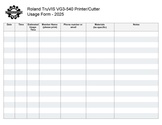Difference between revisions of "Sandbox - 01"
| (39 intermediate revisions by the same user not shown) | |||
| Line 1: | Line 1: | ||
| − | '''Pikes Peak Makerspace (PPM) has | + | '''Pikes Peak Makerspace (PPM) has received a donated Roland TruVIS VG3-540 Inkjet Printer Cutter, supplies, supply rack, dedicated computer, and UPS!''' |
No reservations are available for our Roland TruVIS printer at this time, it is "first-come, first-served". | No reservations are available for our Roland TruVIS printer at this time, it is "first-come, first-served". | ||
However, be sure to log your printing job using the Printer Usage Form. | However, be sure to log your printing job using the Printer Usage Form. | ||
| − | + | ||
| + | '''''Always leave the space better than you found it.''''' | ||
| + | |||
<br> | <br> | ||
[[File:Level 2 badge.png|alt=Level 2 badge used at Pikes Peak Makerspace|left|frameless|90x90px|PPM TRAINING REQUIRED]] | [[File:Level 2 badge.png|alt=Level 2 badge used at Pikes Peak Makerspace|left|frameless|90x90px|PPM TRAINING REQUIRED]] | ||
| Line 16: | Line 18: | ||
'''Links to related PPM Wiki pages:''' | '''Links to related PPM Wiki pages:''' | ||
| − | :[[ | + | :[[Vinyl Cutting|<span style="color:#000000; background:#D0DD27"> '''Vinyl Cutting''' </span>]] |
| + | |||
:[[Large Format Printing|<span style="color:#000000; background:#D0DD27"> '''Printers — Large Format''' </span>]] | :[[Large Format Printing|<span style="color:#000000; background:#D0DD27"> '''Printers — Large Format''' </span>]] | ||
| + | |||
:[[Dye_Sublimation_Printing|<span style="color:#000000; background:#D0DD27"> '''Printers — Dye Sublimation''' </span>]] | :[[Dye_Sublimation_Printing|<span style="color:#000000; background:#D0DD27"> '''Printers — Dye Sublimation''' </span>]] | ||
| − | : | + | |
| + | :[[Printers|<span style="color:#000000; background:#D0DD27"> '''Printers''' </span>]] | ||
| + | |||
<br> | <br> | ||
{{Template:Contact Us}} | {{Template:Contact Us}} | ||
| Line 30: | Line 36: | ||
==Training== | ==Training== | ||
| − | :No reservations are available for our Roland TruVIS printer at this time, it is "first-come, first-served". | + | :'''No reservations are available for our Roland TruVIS printer at this time, it is "first-come, first-served".''' |
:However, be sure to log your printing job on the Printer Usage Form. | :However, be sure to log your printing job on the Printer Usage Form. | ||
| + | |||
<gallery widths="200" heights="125"> | <gallery widths="200" heights="125"> | ||
File:Roland TruVIS Usage Form.pdf|alt=Roland TruVIS Usage Form|'''Roland TruVIS Usage Form.pdf''' | File:Roland TruVIS Usage Form.pdf|alt=Roland TruVIS Usage Form|'''Roland TruVIS Usage Form.pdf''' | ||
</gallery> | </gallery> | ||
| + | |||
| + | ==Tips== | ||
| + | :☐ '''Weeding''' is the process of removing the (vinyl) material from a design that has been cut, leaving behind only the desired artwork. | ||
==Regular Maintenance Guidelines== | ==Regular Maintenance Guidelines== | ||
| Line 44: | Line 54: | ||
!Timing | !Timing | ||
!Item | !Item | ||
| − | |||
|- | |- | ||
|'''Before daily operations''' | |'''Before daily operations''' | ||
| − | |[https://downloadcenter.rolanddg.com/contents/manuals/VG3-640_USE_EN/dee1625459182509_4.html Print head check] | + | |[https://downloadcenter.rolanddg.com/contents/manuals/VG3-640_USE_EN/dee1625459182509_4.html '''Print head check'''] |
| − | |||
| − | |||
|- | |- | ||
|'''Before daily operations''' | |'''Before daily operations''' | ||
|Ink mixing (white ink) | |Ink mixing (white ink) | ||
| − | + | Remove just the pouch tray for the white ink, | |
| − | shake the pouch tray 50 times (about 20 seconds), | + | |
| − | and then reinsert this pouch tray. | + | shake the pouch tray 50 times (about 20 seconds), |
| + | |||
| + | and then reinsert this pouch tray. | ||
|- | |- | ||
|'''After daily operations''' | |'''After daily operations''' | ||
| − | |[https://downloadcenter.rolanddg.com/contents/manuals/VG3-640_USE_EN/eig1657860429033.html Cleaning the Media Path] | + | |'''[https://downloadcenter.rolanddg.com/contents/manuals/VG3-640_USE_EN/eig1657860429033.html Cleaning the Media Path]<br />[https://downloadcenter.rolanddg.com/contents/manuals/VG3-640_USE_EN/uyf1657852014986.html Cleaning the Knife Carriage Roller]''' |
| − | |||
| − | |||
| − | [https://downloadcenter.rolanddg.com/contents/manuals/VG3-640_USE_EN/uyf1657852014986.html Cleaning the Knife Carriage Roller] | ||
| − | |||
| − | |||
|- | |- | ||
| − | |||
| | | | ||
| | | | ||
|- | |- | ||
|'''If a message appears''' | |'''If a message appears''' | ||
| − | |[https://downloadcenter.rolanddg.com/contents/manuals/VG3-640_USE_EN/rof1627273508695.html Cleaning around the Print Heads] | + | |[https://downloadcenter.rolanddg.com/contents/manuals/VG3-640_USE_EN/rof1627273508695.html '''Cleaning around the Print Heads'''] |
| − | |||
(manual cleaning) | (manual cleaning) | ||
| − | |||
|- | |- | ||
|'''When the discharged fluid is ready to overflow''' | |'''When the discharged fluid is ready to overflow''' | ||
| | | | ||
| + | [https://downloadcenter.rolanddg.com/contents/manuals/VG3-640_USE_EN/pnm1657861742633.html '''Precautions for Disposing of Discharged Fluid'''] | ||
| − | + | [https://downloadcenter.rolanddg.com/contents/manuals/VG3-640_USE_EN/gne1657861742632.html '''If the Discharged Fluid Disposal Message Appears'''] | |
| − | |||
| − | |||
| − | |||
| − | [https://downloadcenter.rolanddg.com/contents/manuals/VG3-640_USE_EN/gne1657861742632.html If the Discharged Fluid Disposal Message Appears] | ||
| − | |||
| − | |||
|- | |- | ||
| − | |||
| | | | ||
| | | | ||
|- | |- | ||
|'''Other maintenance items''' | |'''Other maintenance items''' | ||
| − | |[https://downloadcenter.rolanddg.com/contents/manuals/VG3-640_USE_EN/tjq1627900689329.html Types and Timing of Maintenance] | + | |[https://downloadcenter.rolanddg.com/contents/manuals/VG3-640_USE_EN/tjq1627900689329.html '''Types and Timing of Maintenance'''] |
| − | |||
| − | |||
|} | |} | ||
| − | |||
| − | |||
| − | |||
==Equipment Lists== | ==Equipment Lists== | ||
| − | |||
===Roland Large Format Printer Cutter=== | ===Roland Large Format Printer Cutter=== | ||
{| class="wikitable" | {| class="wikitable" | ||
| Line 135: | Line 124: | ||
|Software | |Software | ||
|Monitors | |Monitors | ||
| − | | | + | |Processor / <br>Graphics |
| − | + | |Memory /<br>Storage | |
| − | |Memory / | ||
| − | Storage | ||
|Owner | |Owner | ||
|- | |- | ||
| Line 147: | Line 134: | ||
[[File:Level 1 badge.png|alt=Level 1 badge|left|frameless|45x45px]] | [[File:Level 1 badge.png|alt=Level 1 badge|left|frameless|45x45px]] | ||
|Microsoft Windows 11 Home, | |Microsoft Windows 11 Home, | ||
| − | CorelDRAW Graphics Suite, VersaWorks, | + | CorelDRAW Graphics Suite, |
| + | |||
| + | VersaWorks 6.17.0, Inkscape, | ||
Edge and Chrome browsers, | Edge and Chrome browsers, | ||
| Line 154: | Line 143: | ||
|24 inch, | |24 inch, | ||
landscape | landscape | ||
| + | |||
| + | (touch display) | ||
|12th Gen Intel(R) | |12th Gen Intel(R) | ||
Core(TM) i5-12400T | Core(TM) i5-12400T | ||
| − | 1.80 GHz | + | 1.80 GHz, |
| − | + | ||
| + | Intel(R) | ||
UHD Graphics 730 | UHD Graphics 730 | ||
| − | |12 GB | + | |12 GB, |
952 GB | 952 GB | ||
|'''PPM''' | |'''PPM''' | ||
|- style="font-weight:bold; text-align:left; font-family:Arial, Helvetica, sans-serif !important; color:#000000;" | |- style="font-weight:bold; text-align:left; font-family:Arial, Helvetica, sans-serif !important; color:#000000;" | ||
| − | |||
| | | | ||
| | | | ||
| Line 173: | Line 164: | ||
| | | | ||
|} | |} | ||
| + | :☐ '''Do not expect files on the computer or in the VersaWorks queues to be saved.''' | ||
| − | + | :☐ '''You are responsible for your own backups.''' | |
===Hand Tools=== | ===Hand Tools=== | ||
| − | :☐ Return all tools to their proper location after use. | + | :☐ Return all tools to their proper location after use. This rule applies to all areas of our Makerspace. |
| − | |||
==Policies== | ==Policies== | ||
'''Materials''' | '''Materials''' | ||
| − | :SCAN OUR QR CODE | + | :SCAN OUR QR CODE TO PAY FOR USE (via PayPal). |
| − | |||
| − | |||
{{Red Tags}} | {{Red Tags}} | ||
| Line 190: | Line 179: | ||
==Related Software== | ==Related Software== | ||
| − | ===Printing Software=== | + | ==='''Printing Software'''=== |
:'''[https://www.rolanddga.com/gallery/roland-tv/product-support/software/versaworks VersaWorks]''' | :'''[https://www.rolanddga.com/gallery/roland-tv/product-support/software/versaworks VersaWorks]''' | ||
| Line 199: | Line 188: | ||
:'''[[Adobe Illustrator Tips]]''' | :'''[[Adobe Illustrator Tips]]''' | ||
| − | + | ||
:'''[[Inkscape Tips]]''' | :'''[[Inkscape Tips]]''' | ||
:'''[[Canva Tips]]''' | :'''[[Canva Tips]]''' | ||
| Line 206: | Line 195: | ||
==Member Showcase== | ==Member Showcase== | ||
<gallery widths="200" heights="125"> | <gallery widths="200" heights="125"> | ||
| + | File:Makerspace die cut sticker.jpg|alt=Pikes Peak Makerspace die cut sticker|<b>Die cut sticker<br>for our Makerspace<br><i>(03/06/25)</i></b> | ||
File:First stickers.jpg|alt=colorful stickers printed on Roland printer|<b>stickers printed on our<br>new Roland printer<br><i>(01/26/25)</i></b> | File:First stickers.jpg|alt=colorful stickers printed on Roland printer|<b>stickers printed on our<br>new Roland printer<br><i>(01/26/25)</i></b> | ||
</gallery> | </gallery> | ||
{{Template:Showcase_blurb}} | {{Template:Showcase_blurb}} | ||
| − | |||
==Additional Help== | ==Additional Help== | ||
'''Links to related PPM Wiki pages:''' | '''Links to related PPM Wiki pages:''' | ||
| + | :'''[[QR Codes]]''' | ||
| + | |||
:[[Classroom_and_Meeting_Area|<span style="color:#000000; background:#FDD1AC"> '''Classroom / Meeting Area''' </span>]] - '''[https://pikespeakmakerspace.org/reserve make a reservation]''' | :[[Classroom_and_Meeting_Area|<span style="color:#000000; background:#FDD1AC"> '''Classroom / Meeting Area''' </span>]] - '''[https://pikespeakmakerspace.org/reserve make a reservation]''' | ||
| − | + | Use the #printer-suite channel in Slack! | |
| − | + | ||
| − | + | Note that we have a Slack channel (#job-board) for members to post, discuss, or accept job opportunities either within PPM or from the community. | |
| + | |||
{{Template:Footer}} | {{Template:Footer}} | ||
<p style="padding:0.2em 0.4em; background:#D0DD27; color:#FFFFFF; font-size:15%;"> </p> | <p style="padding:0.2em 0.4em; background:#D0DD27; color:#FFFFFF; font-size:15%;"> </p> | ||
| − | [[Category:Hardware]] | + | [[Category:Hardware]] [[Category:Software]] [[Category:Volunteers Needed]] |
Latest revision as of 10:48, 30 March 2025
Pikes Peak Makerspace (PPM) has received a donated Roland TruVIS VG3-540 Inkjet Printer Cutter, supplies, supply rack, dedicated computer, and UPS!
No reservations are available for our Roland TruVIS printer at this time, it is "first-come, first-served".
However, be sure to log your printing job using the Printer Usage Form.
Always leave the space better than you found it.
Our Large Format Printing (LFP) area consists mostly of Level 2 equipment.
Additional PPM training is required to use any of our Level 2 equipment.
Links to related PPM Wiki pages:
Contact Us if you cannot find your answer here on our Wiki or if you notice any information that is outdated.
Classes
- PPM announces its Upcoming events, including classes, on Meetup
- To help out with our new Roland Printer, post your ideas/comments on our Slack #printer-suite.
Training
- No reservations are available for our Roland TruVIS printer at this time, it is "first-come, first-served".
- However, be sure to log your printing job on the Printer Usage Form.
Tips
- ☐ Weeding is the process of removing the (vinyl) material from a design that has been cut, leaving behind only the desired artwork.
Regular Maintenance Guidelines
- From the Roland VG3-640 User's Manual
- "To use this machine under its optimal conditions, it is important to perform the following maintenance at the appropriate times on a daily basis."
| Timing | Item |
|---|---|
| Before daily operations | Print head check |
| Before daily operations | Ink mixing (white ink)
Remove just the pouch tray for the white ink, shake the pouch tray 50 times (about 20 seconds), and then reinsert this pouch tray. |
| After daily operations | Cleaning the Media Path Cleaning the Knife Carriage Roller |
| If a message appears | Cleaning around the Print Heads
(manual cleaning) |
| When the discharged fluid is ready to overflow | |
| Other maintenance items | Types and Timing of Maintenance |
Equipment Lists
Roland Large Format Printer Cutter
| Picture | Item | Manufacturer | Model Number |
Resources | Owner |

|
Large Format
Printer Cutter (54 inch wide) |
ROLAND | TruVIS VG3-540 | website | PPM |
Dedicated Computer
| Computer | Software | Monitors | Processor / Graphics |
Memory / Storage |
Owner |
| HP Pavilion
All-in-One Desktop |
Microsoft Windows 11 Home,
CorelDRAW Graphics Suite, VersaWorks 6.17.0, Inkscape, Edge and Chrome browsers, and more. |
24 inch,
landscape (touch display) |
12th Gen Intel(R)
Core(TM) i5-12400T 1.80 GHz, Intel(R) UHD Graphics 730 |
12 GB,
952 GB |
PPM |
- ☐ Do not expect files on the computer or in the VersaWorks queues to be saved.
- ☐ You are responsible for your own backups.
Hand Tools
- ☐ Return all tools to their proper location after use. This rule applies to all areas of our Makerspace.
Policies
Materials
- SCAN OUR QR CODE TO PAY FOR USE (via PayPal).
Red Tags
- If equipment needs repairs, place a Red Tag on it and report it via the Pikes Peak Makerspace Slack channel #red-tags-issues
- This advises others on the malfunctioning equipment and ensures that actions can be taken to service/repair the equipment.
Related Software
Printing Software
Design Software
Member Showcase
- For even more member projects, visit our #showcase channel on Slack.
Additional Help
Links to related PPM Wiki pages:
Use the #printer-suite channel in Slack!
Note that we have a Slack channel (#job-board) for members to post, discuss, or accept job opportunities either within PPM or from the community.
Search the PPM Wiki — include Content pages as well as Multimedia.
Contact Us if you cannot find your answer here on our Wiki or if you notice any information that is outdated.