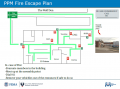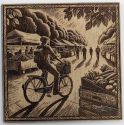Difference between revisions of "Laser -- BOSS"
| (11 intermediate revisions by the same user not shown) | |||
| Line 52: | Line 52: | ||
:☐ NEVER cut PVC (When in doubt, error on the side of caution) | :☐ NEVER cut PVC (When in doubt, error on the side of caution) | ||
| + | :☐ Avoid reflective material (avoid cutting or engraving compact discs, for example) | ||
| + | :☐ Use only approved materials | ||
:☐ NEVER leave the laser unattended while it is running (Stay in the building) | :☐ NEVER leave the laser unattended while it is running (Stay in the building) | ||
| − | |||
: ☐ Leave lid closed for a few moments after your job is completed to allow for proper ventilation | : ☐ Leave lid closed for a few moments after your job is completed to allow for proper ventilation | ||
:☐ Up to 80% power is allowed | :☐ Up to 80% power is allowed | ||
| − | + | :☐ Ensure the work area interior and exterior is clean before and after your work | |
| − | : ☐ Ensure the work area interior and exterior is clean before and after your work | ||
: ☐ Keep the exhaust fan and chiller running while the laser is in use | : ☐ Keep the exhaust fan and chiller running while the laser is in use | ||
: ☐ Make sure Zing Laser isn’t running before turning off fan | : ☐ Make sure Zing Laser isn’t running before turning off fan | ||
| Line 141: | Line 141: | ||
|Item | |Item | ||
|Application Software | |Application Software | ||
| − | |||
|System Software | |System Software | ||
| + | |Manufacturer / | ||
| + | Model | ||
|- | |- | ||
|'''Computer''' | |'''Computer''' | ||
i7 3.4GHz | i7 3.4GHz | ||
|[https://lightburnsoftware.com/ LightBurn 1.6.03] | |[https://lightburnsoftware.com/ LightBurn 1.6.03] | ||
| + | |Microsoft Windows 10 Pro | ||
| | | | ||
| − | |||
|- | |- | ||
| | | | ||
| Line 156: | Line 157: | ||
|} | |} | ||
| + | === BOSSLASER Hand Tools=== | ||
| + | {| class="wikitable" | ||
| + | |- style="font-weight:bold; text-align:left; font-family:Arial, Helvetica, sans-serif !important; background-color:#D81F2B; color:#ffffff;" | ||
| + | |Item | ||
| + | |Description | ||
| + | |Manufacturer / | ||
| + | Model | ||
| + | |Owner | ||
| + | |- | ||
| + | |'''ruler''' | ||
| + | |24" L-square | ||
| + | | | ||
| + | |'''PPM''' | ||
| + | |- | ||
| + | | | ||
| + | | | ||
| + | | | ||
| + | | | ||
| + | |} | ||
| + | :'''BOSSLASER''' hand tools should be marked with <span style="color:#D81F2B">'''red'''</span> tape or paint or powder coating. | ||
| + | :Return all tools to their proper location after use. This rule applies to all areas of our Makerspace. | ||
=== Equipment Reservations=== | === Equipment Reservations=== | ||
*Reserve 24 Hours in Advance to Guarantee Equipment. | *Reserve 24 Hours in Advance to Guarantee Equipment. | ||
| Line 171: | Line 193: | ||
'''Materials''' | '''Materials''' | ||
:'''DO NOT cut materials with PVC on either laser,''' this will release chlorine gas which is toxic. | :'''DO NOT cut materials with PVC on either laser,''' this will release chlorine gas which is toxic. | ||
| − | :'''Avoid reflective material.''' | + | :'''Avoid reflective material.''' (Avoid cutting or engraving compact discs, for example.) |
| − | :'''''Donate'' for "Wood Sheet for Laser" via PayPal: [https://bit.ly/ppmstuff bit.ly/ppmstuff]''' | + | : '''''Donate'' for "Wood Sheet for Laser" via PayPal: [https://bit.ly/ppmstuff bit.ly/ppmstuff]''' |
:'''''Or, leave donations in a black payment box, or use a QR code.''''' | :'''''Or, leave donations in a black payment box, or use a QR code.''''' | ||
| − | + | :[[Laser Cutting Material Table|'''Laser Cutting Material Table''']] | |
| − | + | :[[Laser Cutting Acrylic|'''Laser Cutting Acrylic''']] | |
| − | :''' | ||
{{Red Tags}} | {{Red Tags}} | ||
== Related Software == | == Related Software == | ||
| − | At home LightBurn subscriptions can be purchased at a discounted rate for being a PPM member. The discount code is saved as a Pinned Message in our 'laser-cutter' channel in Slack. | + | At home LightBurn subscriptions can be purchased at a discounted rate for being a PPM member. The discount code is saved as a Pinned Message in our 'laser-cutter' channel in Slack. |
| − | '''''Please note:''''' Your at home subscription is unique to only you. | + | '''''Please note:''''' Your at home subscription is unique to only you.<br> |
| + | You will receive an email from LightBurn with your unique registration key.<br> | ||
| + | Make note of that key because you will need it again if you renew your subscription.<br> | ||
| + | PPM does not have access to your registration key.<br> | ||
===Design Software=== | ===Design Software=== | ||
| Line 215: | Line 239: | ||
{{Template:Showcase_blurb}} | {{Template:Showcase_blurb}} | ||
| − | |||
==Related Pages== | ==Related Pages== | ||
'''Links to related PPM Wiki pages:''' | '''Links to related PPM Wiki pages:''' | ||
| + | |||
:[[Laser|<span style="color:#FFFFFF; background:#D81F2B"> '''Laser — Epilog Zing''' </span>]] - '''[https://pikespeakmakerspace.org/reserve make a reservation]''' | :[[Laser|<span style="color:#FFFFFF; background:#D81F2B"> '''Laser — Epilog Zing''' </span>]] - '''[https://pikespeakmakerspace.org/reserve make a reservation]''' | ||
| + | |||
:[[CNC|<span style="color:#FFFFFF; background:#2B78BE"> '''CNC Router Table''' </span>]] - '''[https://pikespeakmakerspace.org/reserve make a reservation]''' | :[[CNC|<span style="color:#FFFFFF; background:#2B78BE"> '''CNC Router Table''' </span>]] - '''[https://pikespeakmakerspace.org/reserve make a reservation]''' | ||
==Hand-Curated Links== | ==Hand-Curated Links== | ||
'''Links to member-recommended external sites:''' | '''Links to member-recommended external sites:''' | ||
| + | :'''[https://www.printables.com/model 3D models database]''' — on Printables.com | ||
:'''[https://www.imag-r.com/ ImagR]''' — Prepare your image for laser engraving | :'''[https://www.imag-r.com/ ImagR]''' — Prepare your image for laser engraving | ||
:'''[https://hackaday.io/project/10649-boxespy Boxes.py]''' — Cut out boxes and other stuff with a laser cutter | :'''[https://hackaday.io/project/10649-boxespy Boxes.py]''' — Cut out boxes and other stuff with a laser cutter | ||
Latest revision as of 11:56, 21 November 2024
Our Laser Engraver/Cutter Area at Pikes Peak Makerspace (PPM) consists mostly of Level 3 equipment.
Additional PPM training and then PPM certification is required to use any of our Level 3 equipment.
Our BOSSLASER cannot be turned on without scanning the RFID card of a member certified in our T.E.S.L.A. Access system.
Boss Laser Check-in and Reservations
Contact Us if you cannot find your answer here on our Wiki or if you notice any information that is outdated.
Safety First
Members must know the following information:
- In case of emergency, call 911.
- Our physical location is:
- 735 East Pikes Peak Avenue
- Colorado Springs, CO 80903
- use this when ordering pizza or an ambulance
PPM Fire Escape Plan
- Fire Escape Plan maps are posted throughout the Makerspace.
- There are 7 fire extinguishers on the fire escape plan map. Review the PPM Fire Escape Plan for locations.
First Aid
- There is a FIRST AID Supply Cabinet in our Kitchen Area.
- FIRST AID Kits are available in four areas: the Kitchen, Metal Shop, Wood Shop and CNC Room.
Eye Wash Stations
- Emergency Eye & Face Wash Stations are mounted in four areas: the Kitchen, Wood Shop, CNC Room and Vented Room.
Personal Protective Equipment (PPE)
- Wear protective equipment in all Wood and Metal Shop Areas.
- Wear gloves when using Isopropyl Alcohol and other cleaners.
Hazardous Chemicals
- All hazardous chemicals must be stored in the yellow hazardous chemical storage cabinet located in the Vented Room.
- Review the Safety Data Sheet (SDS) information of unknown products before use.
- SDS information is available via the QR code on the hazardous chemical storage cabinet or this spreadsheet.
- Do not bring dangerous chemicals to the makerspace.
- Spray paint, stains, and other approved items must be stored in the hazardous chemical storage cabinet in the Vented Room.
- Please DO NOT paint indoors.
Impairment
- The use of PPM equipment requires you to be alert, attentive, and focused.
- Do not use any PPM work area, or any PPM tools, if you are under the influence of drugs or alcohol.
Classes
- The Boss Laser Safety and Certification class is offered twice per month.
- PPM announces its Upcoming events, including classes, on Meetup
Training
- Pikes Peak Makerspace Boss Laser Intro — PPM YouTube channel
General Use
- Do not accidently change the brass knobs on the top of the laser as they control the mirror alignment.
- Weights are no longer allowed to hold down material.
- Use pins to hold down your material.
- If not enough pins are available, use Slack to message the Area Contact, or discuss on the #laser-cutter channel.
Cleaning Policies
Clean up after use:
- ☐ Wipe down / dust the inside and outside of lid. Glass cleaner may be used if necessary.
- ☐ Clean out the debris in, on, and around the honeycomb. Vacuum if necessary.
- ☐ Dump out catch tray.
- ☐ Empty small blue trash can if full.
- ☐ Organize computer area.
- ☐ Sweep floor around the boss area.
Always leave the space better than when you found it.
Boss-specific Safety Information
DO NOT cut materials with PVC on either laser, this will release chlorine gas which is toxic.
- ☐ NEVER cut PVC (When in doubt, error on the side of caution)
- ☐ Avoid reflective material (avoid cutting or engraving compact discs, for example)
- ☐ Use only approved materials
- ☐ NEVER leave the laser unattended while it is running (Stay in the building)
- ☐ Leave lid closed for a few moments after your job is completed to allow for proper ventilation
- ☐ Up to 80% power is allowed
- ☐ Ensure the work area interior and exterior is clean before and after your work
- ☐ Keep the exhaust fan and chiller running while the laser is in use
- ☐ Make sure Zing Laser isn’t running before turning off fan
Troubleshooting and Common Issues
- It is a good practice to leave the material and laser head in position for inspection. You can, at that point, attempt another pass through if nothing has been moved.
- You should not start your job until you are confident about your settings by doing multiple tests.
Taking too long?
- Check settings for “flood fill” or “fill shapes individually”. Use the preview feature to know if that will help.
Auto-focus malfunction? (The bed is not moving during auto-focus, or the bed is moving down during auto focus)
- The laser head may be sticking. GENTLY press up and down with the palm of your hand until back in place.
- If that did not fix the problem, please post a message on Slack.
The laser head is moving and blowing air but the laser is not firing?
- Make sure the boss chiller has been turned on.
Equipment Lists
BOSSLASER
| Picture | Item | Manufacturer | Model | Resources |
| Boss 150 Watt
CO2 Laser Cutter/Engraver |
BOSS | LS-3655 | Operators Manual | |
| Industrial Water Chiller | S&A | CW‑5000DG | Maintenance Manual
| |
| Compressor | ||||
| OUTFEED TABLE | ||||
BOSSLASER Computer
| Item | Application Software | System Software | Manufacturer /
Model |
| Computer
i7 3.4GHz |
LightBurn 1.6.03 | Microsoft Windows 10 Pro | |
BOSSLASER Hand Tools
| Item | Description | Manufacturer /
Model |
Owner |
| ruler | 24" L-square | PPM | |
- BOSSLASER hand tools should be marked with red tape or paint or powder coating.
- Return all tools to their proper location after use. This rule applies to all areas of our Makerspace.
Equipment Reservations
- Reserve 24 Hours in Advance to Guarantee Equipment.
- Unreserved equipment is first come first serve.
- Reservations are given up after 15 minute no show.
- Use this form to sign in (No more paper)
If you don't have a reservation:
- Be sure your job does not run longer than an upcoming reservation or you are expected to stop your job.
PPM Benefits
- PPM members enjoy discounts at the following local merchants:
- (bring proof of membership)
| Company | Website | Benefit | Directions to |
| Woodcraft of Colorado Springs | 10% discount | 4438 Austin Bluffs Parkway | |
| CO Lumber Specialties | 10% discount | 3636 Stone Avenue | |
| GENERAL AIR | 10% discount | 3031 N Nevada Ave. | |
| ACE Hardware Uintah Gardens | 10% discount | 1830 W Uintah Street | |
- Map of stores that provide PPM member discounts
- Map of helpful local resources curated by our makers
- At home LightBurn subscriptions can be purchased at a discounted rate for being a PPM member.
- The discount code is saved as a Pinned Message in our 'laser-cutter' channel in Slack.
PPM Policies
Materials
- DO NOT cut materials with PVC on either laser, this will release chlorine gas which is toxic.
- Avoid reflective material. (Avoid cutting or engraving compact discs, for example.)
- Donate for "Wood Sheet for Laser" via PayPal: bit.ly/ppmstuff
- Or, leave donations in a black payment box, or use a QR code.
Red Tags
- If equipment needs repairs, place a Red Tag on it and report it via the Pikes Peak Makerspace Slack channel #red-tags-issues
- This advises others on the malfunctioning equipment and ensures that actions can be taken to service/repair the equipment.
Related Software
At home LightBurn subscriptions can be purchased at a discounted rate for being a PPM member. The discount code is saved as a Pinned Message in our 'laser-cutter' channel in Slack.
Please note: Your at home subscription is unique to only you.
You will receive an email from LightBurn with your unique registration key.
Make note of that key because you will need it again if you renew your subscription.
PPM does not have access to your registration key.
Design Software
- LightBurn Tips
- Canva Tips
- Adobe Illustrator Tips
- Adobe Photoshop Tips
- Inkscape Tips
- Procreate app Tips
Printing Software
- LightBurn Software — home page
Member Showcase
- For even more member projects, visit our #showcase channel on Slack, or follow our social media links.
Related Pages
Links to related PPM Wiki pages:
Hand-Curated Links
Links to member-recommended external sites:
- 3D models database — on Printables.com
- ImagR — Prepare your image for laser engraving
- Boxes.py — Cut out boxes and other stuff with a laser cutter
- MakerCase — web-based application for designing boxes
Additional Help
- Use the PPM Slack channel #laser-cutter
- List of all PPM Slack channels
- Note that we have a Slack channel (#job-board) for members to post, discuss, or accept job opportunities either within PPM or from the community.
Search the PPM Wiki — include Content pages as well as Multimedia.
Contact Us if you cannot find your answer here on our Wiki or if you notice any information that is outdated.
Pikes Peak Makerspace (PPM) is dedicated to supporting our maker community in their creative processes by providing shared space, shared tools, materials, software, and a knowledge base to turn their ideas into reality.