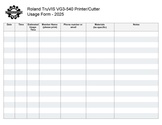Difference between revisions of "Sandbox - 01"
| Line 46: | Line 46: | ||
|- | |- | ||
|'''Before daily operations''' | |'''Before daily operations''' | ||
| − | |[https://downloadcenter.rolanddg.com/contents/manuals/VG3-640_USE_EN/dee1625459182509_4.html Print head check] | + | |[https://downloadcenter.rolanddg.com/contents/manuals/VG3-640_USE_EN/dee1625459182509_4.html '''Print head check'''] |
|- | |- | ||
|'''Before daily operations''' | |'''Before daily operations''' | ||
| Line 57: | Line 57: | ||
|- | |- | ||
|'''After daily operations''' | |'''After daily operations''' | ||
| − | |[https://downloadcenter.rolanddg.com/contents/manuals/VG3-640_USE_EN/eig1657860429033.html Cleaning the Media Path]<br />[https://downloadcenter.rolanddg.com/contents/manuals/VG3-640_USE_EN/uyf1657852014986.html Cleaning the Knife Carriage Roller] | + | |'''[https://downloadcenter.rolanddg.com/contents/manuals/VG3-640_USE_EN/eig1657860429033.html Cleaning the Media Path]<br />[https://downloadcenter.rolanddg.com/contents/manuals/VG3-640_USE_EN/uyf1657852014986.html Cleaning the Knife Carriage Roller]''' |
|- | |- | ||
| | | | ||
| Line 63: | Line 63: | ||
|- | |- | ||
|'''If a message appears''' | |'''If a message appears''' | ||
| − | |[https://downloadcenter.rolanddg.com/contents/manuals/VG3-640_USE_EN/rof1627273508695.html Cleaning around the Print Heads] (manual cleaning) | + | |[https://downloadcenter.rolanddg.com/contents/manuals/VG3-640_USE_EN/rof1627273508695.html '''Cleaning around the Print Heads'''] |
| + | (manual cleaning) | ||
|- | |- | ||
|'''When the discharged fluid is ready to overflow''' | |'''When the discharged fluid is ready to overflow''' | ||
| | | | ||
| − | [https://downloadcenter.rolanddg.com/contents/manuals/VG3-640_USE_EN/pnm1657861742633.html Precautions for Disposing of Discharged Fluid] | + | [https://downloadcenter.rolanddg.com/contents/manuals/VG3-640_USE_EN/pnm1657861742633.html '''Precautions for Disposing of Discharged Fluid'''] |
| − | [https://downloadcenter.rolanddg.com/contents/manuals/VG3-640_USE_EN/gne1657861742632.html If the Discharged Fluid Disposal Message Appears] | + | [https://downloadcenter.rolanddg.com/contents/manuals/VG3-640_USE_EN/gne1657861742632.html '''If the Discharged Fluid Disposal Message Appears'''] |
|- | |- | ||
| | | | ||
| Line 75: | Line 76: | ||
|- | |- | ||
|'''Other maintenance items''' | |'''Other maintenance items''' | ||
| − | |[https://downloadcenter.rolanddg.com/contents/manuals/VG3-640_USE_EN/tjq1627900689329.html Types and Timing of Maintenance] | + | |[https://downloadcenter.rolanddg.com/contents/manuals/VG3-640_USE_EN/tjq1627900689329.html '''Types and Timing of Maintenance'''] |
|} | |} | ||
Revision as of 21:06, 27 February 2025
Pikes Peak Makerspace (PPM) has just received a donated Roland TruVIS VG3-540 Inkjet Printer Cutter, supplies, supply rack, dedicated computer, and UPS!
No reservations are available for our Roland TruVIS printer at this time, it is "first-come, first-served".
However, be sure to log your printing job using the Printer Usage Form.
Our Large Format Printing (LFP) area consists mostly of Level 2 equipment.
Additional PPM training is required to use any of our Level 2 equipment.
Links to related PPM Wiki pages:
Contact Us if you cannot find your answer here on our Wiki or if you notice any information that is outdated.
Classes
- PPM announces its Upcoming events, including classes, on Meetup
- To help out with our new Roland Printer, post your ideas/comments on our Slack #printer-suite.
Training
- No reservations are available for our Roland TruVIS printer at this time, it is "first-come, first-served".
- However, be sure to log your printing job on the Printer Usage Form.
Regular Maintenance Guidelines
- From the Roland VG3-640 User's Manual
- "To use this machine under its optimal conditions, it is important to perform the following maintenance at the appropriate times on a daily basis."
| Timing | Item |
|---|---|
| Before daily operations | Print head check |
| Before daily operations | Ink mixing (white ink)
Remove just the pouch tray for the white ink, shake the pouch tray 50 times (about 20 seconds), and then reinsert this pouch tray. |
| After daily operations | Cleaning the Media Path Cleaning the Knife Carriage Roller |
| If a message appears | Cleaning around the Print Heads
(manual cleaning) |
| When the discharged fluid is ready to overflow | |
| Other maintenance items | Types and Timing of Maintenance |
Tips
- ☐
Equipment Lists
Roland Large Format Printer Cutter
| Picture | Item | Manufacturer | Model Number |
Resources | Owner |

|
Large Format
Printer Cutter (54 inch wide) |
ROLAND | TruVIS VG3-540 | website | PPM |
Dedicated Computer
| Computer | Software | Monitors | CPU | GPU(s) | Memory /
Storage |
Owner |
| HP Pavilion
All-in-One Desktop |
Microsoft Windows 11 Home,
CorelDRAW Graphics Suite, VersaWorks, Edge and Chrome browsers, and more. |
24 inch,
landscape |
12th Gen Intel(R)
Core(TM) i5-12400T 1.80 GHz |
Intel(R)
UHD Graphics 730 |
12 GB
952 GB |
PPM |
- Do not expect files on the computers to be saved, use your own thumb drive, the PPM shared drive, or cloud backup.
Hand Tools
- ☐ Return all tools to their proper location after use.
- ☐ This rule applies to all areas of our Makerspace.
Policies
Materials
- SCAN OUR QR CODE (Cheddar Up) TO PAY FOR USE.
- If paying by cash, leave donations in a black payment box after login in Cheddar Up.
- 14", 24", and 30" stretcher boards mounting canvas prints, cost TBD.
Red Tags
- If equipment needs repairs, place a Red Tag on it and report it via the Pikes Peak Makerspace Slack channel #red-tags-issues
- This advises others on the malfunctioning equipment and ensures that actions can be taken to service/repair the equipment.
Related Software
Printing Software
Design Software
Member Showcase
- For even more member projects, visit our #showcase channel on Slack.
Additional Help
Links to related PPM Wiki pages:
- Use the #printer-suite channel in Slack!
- List of all PPM Slack channels
- Note that we have a Slack channel (#job-board) for members to post, discuss, or accept job opportunities either within PPM or from the community.
Search the PPM Wiki — include Content pages as well as Multimedia.
Contact Us if you cannot find your answer here on our Wiki or if you notice any information that is outdated.