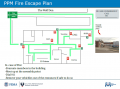Difference between revisions of "Laser"
m |
m |
||
| Line 7: | Line 7: | ||
<br> | <br> | ||
<br> | <br> | ||
| + | |||
' | ' | ||
| Line 109: | Line 110: | ||
| | | | ||
|PPM | |PPM | ||
| − | | being repaired | + | |being repaired |
(01/22/22) | (01/22/22) | ||
| | | | ||
| Line 171: | Line 172: | ||
[[File:Level 3 badge.png|alt=Level 3 badge|left|frameless|41x41px]] | [[File:Level 3 badge.png|alt=Level 3 badge|left|frameless|41x41px]] | ||
|[https://www.epiloglaser.com/ Epilog Laser] | |[https://www.epiloglaser.com/ Epilog Laser] | ||
| − | | 10000 Laser System | + | |10000 Laser System |
|<p style="text-align:right;">$5,800</p> | |<p style="text-align:right;">$5,800</p> | ||
|yes, and [https://www.epiloglaser.com/assets/downloads/manuals/zing-manual-web.pdf online] | |yes, and [https://www.epiloglaser.com/assets/downloads/manuals/zing-manual-web.pdf online] | ||
| Line 210: | Line 211: | ||
| − | === Hand Tools=== | + | ===Hand Tools=== |
:<span style="color:#FFFFFF; background:#D81F2B"> Laser Area </span> hand tools should be marked with <span style="color:#D81F2B">'''red'''</span> tape or paint. | :<span style="color:#FFFFFF; background:#D81F2B"> Laser Area </span> hand tools should be marked with <span style="color:#D81F2B">'''red'''</span> tape or paint. | ||
:Return all tools to their proper location after use. This rule applies to all areas of our Makerspace. | :Return all tools to their proper location after use. This rule applies to all areas of our Makerspace. | ||
| Line 224: | Line 225: | ||
:'''Donate for "Wood Sheet for Laser" via PayPal: [https://bit.ly/ppmstuff bit.ly/ppmstuff]''' | :'''Donate for "Wood Sheet for Laser" via PayPal: [https://bit.ly/ppmstuff bit.ly/ppmstuff]''' | ||
:'''Or, leave donations in a black payment box, or use a QR code.''' | :'''Or, leave donations in a black payment box, or use a QR code.''' | ||
| − | : Help Us Keep Stocked Up! | + | :Help Us Keep Stocked Up! |
{{Member Benefits}} | {{Member Benefits}} | ||
Revision as of 17:25, 28 February 2022
The Laser Engraver/Cutter Area at Pikes Peak Makerspace (PPM) consists mostly of Level 3 equipment.
Additional training is required to use our Level 3 equipment.
Laser Area hand tools should be marked with red tape or paint.
'
Safety First
Members must know the following information:
- In case of emergency, call 911.
- Our physical location is:
- 735 East Pikes Peak Avenue
- Colorado Springs, CO 80903
- use this when ordering pizza or an ambulance
PPM Fire Escape Plan
- Fire Escape Plan maps are posted throughout the Makerspace.
- There are 7 fire extinguishers on the fire escape plan map. Review the PPM Fire Escape Plan for locations.
First Aid
- There is a FIRST AID Supply Cabinet in our Kitchen Area.
- FIRST AID Kits are available in four areas: the Kitchen, Metal Shop, Wood Shop and CNC Room.
Eye Wash Stations
- Emergency Eye & Face Wash Stations are mounted in four areas: the Kitchen, Wood Shop, CNC Room and Vented Room.
Personal Protective Equipment (PPE)
- Wear protective equipment in all Wood and Metal Shop Areas.
- Wear gloves when using Isopropyl Alcohol and other cleaners.
Hazardous Chemicals
- All hazardous chemicals must be stored in the yellow hazardous chemical storage cabinet located in the Vented Room.
- Review the Safety Data Sheet (SDS) information of unknown products before use.
- SDS information is available via the QR code on the hazardous chemical storage cabinet or this spreadsheet.
- Do not bring dangerous chemicals to the makerspace.
- Spray paint, stains, and other approved items must be stored in the hazardous chemical storage cabinet in the Vented Room.
- Please DO NOT paint indoors.
Impairment
- The use of PPM equipment requires you to be alert, attentive, and focused.
- Do not use any PPM work area, or any PPM tools, if you are under the influence of drugs or alcohol.
Classes and Training
Area Captains
- Robbie Cochran (Epilog Laser)
- Lisa MacNicol (BOSSLASER)
Area Captain Duties
Classes
- Pikes Peak Makerspace announces its Upcoming events, including classes, on Meetup
Training
- Robbie Cochran (Epilog Laser)
- Nicolas Ordahl (BOSSLASER)
- Watch these videos on LightBurn BEFORE (BOSSLASER) CLASS!
- Lesson 1 First Time User
- Lesson 2 LightBurn UI Walkthrough
- Lesson 3 Cut Settings
- LightBurn Basics #1 Importing, Selection, Grouping, Movement
- LightBurn Basics #2 Text and Offsetting
- LightBurn Basics # 3 Trace Image and Weld
- Pikes Peak Makerspace Boss Laser Intro -- external link to PPM YouTube channel
- ALWAYS ensure the work area interior and exterior is clean before and after your work.
Tips
- DO NOT cut materials with PVC on either laser, this will release chlorine gas which is toxic.
For Help
- Message in PPM Slack channel #laser-cutter
![]() The following pages contain historical information. The pages are provided for reference only.
The following pages contain historical information. The pages are provided for reference only.
• Introduction to the Zing Laser (15:26, 20 May 2015)
• Laser Cutting Material Table (15:41, 21 May 2015)
• Laser Cutting Acrylic (16:31, 24 November 2015)
Equipment Lists
BOSSLASER
| Picture | Item | Manufacturer | Model Number |
Estimated Value |
Manual | Owner | Status | Problem Description |
| Boss 150 Watt
CO2 Laser |
Boss | LS-3655 | $20,000 |
Operators Manual | PPM | working (12/28/21) | ||
| OUTFEED TABLE | Mike Mike | PPM | working (12/28/21) | |||||
| Industrial Chiller | S&A | CW‑5000DG | Maintenance Manual | PPM | working (12/28/21) | |||
| Compressor | PPM | being repaired
(01/22/22) |
||||||
| Computer | HP | h8-1117c | $250 |
PPM | working (12/28/21) | |||
| 27" Monitor | Dell | $100 |
PPM | working (12/28/21) | ||||
| rotary attachment for Boss Laser | PPM | ? | ||||||
| Picture | Item | Manufacturer | Model Number |
Estimated Value |
Manual | Owner | Status | Problem Description |
Zing LASER
| Picture | Item | Manufacturer | Model Number |
Estimated Value |
Manual | Owner | Status | Problem Description |
| Zing 30 Watt Laser |
Epilog Laser | 10000 Laser System | $5,800 |
yes, and online | PPM | working | ||
| Computer | HP | h8-1117c | $250 |
PPM | working | |||
| 20" Monitor | Dell | $100 |
PPM | working | ||||
| Picture | Item | Manufacturer | Model Number |
Estimated Value |
Manual | Owner | Status | Problem Description |
Hand Tools
- Laser Area hand tools should be marked with red tape or paint.
- Return all tools to their proper location after use. This rule applies to all areas of our Makerspace.
Donations Received
Wish List
Policies
Equipment Reservations
Materials
- DO NOT cut materials with PVC on either laser, this will release chlorine gas which is toxic.
- Donate for "Wood Sheet for Laser" via PayPal: bit.ly/ppmstuff
- Or, leave donations in a black payment box, or use a QR code.
- Help Us Keep Stocked Up!
- PPM members enjoy discounts at the following local merchants:
- (bring proof of membership)
| Company | Website | Benefit | Directions to |
| Woodcraft of Colorado Springs | 10% discount | 4438 Austin Bluffs Parkway | |
| CO Lumber Specialties | 10% discount | 3636 Stone Avenue | |
| GENERAL AIR | 10% discount | 3031 N Nevada Ave. | |
| ACE Hardware Uintah Gardens | 10% discount | 1830 W Uintah Street | |
- Map of stores that provide PPM member discounts
- Map of helpful local resources curated by our makers
- At home LightBurn subscriptions can be purchased at a discounted rate for being a PPM member.
- The discount code is saved as a Pinned Message in our 'laser-cutter' channel in Slack.
Scrap and Trash
- Trash day is MONDAY
- Recycling day is MONDAY (96 gallon tote)
- Single Stream Recycling provided by Waste Connections. Paper, cardboard, cans, glass, and one time use plastics.
- Empty recycling and trash into our dumpster at the back (south side) of the building.
- Always leave the space better than you found it.
Software
Design Software
- Adobe Illustrator (Windows 10 and Macintosh)
- Adobe Photoshop (Windows 10 and Macintosh)
- Inkscape Tips
- Procreate (Tips, Training and Meetups)
Printing Software
- LightBurn (for BOSSLASER)
- Adobe Acrobat (for Epilog LASER)
Member Showcase
Boss Laser Photo Gallery
- Wall art with inlays.jpg
4' x 1' Wall art
with inlays
(by Robbie Cochran) - Wall art princess bride.jpg
princess bride
minimalist wall art
(by Ben Severson) - Wall art INGLOURIOUS BASTERDS.jpg
INGLOURIOUS BASTERDS
minimalist wall art
(by Ben Severson)
Epilog Laser Photo Gallery
PPM YouTube Channel
- "featured" videos, (the YouTube "HOME" tab)
- "Things we've built", Created playlists, including 3D-printed robotic hand (2015)
Other Fun Stuff
- Cut boxes with a laser cutter: MakerCase or Boxes.py
- What is an ambigram?
- Procreate superpowers
Search the PPM Wiki — include Content pages as well as Multimedia.
Contact Us if you cannot find your answer here on our Wiki or if you notice any information that is outdated.