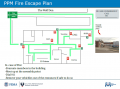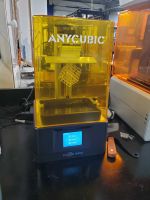Difference between revisions of "3D Printing -- Resin"
| (4 intermediate revisions by the same user not shown) | |||
| Line 44: | Line 44: | ||
::Be sure to log your job on the "SLA Printer USAGE FORM". | ::Be sure to log your job on the "SLA Printer USAGE FORM". | ||
:: Clear the resin trays of the SLA printers carefully and completely to avoid cross-contamination. | :: Clear the resin trays of the SLA printers carefully and completely to avoid cross-contamination. | ||
| + | <br> | ||
| + | :'''[[wikipedia:3D_printing|3D Printing]]''' — on wikipedia<br> | ||
==Equipment Lists== | ==Equipment Lists== | ||
| Line 192: | Line 194: | ||
:[https://lychee.mango3d.io/ '''Lychee Slicer'''] — (free version) for ANYCUBIC resin printer. | :[https://lychee.mango3d.io/ '''Lychee Slicer'''] — (free version) for ANYCUBIC resin printer. | ||
| − | == | + | ==Hand-Curated Links== |
| + | '''Links to member-recommended external sites:''' | ||
| + | :'''[https://www.stlfinder.com// STLFinder]''' — search engine for free 3d models | ||
| + | :'''[https://www.myminifactory.com/ MyMiniFactory]''' — Discover STL files for 3D printing | ||
| + | :'''[https://www.matterhackers.com/store/c/3d-printer-resins 3D Printer Resins]''' — on MatterHackers | ||
| + | :'''[https://github.com/ad-si/awesome-3d-printing Awesome 3D Printing]''' — on GitHub | ||
| + | |||
| + | ==Additional Help== | ||
'''Links to related PPM Wiki pages:''' | '''Links to related PPM Wiki pages:''' | ||
| Line 206: | Line 215: | ||
:'''[[QR Codes]]''' | :'''[[QR Codes]]''' | ||
| − | |||
| − | |||
| − | |||
| − | |||
| − | |||
| − | |||
| − | |||
| − | |||
:Use our PPM Slack channel #3d-printing for SLA and FDM printing questions. | :Use our PPM Slack channel #3d-printing for SLA and FDM printing questions. | ||
:[[How To Slack#PPM Channel Names and Descriptions|'''List of all PPM Slack channels''']] | :[[How To Slack#PPM Channel Names and Descriptions|'''List of all PPM Slack channels''']] | ||
:Note that we have a Slack channel (#job-board) for members to post, discuss, or accept job opportunities either within PPM or from the community. | :Note that we have a Slack channel (#job-board) for members to post, discuss, or accept job opportunities either within PPM or from the community. | ||
{{Template:Footer}} | {{Template:Footer}} | ||
| − | |||
<p style="padding:0.2em 0.4em; background:#EE9F21; color:#FFFFFF; font-size:15%;"> </p> | <p style="padding:0.2em 0.4em; background:#EE9F21; color:#FFFFFF; font-size:15%;"> </p> | ||
| − | |||
Latest revision as of 15:25, 8 December 2024
The 3D Printing Area at Pikes Peak Makerspace (PPM) consists mostly of Level 2 equipment.
Additional PPM training is required to use any of our Level 2 equipment.
Our trainers are passionate about sharing their knowledge and ensuring a positive learning experience for all.
We are grateful for their commitment and dedication to our community.
No reservations are required for any of our 3D Printers at this time, they are "first-come, first-served".
3D Printing Area hand tools should be marked with orange tape or paint.
Contact Us if you cannot find your answer here on our Wiki or if you notice any information that is outdated.
Safety First
Members must know the following information:
- In case of emergency, call 911.
- Our physical location is:
- 735 East Pikes Peak Avenue
- Colorado Springs, CO 80903
- use this when ordering pizza or an ambulance
PPM Fire Escape Plan
- Fire Escape Plan maps are posted throughout the Makerspace.
- There are 7 fire extinguishers on the fire escape plan map. Review the PPM Fire Escape Plan for locations.
First Aid
- There is a FIRST AID Supply Cabinet in our Kitchen Area.
- FIRST AID Kits are available in four areas: the Kitchen, Metal Shop, Wood Shop and CNC Room.
Eye Wash Stations
- Emergency Eye & Face Wash Stations are mounted in four areas: the Kitchen, Wood Shop, CNC Room and Vented Room.
Personal Protective Equipment (PPE)
- Wear protective equipment in all Wood and Metal Shop Areas.
- Wear gloves when using Isopropyl Alcohol and other cleaners.
Hazardous Chemicals
- All hazardous chemicals must be stored in the yellow hazardous chemical storage cabinet located in the Vented Room.
- Review the Safety Data Sheet (SDS) information of unknown products before use.
- SDS information is available via the QR code on the hazardous chemical storage cabinet or this spreadsheet.
- Do not bring dangerous chemicals to the makerspace.
- Spray paint, stains, and other approved items must be stored in the hazardous chemical storage cabinet in the Vented Room.
- Please DO NOT paint indoors.
Impairment
- The use of PPM equipment requires you to be alert, attentive, and focused.
- Do not use any PPM work area, or any PPM tools, if you are under the influence of drugs or alcohol.
Classes
- Chris MacNicol
- PPM announces its Upcoming events, including classes, on Meetup
- Contact Us if you are a Non-PPM Member but would like to RSVP for our SLA Printing Class.
- To help out in the 3D Printing Area at PMM, use our #3d-printing channel on Slack.
Training
- FDM vs SLA 3D Printing — according to the "new Bing"
- "FDM and SLA are two different types of 3D printing technologies that use different materials and methods to create parts. FDM stands for fused deposition modeling, and SLA stands for stereolithography. Here are some of the main differences between them:
- FDM uses a heated nozzle to extrude melted plastic filament one layer at a time on a build platform. SLA uses a UV laser to cure liquid resin one layer at a time in a resin tank.
- FDM can print with a variety of thermoplastic materials, such as ABS, PLA, PETG, and nylon. SLA can print with different types of resin materials, such as standard, engineering, and dental resins.
- FDM has more color options and similar strength in the X and Y directions than SLA. SLA has better surface finish, detail, and speed than FDM.
- FDM is cheaper, more user-friendly, and more reliable than SLA. SLA is more expensive, requires more post-processing, and is more sensitive to environmental factors than FDM.
- FDM is suitable for basic proof-of-concept models, quick and low-cost prototyping, and simple parts that might be machined. SLA is ideal for high-detail parts, molds, patterns, and functional parts that require tight tolerances and smooth surfaces."
- Intro to SLA 3D Printing
- Anycubic resin settings
- Be sure to log your job on the "SLA Printer USAGE FORM".
- Clear the resin trays of the SLA printers carefully and completely to avoid cross-contamination.
- 3D Printing — on wikipedia
Equipment Lists
3D Printing Equipment
| Picture | Item | Manufacturer/ Model Number |
Print Volume |
Upgrades | Resources |
| Resin Printer |
Anycubic
Photon Mono 4k |
163 x 102 x 180 mm tall | All You Need to Know | ||
| Resin Printer |
Anycubic
PHOTON MONO 2K |
163 x 102 x 180 mm tall | magnetic bed | ||
| Wash Station |
Anycubic | ||||
| Curing Station |
Anycubic | ||||
3D Printing Equipment — Other
| Picture | Item | Manufacturer | Specifications | Resources |
| UV curing box | PPM | (6x6x10 inches) | ||
| Fume Extractor | PACE
8888-0825 |
MANUAL (pdf) | ||
3D Printing — Computers
| Item | Application Software |
Manufacturer/ Model |
CPU | Memory/ Storage |
Resources |
| computer
(Resin machine), "M-DESIGN-5-G" |
PrusaSlicer | Microsoft Windows 10 | |||
Hand Tools
- 3D Printing Area hand tools should be marked with orange tape or paint.
- Return all tools to their proper location after use. This rule applies to all areas of our Makerspace.
Benefits
- PPM members enjoy discounts at the following local merchants:
- (bring proof of membership)
| Company | Website | Benefit | Directions to |
| Woodcraft of Colorado Springs | 10% discount | 4438 Austin Bluffs Parkway | |
| CO Lumber Specialties | 10% discount | 3636 Stone Avenue | |
| GENERAL AIR | 10% discount | 3031 N Nevada Ave. | |
| ACE Hardware Uintah Gardens | 10% discount | 1830 W Uintah Street | |
- Map of stores that provide PPM member discounts
- Map of helpful local resources curated by our makers
- At home LightBurn subscriptions can be purchased at a discounted rate for being a PPM member.
- The discount code is saved as a Pinned Message in our 'laser-cutter' channel in Slack.
Policies
PPE
- Donate for PPE
- Or, leave donations in a black payment box, or use a QR code.
Red Tags
- If equipment needs repairs, place a Red Tag on it and report it via the Pikes Peak Makerspace Slack channel #red-tags-issues
- This advises others on the malfunctioning equipment and ensures that actions can be taken to service/repair the equipment.
Modeling and Slicing Software
Modeling software
- Autodesk Fusion — integrated, cloud-based CAD and CAM software
- Blender — for creating 3D printed models (and much more)
Slicing software
- Lychee Slicer — (free version) for ANYCUBIC resin printer.
Hand-Curated Links
Links to member-recommended external sites:
- STLFinder — search engine for free 3d models
- MyMiniFactory — Discover STL files for 3D printing
- 3D Printer Resins — on MatterHackers
- Awesome 3D Printing — on GitHub
Additional Help
Links to related PPM Wiki pages:
- Use our PPM Slack channel #3d-printing for SLA and FDM printing questions.
- List of all PPM Slack channels
- Note that we have a Slack channel (#job-board) for members to post, discuss, or accept job opportunities either within PPM or from the community.
Search the PPM Wiki — include Content pages as well as Multimedia.
Contact Us if you cannot find your answer here on our Wiki or if you notice any information that is outdated.