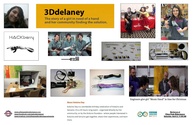Difference between revisions of "Arduino"
Jump to navigation
Jump to search
| (One intermediate revision by the same user not shown) | |||
| Line 17: | Line 17: | ||
:'''[https://www.youtube.com/@Arduino Arduino]''' — on YouTube | :'''[https://www.youtube.com/@Arduino Arduino]''' — on YouTube | ||
| − | :'''[https://www.sparkfun.com/search/results?term=arduino#tutorials Arduino Tutorials]''' — on SparkFun.com | + | :'''[https://www.sparkfun.com/search/results?term=arduino#tutorials Arduino Tutorials]''' — on '''[https://www.sparkfun.com/ SparkFun.com]''' |
:'''[https://www.youtube.com/playlist?list=PLV6cmKvnKRs5geApVORPW79U6s3wpa0Ht Learn Arduino with Tinkercad Circuits]''' — on YouTube | :'''[https://www.youtube.com/playlist?list=PLV6cmKvnKRs5geApVORPW79U6s3wpa0Ht Learn Arduino with Tinkercad Circuits]''' — on YouTube | ||
| Line 33: | Line 33: | ||
'''Links to external sites:''' | '''Links to external sites:''' | ||
:'''[https://docs.arduino.cc/tutorials/uno-r4-wifi/cheat-sheet/ Arduino UNO R4 WiFi Cheat Sheet]''' — on docs.arduino.cc | :'''[https://docs.arduino.cc/tutorials/uno-r4-wifi/cheat-sheet/ Arduino UNO R4 WiFi Cheat Sheet]''' — on docs.arduino.cc | ||
| − | :'''[https://cdn.sparkfun.com/assets/f/4/9/2/2/Arduino_Cheat_Sheet-11-12-13.pdf ARDUINO CHEAT SHEET]''' — on | + | :'''[https://cdn.sparkfun.com/assets/f/4/9/2/2/Arduino_Cheat_Sheet-11-12-13.pdf ARDUINO CHEAT SHEET]''' — on Sparkfun.com |
==Related Software== | ==Related Software== | ||
| Line 57: | Line 57: | ||
:'''[https://projecthub.arduino.cc Arduino Project Hub]''' — 63 fun Projects | :'''[https://projecthub.arduino.cc Arduino Project Hub]''' — 63 fun Projects | ||
:'''[https://www.exiii-hackberry.com/ HACKberry]''' — 3D-printable open source bionic arm | :'''[https://www.exiii-hackberry.com/ HACKberry]''' — 3D-printable open source bionic arm | ||
| − | |||
| − | |||
'''Links to Wikipedia:''' | '''Links to Wikipedia:''' | ||
Latest revision as of 20:23, 3 January 2025
"Arduino is an open-source electronics platform based on easy-to-use hardware and software."
To help out with Arduino projects at Pikes Peak Makerspace (PPM), post your ideas and comments on our Slack #electronics channel.
Contact Us if you cannot find your answer here on our Wiki or if you notice any information that is outdated.
External Training
- About Arduino — on Arduino.cc
- Arduino — on YouTube
- Arduino Tutorials — on SparkFun.com
- Learn Arduino with Tinkercad Circuits — on YouTube
Past Events
Tips
Links to external sites:
- Arduino Tips, Tricks, and Techniques — Created by lady ada
- Adafruit — Start Learning Electronics
Cheat Sheets
Links to external sites:
- Arduino UNO R4 WiFi Cheat Sheet — on docs.arduino.cc
- ARDUINO CHEAT SHEET — on Sparkfun.com
Related Software
Links to external sites:
- Arduino IDE — Integrated Development Environment
- Visual Studio Code — Code editing.
- Fritzing — open source software to document, share, layout, and manufacture professional PCBs
- KiCad — schematic capture, PCB layout, and simulation
Member Showcase
- For even more member projects, visit our #showcase channel on Slack.
Hand-Curated Links
Links to member-recommended external sites:
- Arduino Articles — for dummies
- DroneBot Workshop — "get up and running with the Arduino right away"
- PlatformIO — for embedded Arduino development
- hardware, libraries and projects — Awesome-arduino on GitHub
- Arduino Project Hub — 63 fun Projects
- HACKberry — 3D-printable open source bionic arm
Links to Wikipedia:
Additional Help
Links to related PPM Wiki pages:
- Use the PPM Slack channel #computing
- List of all PPM Slack channels
- Note that we have a Slack channel (#job-board) for members to post, discuss, or accept job opportunities either within PPM or from the community.
Search the PPM Wiki — include Content pages as well as Multimedia.
Contact Us if you cannot find your answer here on our Wiki or if you notice any information that is outdated.