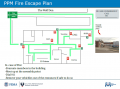Difference between revisions of "Electronics"
| (261 intermediate revisions by the same user not shown) | |||
| Line 1: | Line 1: | ||
| − | [[File:Level 1 badge.png|alt=|left|frameless|100x100px]] | + | [[File:Level 1 badge.png|alt=Level 1 badge used at Pikes Peak Makerspace|left|frameless|100x100px|PPM MEMBER USE]] |
| − | Pikes Peak Makerspace (PPM) is | + | Pikes Peak Makerspace (PPM) provides a '''work area with electronic equipment, electronic components, and soldering equipment for all makers, from the very beginner to the expert.''' |
| + | |||
| + | The area is available for all our members to use, without any additional required training (Level 1).<br> | ||
<br> | <br> | ||
<br> | <br> | ||
| − | |||
<br> | <br> | ||
| − | < | + | {{Template:Contact Us}} |
| + | |||
| + | <p style="padding:0.2em 0.4em; background:#864199; color:#FFFFFF; font-size:15%;"> </p> | ||
<br> | <br> | ||
| + | {{Template:Safety}} | ||
<br> | <br> | ||
| − | + | <p style="padding:0.2em 0.4em; background:#864199; color:#FFFFFF; font-size:15%;"> </p> | |
| − | |||
| − | |||
| − | |||
| − | |||
| − | |||
| − | |||
| − | |||
| − | |||
| − | |||
| − | |||
| − | |||
| − | |||
| − | |||
| − | == | + | ==External Training== |
| − | + | '''Links to external sites:''' | |
| + | :'''[https://www.instructables.com/Basic-Electronics/ Basic Electronics]''' — on AUTODESK Instructables | ||
| + | :'''[https://learn.adafruit.com/guides/latest Adafruit Learning System]''' — Guides published within the last 90 days | ||
| − | + | :'''[https://www.autodesk.com/products/fusion-360/overview Autodesk Fusion]''' — with integrated, cloud-based PCB design software | |
| − | : | + | :'''[https://www.kicad.org/ KiCad]''' — schematic capture, PCB layout, and simulation |
| + | :'''[https://fritzing.org/ Fritzing]''' — open source software to document, share, layout, and manufacture professional PCBs | ||
| − | == | + | ==Tips== |
| − | :Use | + | :'''[https://makezine.com/comparison/boards Maker's Guide to Boards]''' — Make magazine |
| + | :'''[https://www.ifixit.com/Guide/How+To+Use+A+Multimeter/25632 How To Use A Multimeter]''' — IFIXIT Guide | ||
==Equipment Lists== | ==Equipment Lists== | ||
| − | ===Electronics=== | + | ===Electronics Equipment=== |
| − | {| class="wikitable | + | {| class="wikitable" |
| − | |- style="font-weight:bold; text-align: | + | |- style="font-weight:bold; text-align:left; font-family:Arial, Helvetica, sans-serif !important;; background-color:#864199; color:#ffffff;" |
| − | | style="vertical-align:middle;" | | + | | style="vertical-align:middle;" |Picture |
| − | | | + | |Item |
| − | | | + | |Manufacturer/<br>Model |
| − | + | |Resources | |
| − | |||
| − | |||
| − | | | ||
| − | |||
| − | |||
|- | |- | ||
| − | |||
| − | |||
| − | |||
| − | |||
| − | |||
| − | |||
| − | |||
| − | |||
| | | | ||
| + | |'''logic analyzer''' | ||
| + | |<br>saleae<br><br> | ||
| + | |'''[https://support.saleae.com/ Saleae Support]''' | ||
|- | |- | ||
| − | |[[File: | + | |[[File:HP 54510A scope.jpg|alt=HP 54510A scope|center|frameless|133x133px]] |
| − | |''' | + | |'''oscilloscope''' |
| − | |[https:// | + | '''(250MHz, 2 channel)''' |
| − | + | |hp | |
| − | + | 54510A | |
| − | + | |[https://xdevs.com/doc/HP_Agilent_Keysight/HP%2054510A%20Front%20Panel%20Reference.pdf '''Front Panel Reference'''] | |
| − | + | ||
| − | + | (pdf) | |
| − | |||
|- | |- | ||
| − | |||
| − | |||
| − | |||
| | | | ||
| − | | | + | |'''digital oscilloscope''' |
| − | + | '''(100MHz)''' | |
| − | + | |PHILIPS | |
| − | | | + | PM 3070 |
| | | | ||
|- | |- | ||
| Line 82: | Line 63: | ||
'''60v 1.5a 90w 1Ch''' | '''60v 1.5a 90w 1Ch''' | ||
|Protek | |Protek | ||
| − | + | 3006B | |
| | | | ||
| + | |- | ||
| | | | ||
| − | | | + | |'''AUTOMATIC VOLTAGE REGULATOR''' |
| − | + | |SIMRAN | |
| + | AR-350 | ||
| | | | ||
| + | |- | ||
| + | |[[File:Multimeter hp 3478A.jpg|alt=Multimeter hp 3478A|center|frameless|133x133px]] | ||
| + | |'''DIGITAL MULTIMETER''' | ||
| + | |hp | ||
| + | 3478A | ||
| + | |'''[https://www.keysight.com/us/en/support/3478A/55-digit-dmm-with-hpib-interface.html User and Service Manuals]''' | ||
|- | |- | ||
|[[File:HP 8116A PULSE FUNCTION GENERATOR.jpg|alt=HP 8116A PULSE FUNCTION GENERATOR|center|frameless|133x133px]] | |[[File:HP 8116A PULSE FUNCTION GENERATOR.jpg|alt=HP 8116A PULSE FUNCTION GENERATOR|center|frameless|133x133px]] | ||
| Line 93: | Line 82: | ||
'''50 MHz''' | '''50 MHz''' | ||
|hp | |hp | ||
| − | | | + | 8116A |
| + | |[https://drive.google.com/open?id=104pDXnh2KP2bFJKc1X4Q5bmQxFcRzHcf '''Manual'''] | ||
| + | |- style="font-weight:bold; text-align:center; font-family:Arial, Helvetica, sans-serif !important; color:#000000;" | ||
| + | | style="vertical-align:middle;" | | ||
| + | | | ||
| + | | | ||
| | | | ||
| − | |||
| − | |||
| − | |||
| − | |||
|- | |- | ||
| − | | | + | |[[File:HP 400D VAC TUBE VOLTMETER.jpg|alt=VACUUM TUBE VOLTMETER hp 400D (1966)|center|frameless|133x133px]] |
| − | | | + | |'''VACUUM TUBE''' |
| − | | | + | '''VOLTMETER''' |
| − | | | ||
| − | |||
| − | |||
| − | | | ||
| − | |''' | ||
| − | |||
| − | |||
| − | + | (vintage, condition unknown) | |
| − | + | |HEWLETT PACKARD | |
| − | + | hp 400D | |
| − | | | + | |'''[https://www.qsl.net/wb4bxw/manuals-drawings/HP/400D-H-L_ac_volt_meter/400D-H-L_service_manual.pdf OPERATING AND SERVICE MANUAL]''' |
| − | + | (1966) | |
| − | |||
| − | |||
| − | |||
| − | |||
| − | |||
| − | |||
| − | |||
| − | |||
| − | |||
| − | |||
| − | |||
| − | |||
|- | |- | ||
| − | |||
| − | |||
| − | |||
| − | |||
| − | |||
| − | |||
| − | |||
| − | |||
| | | | ||
| | | | ||
| | | | ||
| − | |||
| − | |||
| | | | ||
| − | |||
| − | |||
| − | |||
| − | |||
| − | |||
| − | |||
| − | |||
| − | |||
| − | |||
| − | |||
| − | |||
| − | |||
| − | |||
| − | |||
|} | |} | ||
| − | |||
| − | === | + | ===Hand Tools=== |
| − | {| class="wikitable | + | {| class="wikitable" |
| − | |- style="font-weight:bold; text-align: | + | |- style="font-weight:bold; text-align:left; font-family:Arial, Helvetica, sans-serif !important;; background-color:#864199; color:#ffffff;" |
| style="vertical-align:middle;" |Picture | | style="vertical-align:middle;" |Picture | ||
| − | | | + | |Item |
| − | | | + | |Manufacturer/ |
| − | + | Model | |
| − | + | |Resources | |
| − | | | + | |Owner |
| − | | | ||
| − | |||
| − | |||
|- | |- | ||
| + | |[[File:Multimeter.jpg|center|frameless|160x160px]] | ||
| | | | ||
| − | + | '''DIGITAL MULTIMETERS'''<br> | |
| − | | | + | '''CEN-TECH'''<br> |
| − | | | + | '''7 FUNCTION'''<br> |
| − | + | [[File:Level 1 badge.png|alt=Level 1 badge|left|frameless|41x41px|link=https://wiki.pikespeakmakerspace.org/index.php/File:Level_3_badge.png]] | |
| − | |[https://www. | + | |Harbor Freight |
| + | 90899 | ||
| + | |'''[https://www.ifixit.com/Guide/How+To+Use+A+Multimeter/25632 How To Use A Multimeter]''' | ||
|PPM | |PPM | ||
| − | |||
| − | |||
| − | |||
|- | |- | ||
| | | | ||
| − | |||
| − | |||
| | | | ||
| | | | ||
| | | | ||
| − | |||
| − | |||
| − | |||
| | | | ||
|- | |- | ||
| | | | ||
| − | |''' | + | |<br>'''heat guns (2)'''<br><br> |
| − | | | + | |WAGNER |
| − | |||
| | | | ||
| − | | | + | |PPM |
| − | |||
| − | |||
| − | |||
|- | |- | ||
| | | | ||
| − | |''' | + | |<br>'''hot glue guns (2)'''<br><br> |
| | | | ||
| | | | ||
| − | |||
| − | |||
| − | |||
| − | |||
| − | |||
| − | |||
| − | |||
| − | |||
| − | |||
| − | |||
| − | |||
| − | |||
| − | |||
| − | |||
| − | |||
| − | |||
| − | |||
| − | |||
| − | |||
| − | |||
| − | |||
| − | |||
| − | |||
| − | |||
| − | |||
| − | |||
| − | |||
| − | |||
| − | |||
| − | |||
| − | |||
| − | |||
| − | |||
| − | |||
| − | |||
| − | |||
|PPM | |PPM | ||
| − | |||
| − | |||
|- | |- | ||
| − | |||
| − | |||
| − | |||
| − | |||
| − | |||
| − | |||
| − | |||
| − | |||
| − | |||
| − | |||
| − | |||
| − | |||
| − | |||
| − | |||
| − | |||
| − | |||
| − | |||
| − | |||
| − | |||
| − | |||
| − | |||
| − | |||
| − | |||
| − | |||
| − | |||
| − | |||
| − | |||
| − | |||
| − | |||
| − | |||
| | | | ||
| − | |||
| − | |||
| | | | ||
| | | | ||
| − | |||
| | | | ||
| − | |||
| − | |||
| − | |||
| − | |||
| − | |||
| − | |||
| − | |||
| | | | ||
| − | |||
| − | |||
| − | |||
| − | |||
| − | |||
| − | |||
| − | |||
| − | |||
| − | |||
| − | |||
| − | |||
|} | |} | ||
| − | |||
| − | |||
| − | + | *Return all tools to their proper location after use. | |
| + | *This rule applies to all areas of our Makerspace. | ||
| + | *'''''Always leave the space better than you found it.''''' | ||
| − | === | + | === Books === |
| + | :'''[https://www.librarything.com/catalog/PikesPeakMakerspace/electronicsarea Our electronics-related books]''' — on LibraryThing.com | ||
| − | == Benefits | + | ==Benefits== |
{{Member Benefits}} | {{Member Benefits}} | ||
| − | == | + | ==Policies== |
| − | + | '''Materials''' | |
| − | |||
| − | |||
| − | |||
| − | |||
| − | |||
| − | |||
:'''Donate for "General Supplies" via PayPal: [https://bit.ly/ppmstuff bit.ly/ppmstuff]''' | :'''Donate for "General Supplies" via PayPal: [https://bit.ly/ppmstuff bit.ly/ppmstuff]''' | ||
| − | :'''Or, leave donations in a black payment box, or use a QR code.''' | + | :'''''Or, leave donations in a black payment box, or use a QR code.''''' |
| − | + | {{Red Tags}} | |
| − | |||
| − | |||
| + | ==Hand-Curated Links== | ||
| + | '''Links to member-recommended external sites:''' | ||
| + | :'''[https://batteryhookup.com/ Battery Hookup]''' — Genuine Lithium Batteries for DIY Projects | ||
| + | :'''[https://everycircuit.com/ EveryCircuit]''' — Create, simulate, share, and explore electronic circuits | ||
| + | :[https://www.ifixit.com/ '''IFIXIT'''] — Repair guides for every thing, written by everyone | ||
| + | :[https://nostarch.com/open-circuits '''Open Circuits'''] — stunning cross-section photography of electronic components | ||
| + | ::'''[https://spectrum.ieee.org/open-circuits The Inner Beauty of Basic Electronics]''' — ''Open Circuits'' feature in IEEE Spectrum | ||
| + | :'''[https://www.ieee.org/education/index.html IEEE (Education)]''' — "leader in engineering and technology education" | ||
| + | :'''[https://hackaday.com/ HACKADAY]''' — community database of open-source hardware designs | ||
| + | :'''[https://www.youtube.com/watch?v=OOqh2Wqdi4s CuriousMarc]''' — Vintage HP Equipment Restoration | ||
| + | :[https://www.youtube.com/channel/UCoj6RxIAQq8kmJme-5dnN0Q '''DIY Solar Power with Will Prowse'''] — on YouTube | ||
| + | :'''[[wikipedia:Right_to_repair#:~:text=Right%20to%20repair%20is%20a,protecting%20a%20right%20to%20repair|Right to Repair]]''' — on Wikipedia | ||
| − | == | + | ==Additional Help== |
| − | + | '''Links to related PPM Wiki pages:''' | |
| − | |||
| − | |||
| − | |||
| − | |||
| − | ===[ | + | :[[Electronics — Soldering|<span style="color:#FFFFFF; background:#864199"> '''Electronics — Soldering''' </span>]] |
| + | :[[Arduino|<span style="color:#ffffff; background:#864199"> '''Arduino''' </span>]] | ||
| + | :[[Raspberry Pi|<span style="color:#ffffff; background:#864199"> '''Raspberry Pi''' </span>]] | ||
| + | :[[PPM_Library|<span style="color:#FFFFFF; background:#864199"> '''PPM Library''' </span>]] | ||
| − | == | + | :[[Computers — Ubuntu|<span style="color:#000000; background:#D0DD27"> '''Computers — Ubuntu''' </span>]] |
| − | :''' | + | :[[Computers|<span style="color:#000000; background:#D0DD27"> '''Computers — Windows''' </span>]] |
| + | :[[Computers -- Mac and Apple|<span style="color:#000000; background:#D0DD27"> '''Computers — Mac and Apple''' </span>]] | ||
| + | :[[Computers -- Vintage|<span style="color:#000000; background:#D0DD27"> '''Computers — Vintage''' </span>]] | ||
| − | = | + | :[[Mall_Map|<span style="color:#000000; background:#FDD1AC"> '''Mall Map''' </span>]] |
| − | :''' | ||
| − | : | + | :'''[[Autodesk Fusion Tips]]''' |
| − | :[ | + | :Use the PPM Slack channel #electronics |
| − | + | :[[How To Slack#PPM Channel Names and Descriptions|'''List of all PPM Slack channels''']] | |
| − | + | :Note that we have a Slack channel (#job-board) for members to post, discuss, or accept job opportunities either within PPM or from the community. | |
| − | |||
| − | |||
| − | |||
{{Template:Footer}} | {{Template:Footer}} | ||
| + | <p style="padding:0.2em 0.4em; background:#864199; color:#FFFFFF; font-size:15%;"> </p> | ||
| + | |||
| + | [[Category:Volunteers Needed]] | ||
Latest revision as of 12:04, 25 December 2024
Pikes Peak Makerspace (PPM) provides a work area with electronic equipment, electronic components, and soldering equipment for all makers, from the very beginner to the expert.
The area is available for all our members to use, without any additional required training (Level 1).
Contact Us if you cannot find your answer here on our Wiki or if you notice any information that is outdated.
Safety First
Members must know the following information:
- In case of emergency, call 911.
- Our physical location is:
- 735 East Pikes Peak Avenue
- Colorado Springs, CO 80903
- use this when ordering pizza or an ambulance
PPM Fire Escape Plan
- Fire Escape Plan maps are posted throughout the Makerspace.
- There are 7 fire extinguishers on the fire escape plan map. Review the PPM Fire Escape Plan for locations.
First Aid
- There is a FIRST AID Supply Cabinet in our Kitchen Area.
- FIRST AID Kits are available in four areas: the Kitchen, Metal Shop, Wood Shop and CNC Room.
Eye Wash Stations
- Emergency Eye & Face Wash Stations are mounted in four areas: the Kitchen, Wood Shop, CNC Room and Vented Room.
Personal Protective Equipment (PPE)
- Wear protective equipment in all Wood and Metal Shop Areas.
- Wear gloves when using Isopropyl Alcohol and other cleaners.
Hazardous Chemicals
- All hazardous chemicals must be stored in the yellow hazardous chemical storage cabinet located in the Vented Room.
- Review the Safety Data Sheet (SDS) information of unknown products before use.
- SDS information is available via the QR code on the hazardous chemical storage cabinet or this spreadsheet.
- Do not bring dangerous chemicals to the makerspace.
- Spray paint, stains, and other approved items must be stored in the hazardous chemical storage cabinet in the Vented Room.
- Please DO NOT paint indoors.
Impairment
- The use of PPM equipment requires you to be alert, attentive, and focused.
- Do not use any PPM work area, or any PPM tools, if you are under the influence of drugs or alcohol.
External Training
Links to external sites:
- Basic Electronics — on AUTODESK Instructables
- Adafruit Learning System — Guides published within the last 90 days
- Autodesk Fusion — with integrated, cloud-based PCB design software
- KiCad — schematic capture, PCB layout, and simulation
- Fritzing — open source software to document, share, layout, and manufacture professional PCBs
Tips
- Maker's Guide to Boards — Make magazine
- How To Use A Multimeter — IFIXIT Guide
Equipment Lists
Electronics Equipment
| Picture | Item | Manufacturer/ Model |
Resources |
| logic analyzer | saleae |
Saleae Support | |
| oscilloscope
(250MHz, 2 channel) |
hp
54510A |
Front Panel Reference
(pdf) | |
| digital oscilloscope
(100MHz) |
PHILIPS
PM 3070 |
||
| DC POWER SUPPLY
60v 1.5a 90w 1Ch |
Protek
3006B |
||
| AUTOMATIC VOLTAGE REGULATOR | SIMRAN
AR-350 |
||
| DIGITAL MULTIMETER | hp
3478A |
User and Service Manuals | |
| PULSE/FUNCTION GENERATOR
50 MHz |
hp
8116A |
Manual | |
| VACUUM TUBE
VOLTMETER (vintage, condition unknown) |
HEWLETT PACKARD
hp 400D |
OPERATING AND SERVICE MANUAL
(1966) | |
Hand Tools
| Picture | Item | Manufacturer/
Model |
Resources | Owner |
|
DIGITAL MULTIMETERS |
Harbor Freight
90899 |
How To Use A Multimeter | PPM | |
heat guns (2) |
WAGNER | PPM | ||
hot glue guns (2) |
PPM | |||
- Return all tools to their proper location after use.
- This rule applies to all areas of our Makerspace.
- Always leave the space better than you found it.
Books
- Our electronics-related books — on LibraryThing.com
Benefits
- PPM members enjoy discounts at the following local merchants:
- (bring proof of membership)
| Company | Website | Benefit | Directions to |
| Woodcraft of Colorado Springs | 10% discount | 4438 Austin Bluffs Parkway | |
| CO Lumber Specialties | 10% discount | 3636 Stone Avenue | |
| GENERAL AIR | 10% discount | 3031 N Nevada Ave. | |
| ACE Hardware Uintah Gardens | 10% discount | 1830 W Uintah Street | |
- Map of stores that provide PPM member discounts
- Map of helpful local resources curated by our makers
- At home LightBurn subscriptions can be purchased at a discounted rate for being a PPM member.
- The discount code is saved as a Pinned Message in our 'laser-cutter' channel in Slack.
Policies
Materials
- Donate for "General Supplies" via PayPal: bit.ly/ppmstuff
- Or, leave donations in a black payment box, or use a QR code.
Red Tags
- If equipment needs repairs, place a Red Tag on it and report it via the Pikes Peak Makerspace Slack channel #red-tags-issues
- This advises others on the malfunctioning equipment and ensures that actions can be taken to service/repair the equipment.
Hand-Curated Links
Links to member-recommended external sites:
- Battery Hookup — Genuine Lithium Batteries for DIY Projects
- EveryCircuit — Create, simulate, share, and explore electronic circuits
- IFIXIT — Repair guides for every thing, written by everyone
- Open Circuits — stunning cross-section photography of electronic components
- The Inner Beauty of Basic Electronics — Open Circuits feature in IEEE Spectrum
- IEEE (Education) — "leader in engineering and technology education"
- HACKADAY — community database of open-source hardware designs
- CuriousMarc — Vintage HP Equipment Restoration
- DIY Solar Power with Will Prowse — on YouTube
- Right to Repair — on Wikipedia
Additional Help
Links to related PPM Wiki pages:
- Use the PPM Slack channel #electronics
- List of all PPM Slack channels
- Note that we have a Slack channel (#job-board) for members to post, discuss, or accept job opportunities either within PPM or from the community.
Search the PPM Wiki — include Content pages as well as Multimedia.
Contact Us if you cannot find your answer here on our Wiki or if you notice any information that is outdated.