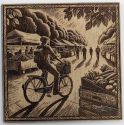Difference between revisions of "Sandbox - 01"
| Line 14: | Line 14: | ||
| − | |||
: | : | ||
| + | : | ||
| + | : | ||
| + | : | ||
| + | :'''Welcome to Colorado Springs''' | ||
:'''[[Canva Tips]]''' | :'''[[Canva Tips]]''' | ||
:Canva is including Artificial Intelligence services in their software to make graphic design easy for everyone. | :Canva is including Artificial Intelligence services in their software to make graphic design easy for everyone. | ||
| Line 23: | Line 26: | ||
:'''[https://www.canva.com/features/magic-eraser/ Magic Eraser]''' — Perfect your image | :'''[https://www.canva.com/features/magic-eraser/ Magic Eraser]''' — Perfect your image | ||
| − | == Member Showcase== | + | ==Member Showcase== |
<gallery widths="200" heights="125"> | <gallery widths="200" heights="125"> | ||
| Line 30: | Line 33: | ||
</gallery> | </gallery> | ||
| − | |||
'''Browsers''' | '''Browsers''' | ||
| Line 43: | Line 45: | ||
| − | |||
| − | |||
| − | |||
| − | |||
| − | + | ==Additional Help== | |
| − | |||
| − | |||
| − | |||
| − | == | ||
'''Links to related PPM Wiki pages:''' | '''Links to related PPM Wiki pages:''' | ||
| − | :'''[[Wiki Management Checklist | + | :[[Colorado Springs|'''Colorado Springs''']] |
| + | :[[Canva Tips|'''Canva Tips''']] [[Adobe Illustrator Tips|'''Adobe Illustrator Tips''']] [[Adobe Photoshop Tips|'''Adobe Photoshop Tips''']] [[MediaWiki Tips|'''MediaWiki Tips''']] | ||
| + | :[[Wiki Management Checklist|'''Wiki Management Checklist''']] | ||
:[[Computers|<span style="color:#000000; background:#D0DD27"> '''Computers — Windows''' </span>]] | :[[Computers|<span style="color:#000000; background:#D0DD27"> '''Computers — Windows''' </span>]] | ||
| Line 62: | Line 58: | ||
:'''[[wikipedia:User-generated_content|User-generated content (UGC)]]''' — on Wikipedia | :'''[[wikipedia:User-generated_content|User-generated content (UGC)]]''' — on Wikipedia | ||
| − | |||
| − | |||
| − | |||
| − | |||
| − | |||
:'''[[wikipedia:List_of_free_and_open-source_software_packages|List of free and open-source software packages]]''' — on Wikipedia | :'''[[wikipedia:List_of_free_and_open-source_software_packages|List of free and open-source software packages]]''' — on Wikipedia | ||
| − | + | :Use our PPM Slack channel #computing to discuss computers and software, including developments such as Artificial Intelligence. | |
| − | :Use our PPM Slack channel # | ||
:[[How To Slack#PPM Channel Names and Descriptions|'''List of all PPM Slack channels''']] | :[[How To Slack#PPM Channel Names and Descriptions|'''List of all PPM Slack channels''']] | ||
:Note that we have a Slack channel (#job-board) for members to post, discuss, or accept job opportunities either within PPM or from the community. | :Note that we have a Slack channel (#job-board) for members to post, discuss, or accept job opportunities either within PPM or from the community. | ||
Revision as of 13:06, 11 December 2024
AI Generated Content
AI generated content on this Pikes Peak Makerspace (PPM) Wiki will be labeled as such, to the extent possible.
Additionally, we are anticipating that AI “chat” interfaces for searching will become increasingly common, so we will be continually improving content here to stay current and remain useful to both members and non-members.
Our website and social media sites (Facebook, for Example) and our communication materials may have individual procedures and goals at this time.
Contact Us if you cannot find your answer here on our Wiki or if you notice any information that is outdated.
- Welcome to Colorado Springs
- Canva Tips
- Canva is including Artificial Intelligence services in their software to make graphic design easy for everyone.
- Magic Write — AI Text Generator
- Text to Image — AI Image Generator
- Magic Eraser — Perfect your image
Member Showcase
Browsers
Chrome
Brave Leo
Firefox
Edge
Additional Help
Links to related PPM Wiki pages:
- Colorado Springs
- Canva Tips Adobe Illustrator Tips Adobe Photoshop Tips MediaWiki Tips
- Wiki Management Checklist
Links to member-recommended external sites:
- User-generated content (UGC) — on Wikipedia
- List of free and open-source software packages — on Wikipedia
- Use our PPM Slack channel #computing to discuss computers and software, including developments such as Artificial Intelligence.
- List of all PPM Slack channels
- Note that we have a Slack channel (#job-board) for members to post, discuss, or accept job opportunities either within PPM or from the community.
Search the PPM Wiki — include Content pages as well as Multimedia.
Contact Us if you cannot find your answer here on our Wiki or if you notice any information that is outdated.