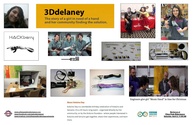Difference between revisions of "Arduino"
(→Tips) |
|||
| Line 8: | Line 8: | ||
<br> | <br> | ||
<br> | <br> | ||
| + | {{Template:Contact Us}} | ||
| + | |||
<p style="padding:0.2em 0.4em; background:#864199; color:#FFFFFF; font-size:15%;"> </p> | <p style="padding:0.2em 0.4em; background:#864199; color:#FFFFFF; font-size:15%;"> </p> | ||
<br> | <br> | ||
| Line 21: | Line 23: | ||
:PPM announces its [https://www.meetup.com/pikespeakmakerspace/events '''Upcoming events, including classes, on Meetup'''] | :PPM announces its [https://www.meetup.com/pikespeakmakerspace/events '''Upcoming events, including classes, on Meetup'''] | ||
| − | ==Past Events== | + | ==Past Events == |
<gallery widths="200" heights="125"> | <gallery widths="200" heights="125"> | ||
File:Arduino Day 2016.pdf|alt=Arduino Day 2016|'''Arduino Day 2016<br>(Saturday, April 2)''' | File:Arduino Day 2016.pdf|alt=Arduino Day 2016|'''Arduino Day 2016<br>(Saturday, April 2)''' | ||
</gallery> | </gallery> | ||
| − | == Tips == | + | ==Tips== |
Links to external sites: | Links to external sites: | ||
:[https://cdn-learn.adafruit.com/downloads/pdf/arduino-tips-tricks-and-techniques.pdf '''Arduino Tips, Tricks, and Techniques'''] — Created by lady ada | :[https://cdn-learn.adafruit.com/downloads/pdf/arduino-tips-tricks-and-techniques.pdf '''Arduino Tips, Tricks, and Techniques'''] — Created by lady ada | ||
:'''[https://learn.adafruit.com/ Adafruit]''' — Start Learning Electronics | :'''[https://learn.adafruit.com/ Adafruit]''' — Start Learning Electronics | ||
| − | == Cheat Sheets== | + | ==Cheat Sheets== |
:'''[https://docs.arduino.cc/tutorials/uno-r4-wifi/cheat-sheet/ Arduino UNO R4 WiFi Cheat Sheet]''' — on docs.arduino.cc | :'''[https://docs.arduino.cc/tutorials/uno-r4-wifi/cheat-sheet/ Arduino UNO R4 WiFi Cheat Sheet]''' — on docs.arduino.cc | ||
:'''[https://cdn.sparkfun.com/assets/f/4/9/2/2/Arduino_Cheat_Sheet-11-12-13.pdf ARDUINO CHEAT SHEET]''' — on '''[https://www.sparkfun.com/ Sparkfun.com]''' | :'''[https://cdn.sparkfun.com/assets/f/4/9/2/2/Arduino_Cheat_Sheet-11-12-13.pdf ARDUINO CHEAT SHEET]''' — on '''[https://www.sparkfun.com/ Sparkfun.com]''' | ||
| − | == Equipment Lists== | + | ==Equipment Lists== |
[[Donations Received|'''Donations Received''']] | [[Donations Received|'''Donations Received''']] | ||
| Line 48: | Line 50: | ||
:'''[https://www.kicad.org/ KiCad]''' — schematic capture, PCB layout, and simulation | :'''[https://www.kicad.org/ KiCad]''' — schematic capture, PCB layout, and simulation | ||
| − | ==Member Showcase== | + | ==Member Showcase == |
<gallery widths="200" heights="125"> | <gallery widths="200" heights="125"> | ||
File:HACKberry hands.jpg|alt=HACKberry hands|'''HACKberry hands, <br>Tima Anankitpaiboon''' | File:HACKberry hands.jpg|alt=HACKberry hands|'''HACKberry hands, <br>Tima Anankitpaiboon''' | ||
| Line 54: | Line 56: | ||
{{Template:Showcase_blurb}} | {{Template:Showcase_blurb}} | ||
| − | ==Related Pages == | + | == Related Pages== |
Links to related PPM Wiki pages: | Links to related PPM Wiki pages: | ||
| Line 80: | Line 82: | ||
==For Additional Help== | ==For Additional Help== | ||
| − | :Use the PPM Slack channel #computing | + | : Use the PPM Slack channel #computing |
:[[How To Slack#PPM Channel Names and Descriptions|'''List of all PPM Slack channels''']] | :[[How To Slack#PPM Channel Names and Descriptions|'''List of all PPM Slack channels''']] | ||
| − | :Note that we have a Slack channel (#job-board) for members to post, discuss, or accept job opportunities either within PPM or from the community. | + | : Note that we have a Slack channel (#job-board) for members to post, discuss, or accept job opportunities either within PPM or from the community. |
{{Template:Footer}} | {{Template:Footer}} | ||
{{Template:Ideas into reality}} | {{Template:Ideas into reality}} | ||
Revision as of 21:30, 17 June 2024
"Arduino is an open-source electronics platform based on easy-to-use hardware and software."
To help out with Arduino projects at Pikes Peak Makerspace (PPM), post your ideas and comments on our Slack #electronics channel.
Contact Us if you cannot find your answer here on our Wiki or if you notice any information that is outdated.
Training
Links to external sites:
- About Arduino — on Arduino.cc
- Arduino Tutorials — on SparkFun.com
- Learn How to Program Arduino Boards — on makeuseof.com
- Learn Arduino with Tinkercad Circuits — Autodesk Tinkercad on YouTube
Classes
- PPM announces its Upcoming events, including classes, on Meetup
Past Events
Tips
Links to external sites:
- Arduino Tips, Tricks, and Techniques — Created by lady ada
- Adafruit — Start Learning Electronics
Cheat Sheets
- Arduino UNO R4 WiFi Cheat Sheet — on docs.arduino.cc
- ARDUINO CHEAT SHEET — on Sparkfun.com
Equipment Lists
- Pikes Peak Makerspace is a 501(c)(3) non-profit organization, so we can provide a receipt for any donations you make.
Related Software
Links to external sites:
- Arduino IDE — Integrated Development Environment
- Visual Studio Code — Code editing.
- Fritzing — open source software to document, share, layout, and manufacture professional PCBs
- KiCad — schematic capture, PCB layout, and simulation
Member Showcase
- For even more member projects, visit our #showcase channel on Slack.
Related Pages
Links to related PPM Wiki pages:
Hand-Curated Links
Links to member-recommended external sites:
- Arduino Articles — for dummies
- DroneBot Workshop — "get up and running with the Arduino right away"
- PlatformIO — for embedded Arduino development
- hardware, libraries and projects — Awesome-arduino on GitHub
- Arduino Project Hub — 63 fun Projects
Links to Wikipedia:
For Additional Help
- Use the PPM Slack channel #computing
- List of all PPM Slack channels
- Note that we have a Slack channel (#job-board) for members to post, discuss, or accept job opportunities either within PPM or from the community.
Search the PPM Wiki — include Content pages as well as Multimedia.
Contact Us if you cannot find your answer here on our Wiki or if you notice any information that is outdated.
Pikes Peak Makerspace (PPM) is dedicated to supporting our maker community in their creative processes by providing shared space, shared tools, materials, software, and a knowledge base to turn their ideas into reality.