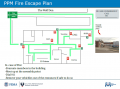Difference between revisions of "3D Scanning"
| Line 2: | Line 2: | ||
<span style="color:#FFFFFF; background:#EE9F21"> 3D Scanning Area </span> [[3D Scanning#Hand Tools|hand tools]] should be marked with <span style="color:#EE9F21">'''orange'''</span> tape or paint. | <span style="color:#FFFFFF; background:#EE9F21"> 3D Scanning Area </span> [[3D Scanning#Hand Tools|hand tools]] should be marked with <span style="color:#EE9F21">'''orange'''</span> tape or paint. | ||
| + | <br> | ||
<br> | <br> | ||
{{Template:Safety}} | {{Template:Safety}} | ||
| Line 13: | Line 14: | ||
===Classes=== | ===Classes=== | ||
| − | :Pikes Peak Makerspace announces its [https://www.meetup.com/pikespeakmakerspace/events '''Upcoming events, including classes, on Meetup'''] | + | : Pikes Peak Makerspace announces its [https://www.meetup.com/pikespeakmakerspace/events '''Upcoming events, including classes, on Meetup'''] |
===Training=== | ===Training=== | ||
| Line 21: | Line 22: | ||
<br> | <br> | ||
| − | === For Additional Help=== | + | ===For Additional Help=== |
:Use the PPM Slack channel #3d-printing | :Use the PPM Slack channel #3d-printing | ||
<br> | <br> | ||
| Line 49: | Line 50: | ||
| | | | ||
| | | | ||
| − | | PPM | + | |PPM |
(donated by ?) | (donated by ?) | ||
| | | | ||
| Line 87: | Line 88: | ||
|} | |} | ||
| − | ===Other scanners=== | + | === Other scanners=== |
{| class="wikitable sortable" | {| class="wikitable sortable" | ||
|- style="font-weight:bold; text-align:center; font-family:Arial, Helvetica, sans-serif !important;; background-color:#ee9f21; color:#ffffff;" | |- style="font-weight:bold; text-align:center; font-family:Arial, Helvetica, sans-serif !important;; background-color:#ee9f21; color:#ffffff;" | ||
| Line 156: | Line 157: | ||
==Member Showcase== | ==Member Showcase== | ||
| − | ===Photo Gallery=== | + | === Photo Gallery=== |
<gallery> | <gallery> | ||
File:Cat4727.jpg|Images needed | File:Cat4727.jpg|Images needed | ||
| Line 167: | Line 168: | ||
| − | ==Other Fun Stuff== | + | == Other Fun Stuff== |
:[https://www.instructables.com/Multiple-Raspberry-PI-3D-Scanner/ '''Multiple Raspberry PI 3D Scanner'''] | :[https://www.instructables.com/Multiple-Raspberry-PI-3D-Scanner/ '''Multiple Raspberry PI 3D Scanner'''] | ||
Revision as of 21:03, 21 April 2022
Pikes Peak Makerspace (PPM) is dedicated to supporting our maker community in their creative process by providing shared space, shared tools, materials and a knowledge base to turn their ideas into reality.
3D Scanning Area hand tools should be marked with orange tape or paint.
Safety First
Members must know the following information:
- In case of emergency, call 911.
- Our physical location is:
- 735 East Pikes Peak Avenue
- Colorado Springs, CO 80903
- use this when ordering pizza or an ambulance
PPM Fire Escape Plan
- Fire Escape Plan maps are posted throughout the Makerspace.
- There are 7 fire extinguishers on the fire escape plan map. Review the PPM Fire Escape Plan for locations.
First Aid
- There is a FIRST AID Supply Cabinet in our Kitchen Area.
- FIRST AID Kits are available in four areas: the Kitchen, Metal Shop, Wood Shop and CNC Room.
Eye Wash Stations
- Emergency Eye & Face Wash Stations are mounted in four areas: the Kitchen, Wood Shop, CNC Room and Vented Room.
Personal Protective Equipment (PPE)
- Wear protective equipment in all Wood and Metal Shop Areas.
- Wear gloves when using Isopropyl Alcohol and other cleaners.
Hazardous Chemicals
- All hazardous chemicals must be stored in the yellow hazardous chemical storage cabinet located in the Vented Room.
- Review the Safety Data Sheet (SDS) information of unknown products before use.
- SDS information is available via the QR code on the hazardous chemical storage cabinet or this spreadsheet.
- Do not bring dangerous chemicals to the makerspace.
- Spray paint, stains, and other approved items must be stored in the hazardous chemical storage cabinet in the Vented Room.
- Please DO NOT paint indoors.
Impairment
- The use of PPM equipment requires you to be alert, attentive, and focused.
- Do not use any PPM work area, or any PPM tools, if you are under the influence of drugs or alcohol.
Classes and Training
Area Captain -- Trevor Banks
- To help out in the 3D Scanning Area, contact the Area Captain on Slack.
- View all PPM Area Captains
Classes
- Pikes Peak Makerspace announces its Upcoming events, including classes, on Meetup
Training
Tips
For Additional Help
- Use the PPM Slack channel #3d-printing
![]() The following pages contain historical information. The pages are provided for reference only.
The following pages contain historical information. The pages are provided for reference only.
• 3D Scanning Class handouts from Ryan Janke
Equipment Lists
iPad scanner
| Picture | Item | Manufacturer | Model Number |
Estimated Value |
Manual | Owner | Status Up/Down |
Problem Description |
| iPad 4th Generation (2012)
(60GB) and charger |
Apple | MD527LL/A | PPM
(donated by ?) |
broken screen | ||||
| Structure Sensor
and charger |
Occipital | ST01 | Product Information | PPM | deprecated | |||
| Structure Sensor
bracket (Ice Blue) |
Occipital | SA03 | PPM | |||||
| Picture | Item | Manufacturer | Model Number |
Estimated Value |
Manual | Owner | Status Up/Down |
Problem Description |
Other scanners
| Picture | Item | Manufacturer | Model Number |
Estimated Value |
Manual | Owner | Status Up/Down |
Problem Description |
| desktop 3D scanner | NEXTENGINE | PPM (donated by ?) | ? | |||||
| 3D scanner | XBOX | PPM (donated by ?) | ? | |||||
| mac laptop
(ubuntu 16.04 LTS) |
Apple | MacBook Pro
(4GB/242GB) |
PPM (donated by Ryan Janke) | sw updated
(12/27/21) |
||||
| Picture | Item | Manufacturer | Model Number |
Estimated Value |
Manual | Owner | Status Up/Down |
Problem Description |
Hand Tools
- Return all tools to their proper location after use. This rule applies to all areas of our Makerspace.
Donations Received
Wish List
Software
Fusion 360
Autodesk Meshmixer
Member Showcase
Photo Gallery
- For even more member projects, visit our #showcase channel on Slack, or follow our social media links.
PPM YouTube Channel
- "featured" videos, (the YouTube "HOME" tab)
- "Things we've built", including 3D-printed robotic hand (2015)
Other Fun Stuff
Search the PPM Wiki — include Content pages as well as Multimedia.
Contact Us if you cannot find your answer here on our Wiki or if you notice any information that is outdated.