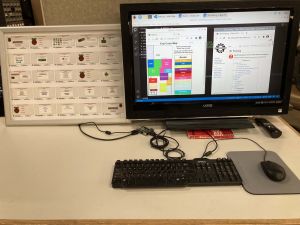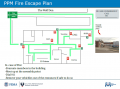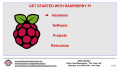Difference between revisions of "Raspberry Pi"
Jump to navigation
Jump to search
| Line 58: | Line 58: | ||
==Showcase== | ==Showcase== | ||
<gallery> | <gallery> | ||
| − | File:Mall Map.jpg|alt=Mall Map|<center>"Mall Map",<br>Work In Progress</center> | + | File:Mall Map.jpg|alt=Mall Map|<center>'''"Mall Map",<br>Work In Progress'''</center> |
| − | File:RPi poster.jpg|<center>Raspberry Pi<br>slideshow poster</center> | + | File:RPi poster.jpg|<center>'''Raspberry Pi<br>slideshow poster'''</center> |
| − | File:RPi Workstation.jpg|alt=RPi Workstation|<center>RPi Workstation November 2021</center> | + | File:RPi Workstation.jpg|alt=RPi Workstation|<center>'''RPi Workstation November 2021'''</center> |
| − | File:Pi photo 2.JPG|alt=Raspberry Pi computers (December 2017)|<center>Raspberry Pi computers (Dec 2017)</center> | + | File:Pi photo 2.JPG|alt=Raspberry Pi computers (December 2017)|<center>'''Raspberry Pi computers (Dec 2017)'''</center> |
| − | File:Pi photo 1.JPG|alt=Raspberry Pi computers|<center>Raspberry Pi computers</center> | + | File:Pi photo 1.JPG|alt=Raspberry Pi computers|<center>'''Raspberry Pi computers'''</center> |
| − | File:RPi Books poster.jpg|alt=poster of RPi Books|<center>18x24" poster<br>of RPi Books</center> | + | File:RPi Books poster.jpg|alt=poster of RPi Books|<center>'''18x24" poster<br>of RPi Books'''</center> |
| − | File:Pi photo.JPG|<center>posters, including Raspberry Pi</center> | + | File:Pi photo.JPG|<center>'''posters, including Raspberry Pi'''</center> |
</gallery> | </gallery> | ||
<gallery> | <gallery> | ||
| − | File:Raspberry Pi Slideshow (1).png|alt=slide 1|none|thumb|<center>slide 1, Intro</center> | + | File:Raspberry Pi Slideshow (1).png|alt=slide 1|none|thumb|<center>'''slide 1, Intro'''</center> |
| − | File:Raspberry Pi Slideshow (2).png|alt=slide 2|none|thumb|<center>slide 2, Hardware</center> | + | File:Raspberry Pi Slideshow (2).png|alt=slide 2|none|thumb|<center>'''slide 2, Hardware'''</center> |
</gallery> | </gallery> | ||
Revision as of 19:46, 19 December 2021
Pikes Peak Makerspace (PPM) is dedicated to supporting our maker community in their creative process by providing shared space, shared tools, materials and a knowledge base to turn their ideas into a reality.
Safety First
Members must know the following information:
- In case of emergency, call 911.
- Our physical location is:
- 735 East Pikes Peak Avenue
- Colorado Springs, CO 80903
PPM Fire Escape Plan
- Fire Escape Plan maps are posted throughout the Makerspace.
- There are 7 fire extinguishers on the fire escape plan map. Review the PPM Fire Escape Plan for locations.
First Aid
- There is a FIRST AID Supply Cabinet in our Kitchen Area.
- FIRST AID Kits are available in four areas: the Kitchen, Metal Shop, Wood Shop and CNC Room.
Eye Wash Stations
- Emergency Eye & Face Wash Stations are mounted in four areas: the Kitchen, Wood Shop, CNC Room and Vented Room.
Personal Protective Equipment (PPE)
- Wear protective equipment in all Wood and Metal Shop Areas.
- Wear gloves when using Isopropyl Alcohol and other cleaners.
- Gloves should not be worn when using powered equipment (saws, jointers, drills, or other equipment). Leather gloves can be worn for handling materials, but not when operating machinery.
Hazardous Chemicals
- All hazardous chemicals must be stored in the yellow hazardous chemical storage cabinet located in the Vented Room.
- Review the Safety Data Sheet (SDS) information of unknown products before use.
- SDS information is available via the QR code on the hazardous chemical storage cabinet or this spreadsheet.
- Do not bring dangerous chemicals to the makerspace.
- Spray paint, stains, and other approved items must be stored in the hazardous chemical storage cabinet in the Vented Room.
- Please DO NOT paint indoors.
Other Hazards
- Avoid placing uncovered (extension) cords, hoses, cables, or wires across the floors of our shops.
Impairment
- The use of PPM equipment requires you to be alert, attentive, and focused.
- Do not use any PPM work area, or any PPM tools, if you are under the influence of drugs or alcohol.
Classes and Training
Area Captain
- (None)
Classes
- Pikes Peak Makerspace announces its Upcoming events, including classes, on Meetup
For Help
- Message in PPM Slack channel #electronics or #general
- Or message Warren Jokinen on Slack
Tips
- At times the Pi 3 B+ may seem slow or unresponsive, so check the green light at the edge of the board for activity.
- Raspberry Pi 3 Model B+ (2017) 1400 MHz, WolframMark Benchmark Result: 0.14
- Raspberry Pi 400 1800 MHz, WolframMark Benchmark Result: 0.23
- Raspberry Pi 4 Model B (2018), 2000 MHz, WolframMark Benchmark Result: 0.24
Equipment Lists
Hardware
- 1) Raspberry Pi 3 B+ (heatsinks, no case) for "Mall Map"
- large HDMI (VIZIO) display with remote
- 32GB SD card (no SSD)
- wired USB keyboard and mouse (Dell)
- Wi-Fi connection
- 2) "Raspberry Pi Friendly" Dell monitors (quantity 3, 4 or 5?)
- 3) Raspberry Pi with volumio audio player
- 4) Raspberry Pi from Epilog engraver area
- 5) Raspberry Pi from 3D Printer donation
Donations Received
Wish List
- Raspberry Pi 400 or 4 boards, etc.
Software
- 32-bit Raspberry Pi OS "Buster", (not "Bullseye", yet)
- Mathematica free license on every Raspberry Pi
- Python 3
- Microsoft Visual Studio Code
- etc.
Showcase
Other Fun Stuff
MagPi the official Raspberry Pi magazine