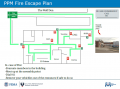Difference between revisions of "3D Scanning"
| Line 35: | Line 35: | ||
{| class="wikitable" | {| class="wikitable" | ||
|- style="font-weight:bold; text-align:center; font-family:Arial, Helvetica, sans-serif !important; background-color:#ee9f21; color:#000000;" |Item | |- style="font-weight:bold; text-align:center; font-family:Arial, Helvetica, sans-serif !important; background-color:#ee9f21; color:#000000;" |Item | ||
| + | |Item | ||
|Manufacturer | |Manufacturer | ||
|Model Number | |Model Number | ||
| Line 43: | Line 44: | ||
|Occipital | |Occipital | ||
|ST01 | |ST01 | ||
| + | | | ||
|- | |- | ||
|'''Structure Sensor''' | |'''Structure Sensor''' | ||
| Line 48: | Line 50: | ||
|Occipital | |Occipital | ||
|SA03 | |SA03 | ||
| + | | | ||
|- | |- | ||
|'''3D scanner''' | |'''3D scanner''' | ||
|XBOX | |XBOX | ||
| + | | | ||
| | | | ||
|- | |- | ||
| + | | | ||
| | | | ||
| | | | ||
| Line 61: | Line 66: | ||
|Apple | |Apple | ||
|MD527LL/A | |MD527LL/A | ||
| − | |- | + | | |
| − | | | + | |- |
| − | | | + | | |
| − | | | + | | |
| + | | | ||
| + | | | ||
|} | |} | ||
| Line 83: | Line 90: | ||
Links to related PPM Wiki pages: | Links to related PPM Wiki pages: | ||
:[[3D Printing|<span style="color:#000000; background:#EE9F21"> '''3D Printing — Filament''' </span>]] | :[[3D Printing|<span style="color:#000000; background:#EE9F21"> '''3D Printing — Filament''' </span>]] | ||
| − | |||
:[[3D Printing -- Resin|<span style="color:#000000; background:#EE9F21"> '''3D Printing — Resin''' </span>]] | :[[3D Printing -- Resin|<span style="color:#000000; background:#EE9F21"> '''3D Printing — Resin''' </span>]] | ||
Revision as of 21:10, 20 December 2023
Pikes Peak Makerspace (PPM) is dedicated to supporting our maker community in their creative process by providing shared space, shared tools, software, materials and a knowledge base to turn their ideas into reality.
3D Scanning Area hand tools should be marked with orange tape or paint.
Safety First
Members must know the following information:
- In case of emergency, call 911.
- Our physical location is:
- 735 East Pikes Peak Avenue
- Colorado Springs, CO 80903
- use this when ordering pizza or an ambulance
PPM Fire Escape Plan
- Fire Escape Plan maps are posted throughout the Makerspace.
- There are 7 fire extinguishers on the fire escape plan map. Review the PPM Fire Escape Plan for locations.
First Aid
- There is a FIRST AID Supply Cabinet in our Kitchen Area.
- FIRST AID Kits are available in four areas: the Kitchen, Metal Shop, Wood Shop and CNC Room.
Eye Wash Stations
- Emergency Eye & Face Wash Stations are mounted in four areas: the Kitchen, Wood Shop, CNC Room and Vented Room.
Personal Protective Equipment (PPE)
- Wear protective equipment in all Wood and Metal Shop Areas.
- Wear gloves when using Isopropyl Alcohol and other cleaners.
Hazardous Chemicals
- All hazardous chemicals must be stored in the yellow hazardous chemical storage cabinet located in the Vented Room.
- Review the Safety Data Sheet (SDS) information of unknown products before use.
- SDS information is available via the QR code on the hazardous chemical storage cabinet or this spreadsheet.
- Do not bring dangerous chemicals to the makerspace.
- Spray paint, stains, and other approved items must be stored in the hazardous chemical storage cabinet in the Vented Room.
- Please DO NOT paint indoors.
Impairment
- The use of PPM equipment requires you to be alert, attentive, and focused.
- Do not use any PPM work area, or any PPM tools, if you are under the influence of drugs or alcohol.
Classes and Training
New Member Orientation
Area Leader — Leaders wanted
- To help out in the 3D Scanning Area contact the Area Leader on Slack.
Classes
- Pikes Peak Makerspace announces its Upcoming events, including classes, on Meetup
Training
Links to external sites:
- How to Use 3D Scanning and 3D Printing for Reverse Engineering
- 3D Scanning — American Library Association TechSource
For Additional Help
- Use the PPM Slack channel #3d-printing
- List of all PPM Slack channels
- Note that we have a Slack channel (#job-board) for members to post, discuss, or accept job opportunities either within PPM or from the community.
Equipment Lists
| Item | Manufacturer | Model Number | Reference Materials |
| Structure Sensor
and charger |
Occipital | ST01 | |
| Structure Sensor
bracket (Ice Blue) |
Occipital | SA03 | |
| 3D scanner | XBOX | ||
| iPad 4th Generation (2012)
(60GB) and charger |
Apple | MD527LL/A | |
Hand Tools
- 3D Scanning Area hand tools should be marked with orange tape or paint.
- Return all tools to their proper location after use. This rule applies to all areas of our Makerspace.
Donations Received
Wish List
- Pikes Peak Makerspace is a 501(c)(3) non-profit organization, so we can provide a receipt for any donations you make.
Related Software
Links to other PPM Wiki pages:
Related Pages
Links to related PPM Wiki pages:
Curated Links
Links to member-recommended external sites:
- 3D scan with a phone — sculpteo.com
- Multiple Raspberry PI 3D Scanner — instructables.com
Other Fun Stuff
Links to external sites:
- Scan to BIM Workflow — Autodesk University
- 3D Scanning Is Easier Than Ever — Make magazine
Search the PPM Wiki — include Content pages as well as Multimedia.
Contact Us if you cannot find your answer here on our Wiki or if you notice any information that is outdated.