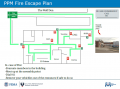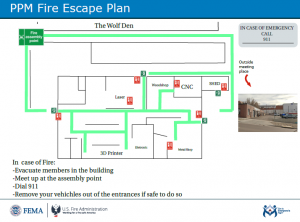Difference between revisions of "New Member Orientation"
| (33 intermediate revisions by 3 users not shown) | |||
| Line 2: | Line 2: | ||
{{Template:Safety}} | {{Template:Safety}} | ||
| + | |||
| + | |||
| + | ===[[Covid-19 notice]]=== | ||
==Managing your Membership== | ==Managing your Membership== | ||
| Line 10: | Line 13: | ||
'''•''' NOTE: In addition to Join It, the following software is used to facilitate your membership: | '''•''' NOTE: In addition to Join It, the following software is used to facilitate your membership: | ||
| − | '''•''' '''Slack''' is the official communication channel of PPM. Check your membership confirmation email for a link to join the workspace | + | '''•''' '''Slack''' is the official communication channel of PPM. Check your membership confirmation email for a link to join the workspace! If you need help getting started with Slack, let us know! |
| − | '''•''' Slack is organized by #channel-topics ( | + | '''•''' Slack is organized by #channel-topics (i.e.: #general, #woodshop, #laser-cutters, #job-board, etc.) |
| − | '''•''' Important documents can be found in Slack channels under "pinned" files ( | + | '''•''' Important documents can be found in Slack channels under "pinned" files (i.e.: Software license info, video training, links to wiki etc.) |
'''•''' '''Stripe''' collects the recurring payments set up in Join It. | '''•''' '''Stripe''' collects the recurring payments set up in Join It. | ||
| − | '''• | + | '''• [https://bit.ly/ppmstuff PayPal]''' - Donations and reimbursement for consumables, payment for classes on Meetup. You do not have to have a PayPal account to send a credit credit payment. |
| + | |||
| + | '''• [https://www.meetup.com/pikespeakmakerspace/events/ Meetup]''' - Used to schedule classes and collect payments for tickets (via PayPal). | ||
| − | |||
==Member Benefits== | ==Member Benefits== | ||
| − | PPM members enjoy | + | PPM members enjoy discounts at the following local merchants: |
| − | |||
| − | |||
| − | |||
| − | |||
| − | |||
| − | |||
| − | ''' | + | (walk in, show proof of membership) |
| + | {| class="wikitable sortable" | ||
| + | |+ | ||
| + | !Company | ||
| + | ! Website | ||
| + | !Benefit | ||
| + | !Directions to | ||
| + | |- | ||
| + | |[[File:Logo WOODCRAFT.jpg|alt=Logo WOODCRAFT|center|frameless|120x120px]] | ||
| + | |'''[https://www.woodcraft.com/stores/colorado-springs Woodcraft of Colorado Springs]''' | ||
| + | |10% discount | ||
| + | |[https://www.google.com/maps/dir/735+E+Pikes+Peak+Ave,+Colorado+Springs,+CO+80903/4438+Austin+Bluffs+Pkwy,+Colorado+Springs,+CO+80918/@38.8640832,-104.8155216,13z/data=!3m1!4b1!4m13!4m12!1m5!1m1!1s0x8713451b3f4d8a5d:0x9cdb13d58ec1500d!2m2!1d-104.8115822!2d38.8330369!1m5!1m1!1s0x871348b57b304d7b:0x41633dc0111dd545!2m2!1d-104.7495772!2d38.8960843 '''4438 Austin Bluffs Parkway'''] | ||
| + | |- | ||
| + | |[[File:Logo CO Lumber.png|alt=Logo CO Lumber|center|frameless|120x120px]] | ||
| + | |'''[https://columber.net/ CO Lumber Specialties]''' | ||
| + | |10% discount | ||
| + | |[https://www.google.com/maps/dir/735+E+Pikes+Peak+Ave,+Colorado+Springs,+CO+80903/3636+N+Stone+Ave,+Colorado+Springs,+CO+80907/@38.8592252,-104.8510654,13z/data=!3m1!4b1!4m13!4m12!1m5!1m1!1s0x8713451b3f4d8a5d:0x9cdb13d58ec1500d!2m2!1d-104.8115822!2d38.8330369!1m5!1m1!1s0x87134f95d9a1ed47:0x7ee3f5e71bd8f6f1!2m2!1d-104.8164608!2d38.8855816 '''3636 Stone Avenue'''] | ||
| + | |- | ||
| + | |[[File:Logo General Air.png|alt=Logo General Air|center|frameless|120x120px]] | ||
| + | |'''[https://www.generalair.com/colorado-springs/ GENERAL AIR]''' | ||
| + | |10% discount | ||
| + | |[https://www.google.com/maps/dir/735+East+Pikes+Peak+Avenue,+Colorado+Springs,+CO/3031+N+Nevada+Ave,+Colorado+Springs,+CO+80907/@38.854232,-104.8510654,13z/data=!3m1!4b1!4m13!4m12!1m5!1m1!1s0x8713451b3f4d8a5d:0x9cdb13d58ec1500d!2m2!1d-104.8115822!2d38.8330369!1m5!1m1!1s0x87134f8d9b70fc95:0x860d99e3f06a9c6a!2m2!1d-104.8187634!2d38.8760784 '''3031 N Nevada Ave.'''] | ||
| + | |- | ||
| + | |[[File:Logo ACE.png|alt=Logo ACE|center|frameless|60x60px]] | ||
| + | |'''[https://www.acehardware.com/store-details/14531 ACE Hardware Uintah Gardens]''' | ||
| + | |10% discount | ||
| + | |[https://www.google.com/maps/dir/735+East+Pikes+Peak+Avenue,+Colorado+Springs,+CO/1830+B+W+Uintah+St,+Colorado+Springs,+CO+80904/@38.8417527,-104.8496379,14z/data=!3m1!4b1!4m13!4m12!1m5!1m1!1s0x8713451b3f4d8a5d:0x9cdb13d58ec1500d!2m2!1d-104.8115822!2d38.8330369!1m5!1m1!1s0x87135ab25357c61f:0xd67ec4e1eda1161c!2m2!1d-104.848791!2d38.8501225 '''1830 W Uintah Street'''] | ||
| + | |} | ||
| + | :'''[https://www.google.com/maps/d/viewer?mid=1w64QIMzgcL5asnWsHt--_SfCBWMR6G0I&ll=38.87337097871852%2C-104.76426397564956&z=12 Map of stores that provide PPM member discounts]''' | ||
| + | :'''[https://www.google.com/maps/d/edit?mid=1RAjYygu317P2n9vz9k_NNo84QnjfAFMZ&usp=sharing Map of helpful local resources curated by our makers]''' | ||
| − | ==Physical Space Safety== | + | :Additionally, we have a Slack channel (#job-board) for members to post, discuss, or accept job opportunities either within PPM or from the community. |
| + | == Physical Space Safety== | ||
| + | Fire extinguishers, first aid kits, eye washes stations, and exit doors should always be accessible. Please do not place any objects that could obstruct direct access to these safety features! | ||
===Front Door Security=== | ===Front Door Security=== | ||
| − | ====Use the peep hole!==== | + | ====Use the peep hole! ==== |
Do not answer the door unless you are confident the visitor is appropriate or you are capable of handling them. People come to the door to ask for money, use your cellphone, or sell you something. Be aware that you are responsible for your safety and the security of the building when you open the door. | Do not answer the door unless you are confident the visitor is appropriate or you are capable of handling them. People come to the door to ask for money, use your cellphone, or sell you something. Be aware that you are responsible for your safety and the security of the building when you open the door. | ||
| − | ====Packages and Mail==== | + | ==== Packages and Mail==== |
FedEx, UPS, Amazon, USPS,... they all use the ring doorbell to deliver packages. So if you hear the doorbell, please check the peephole and answer it if you are comfortable. | FedEx, UPS, Amazon, USPS,... they all use the ring doorbell to deliver packages. So if you hear the doorbell, please check the peephole and answer it if you are comfortable. | ||
It is fine to have your supply packages delivered to the Makerspace. Have your name added to the address label and look for it near the front door. Don't leave packages around for long. | It is fine to have your supply packages delivered to the Makerspace. Have your name added to the address label and look for it near the front door. Don't leave packages around for long. | ||
| − | |||
| − | |||
| − | |||
| − | |||
| − | |||
| − | |||
| − | |||
| − | |||
| − | |||
[[File:Escape Routes.png|thumb|Evacuation plan for 735 E Pikes Peak Ave]] | [[File:Escape Routes.png|thumb|Evacuation plan for 735 E Pikes Peak Ave]] | ||
| − | |||
| − | |||
| − | |||
| − | |||
| − | |||
| − | |||
| − | |||
| − | |||
| − | |||
| − | |||
| − | |||
| − | |||
| − | |||
| − | |||
| − | |||
| − | |||
| − | |||
| − | |||
| − | |||
| − | |||
| − | |||
| − | |||
| − | |||
==Reporting Injuries== | ==Reporting Injuries== | ||
| − | '''•''' Report any injuries, or near misses, to the Executive Director using an incidence report which can be found on the Safety Board. | + | '''•''' Report any injuries, or near misses, to the Executive Director using an incidence report which can be found on the Safety Board. |
| − | + | ==Red Tags== | |
| + | '''•''' Any damage to tools or broken equipment MUST be reported in a direct message to a space leader/Director. | ||
| − | + | '''•''' Use a Red Tag, which can be found in the '''[[:File:RED TAG AREA.jpg|red tag area]]''', to designate the broken equipment. | |
| − | ''' | ||
| − | '''•''' | + | '''•''' Additionally, report the issue in our Slack #red-tags channel. |
| − | |||
==Last One Out Rules== | ==Last One Out Rules== | ||
| − | After you have cleaned up and you are ready to head out, check to see if you are the only one in the building. | + | After you have cleaned up and you are ready to head out, check to see if you are the only one in the building. |
If so, you are required to check each of the following. | If so, you are required to check each of the following. | ||
There is a sign posted on both the front and back door for quick reference. | There is a sign posted on both the front and back door for quick reference. | ||
| − | + | [[File:Chiller and Exhaust Switch.jpg|thumb|225x225px|Exhaust Fan & Chiller Switch]] | |
'''•''' '''All appropriate equipment is powered off''' | '''•''' '''All appropriate equipment is powered off''' | ||
| Line 104: | Line 100: | ||
'''•''' '''South Door''' is closed and locked | '''•''' '''South Door''' is closed and locked | ||
| − | '''•''' '''South Overhead Door''' is closed and locked (BOTH SIDES!) | + | '''•''' '''South Overhead Door''' is closed and locked (BOTH SIDES!) |
| − | '''•''' '''Exhaust Fan and Chiller''' for laser cutters is off (Switch column between laser machines) | + | '''•''' '''Exhaust Fan and Chiller''' for laser cutters is off (Switch column between laser machines) |
| − | '''•''' '''Dust Collection''' is turned off (CNC Room, Sanding Station, Table Saw) If you can't find the switch, unplug motor. | + | '''•''' '''Dust Collection''' is turned off (CNC Room, Sanding Station, Table Saw) If you can't find the switch, unplug motor. |
'''•''' '''East Door''' closed and locked (Orange tape should be aligned). | '''•''' '''East Door''' closed and locked (Orange tape should be aligned). | ||
| − | '''•''' '''Lights in Woodshop off''' (Switch located outside of Woodshop doors, right side) | + | '''•''' '''Lights in Woodshop off''' (Switch located outside of Woodshop doors, right side) |
| − | '''•''' '''North Overhead Door''' is closed and locked (BOTH SIDES!) | + | '''•''' '''North Overhead Door''' is closed and locked (BOTH SIDES!) |
| − | '''•''' '''All Appropriate Lights''' are turned off (See bank of switches by the front door). | + | '''•''' '''All Appropriate Lights''' are turned off (See bank of switches by the front door). |
'''•''' '''Verify the door locks behind you!''' | '''•''' '''Verify the door locks behind you!''' | ||
| Line 122: | Line 118: | ||
==Using the Space== | ==Using the Space== | ||
| − | === If I have a question... === | + | ===If I have a question... === |
As a new member, you'll be learning the ropes and there is a lot to know! There is not always someone available to help, but the answer you seek is probably detailed in the resources our volunteers (members) have created just for you. | As a new member, you'll be learning the ropes and there is a lot to know! There is not always someone available to help, but the answer you seek is probably detailed in the resources our volunteers (members) have created just for you. | ||
This is the preferred sequence of seeking answers and information. | This is the preferred sequence of seeking answers and information. | ||
| − | # | + | #'''[https://wiki.pikespeakmakerspace.org/index.php?title=Special:Search&profile=all&search=&fulltext=1 Search our Wiki]''' (If your question is not on the Wiki and it should be, please let us know!) |
| − | # Ask members and Area Captains on Slack | + | #Ask members and Area Captains on Slack |
| − | # Use | + | #Use our [https://pikespeakmakerspace.org/Contact '''"Contact Us"'''] form on the PPM website |
# Ask a Director | # Ask a Director | ||
| − | + | ===Equipment Access=== | |
| + | Equipment at PPM is categorized into the following levels: | ||
| − | + | *Level 1 - '''No training''' required | |
| − | |||
| − | + | *Level 2 - '''Training''' and/or equipment *buy-in* required | |
| + | *Level 3 - '''Required to be certified''' under supervision of a PPM Captain, or by taking a certification course listed on Meetup | ||
| − | + | Before using the wood shop, metal shop, 3D printers, lasers, or other PPM owned equipment, you must certify by taking a certification course listed on [https://www.meetup.com/pikespeakmakerspace/events/ Meetup]. | |
| − | * If you see the trash can is more than 3/4 full, take it out! Don't play | + | If you have previous experience with specific equipment, you can be certified by an area leader but we ask that you still "buy-in" (pay for the course) to the equipment to support the maintenance and upkeep of the machines (i.e. saw sharpening, laser lens, print toner, etc.) |
| − | * Trash bags can be found in the | + | |
| − | * The garbage dumpster is located outside the South door. | + | ===Cleaning Up=== |
| + | |||
| + | *Always leave the space better than you found it. | ||
| + | |||
| + | * If you see the trash can is more than 3/4 full, take it out! Don't play Jenga with garbage. If you are the first one to see it getting full, you are the one responsible for emptying it. | ||
| + | *Trash bags can be found in the bathrooms. | ||
| + | *The garbage dumpster is located outside the South door. | ||
* Recycling is collected in 96 gallon totes (2 of them) and are picked up every two weeks. | * Recycling is collected in 96 gallon totes (2 of them) and are picked up every two weeks. | ||
| − | * Always label your project and make sure it is not in the way of other members. | + | *Always label your project and make sure it is not in the way of other members. |
| − | === Paying for Consumables === | + | ===Paying for Consumables=== |
| − | Things like woodglue, 3D print filament, blue tape, sheet stock for the lasers, etc are not free. Use the QR codes throughout the space, this link [https://ww.bit.ly/ppmstuff www.bit.ly/ppmstuff] , or a cash box with a note about what you used paperclipped to the cash. | + | Things like woodglue, 3D print filament, blue tape, sheet stock for the lasers, etc are not free. Use the QR (PayPal) codes throughout the space, this link [https://ww.bit.ly/ppmstuff www.bit.ly/ppmstuff] , or a cash box with a note about what you used paperclipped to the cash. |
===Guest Policy=== | ===Guest Policy=== | ||
| Line 158: | Line 161: | ||
Anyone visiting the space for any reason other than a basic tour must sign the liability waiver at [https://Www.bit.ly/ppmwaiver www.bit.ly/ppmwaiver] | Anyone visiting the space for any reason other than a basic tour must sign the liability waiver at [https://Www.bit.ly/ppmwaiver www.bit.ly/ppmwaiver] | ||
| − | * '''This is important for all the below reasons:''' | + | *'''This is important for all the below reasons:''' |
| − | ** It communicates that all guests are responsible for their own safety | + | **It communicates that all guests are responsible for their own safety |
** It makes guests consider the "no lifeguard on duty/ swim at your own risk" aspect of the place they are entering | ** It makes guests consider the "no lifeguard on duty/ swim at your own risk" aspect of the place they are entering | ||
| − | ** It gives us (the member signing them in) an opportunity to talk about safety with the guests | + | **It gives us (the member signing them in) an opportunity to talk about safety with the guests |
Guests may not operate equipment owned by Pikes Peak Makerspace. | Guests may not operate equipment owned by Pikes Peak Makerspace. | ||
| Line 167: | Line 170: | ||
Guests must be over 18 years old to sign the liability waiver. | Guests must be over 18 years old to sign the liability waiver. | ||
| − | Frequent guests are encouraged to get a membership. | + | Frequent guests are encouraged to get a membership. |
| − | + | ===Member Storage === | |
| − | ===Member Storage=== | + | It is ideal that you to use the space to build amazing things, no matter the size! However, it is a problem when project builds occupy valuable space in a way that prevents others from using the space. We are not a storage facility. |
| − | It is ideal that you to use the space to build amazing things, no matter the size! However, it is a problem when project builds occupy valuable space in a way that prevents others from using the space. We are not a storage facility. | ||
| − | Therefore, please observe the following practices in regards to storing your project and tools. | + | Therefore, please observe the following practices in regards to storing your project and tools. |
#If leaving your project overnight or for multiple nights, make sure it is occupying as little space as possible and that is easy for other members to work around! | #If leaving your project overnight or for multiple nights, make sure it is occupying as little space as possible and that is easy for other members to work around! | ||
| − | #Label your project in process with your name, expected "return to work" date, and phone number or contact information! | + | #Label your project in process with your name, expected "return to work" date, and phone number or contact information! |
#Do not, under any circumstances, leave items untouched for more than 30 days. Anything that you leave here must be picked up and used at minimum once per month or it does not belong here! | #Do not, under any circumstances, leave items untouched for more than 30 days. Anything that you leave here must be picked up and used at minimum once per month or it does not belong here! | ||
| − | #Keep your items organized and easy to move. Overflowing totes are not OK! | + | #Keep your items organized and easy to move. |
| + | #Overflowing totes are not OK! | ||
===Dedicated Spaces=== | ===Dedicated Spaces=== | ||
| − | Dedicated Spaces are private work areas and should not be entered without permission. | + | Dedicated Spaces are private work areas and should not be entered without permission. |
| − | + | ===Computers and Personal Devices=== | |
| + | The computer login information and wi-fi network credentials can be found on white boards in the space. [On the right of the FIRST AID Supply Cabinet] | ||
| − | + | Login Password: [Written on white board just to the right of the FIRST AID Supply Cabinet] | |
| − | ====PPM | + | ====PPM Computer Rules==== |
| − | + | Please use computers for professional use (no cruising Facebook/ pointless browsing) | |
| − | + | Members are not given personal logins or passwords; backup work on an external storage device. | |
| − | + | Do not leave any messes in any workspace (anything without a name can be tossed or relocated to lost and found). | |
| − | + | ====Share Drive==== | |
| + | The s:/ drive is a shared network drive available on all PPM computers. All you need to do to enjoy it is create a folder for yourself in the drive! | ||
| − | + | There are 3 rules: | |
| − | + | #Files might be removed automatically after 2 months. | |
| + | #Do not store files in the main folder directory. | ||
| + | # Keep your own backup! We are not responsible if your data becomes lost or corrupted in any way! | ||
| − | + | '''This shared drive is visible to all members. If you need security, do not use this drive.''' | |
| − | |||
| − | |||
| − | |||
| − | |||
| − | ''' | ||
<br> | <br> | ||
<br> | <br> | ||
Revision as of 19:05, 14 May 2023
Member Code of Conduct
1. Make things, not rules. Don’t be the reason we have to make a rule.
2. Thoroughly Safe. Always use proper PPE and keep the environment clean. Do not use equipment you are not trained on or comfortable operating. Inspect tools for damage before use, and never be in a rush when making.
3. Leave it better. After putting away tool and required cleanup tasks, spend 5 minutes improving the space before you go.
4. See something, say something. Always speak up if you see a tool being misused or someone endangering themselves/others. Report all equipment issues using red tags, Slack, Area Captains, and/or Executive Directors.
5. Kind Human. Never miss an opportunity to be kind. Unique life experiences and points of view fuel innovation and creates an atmosphere where all Makers feel welcome and included.
If you agree to live up to these expectations, welcome to the family!
Safety First
Members must know the following information:
- In case of emergency, call 911.
- Our physical location is:
- 735 East Pikes Peak Avenue
- Colorado Springs, CO 80903
- use this when ordering pizza or an ambulance
PPM Fire Escape Plan
- Fire Escape Plan maps are posted throughout the Makerspace.
- There are 7 fire extinguishers on the fire escape plan map. Review the PPM Fire Escape Plan for locations.
First Aid
- There is a FIRST AID Supply Cabinet in our Kitchen Area.
- FIRST AID Kits are available in four areas: the Kitchen, Metal Shop, Wood Shop and CNC Room.
Eye Wash Stations
- Emergency Eye & Face Wash Stations are mounted in four areas: the Kitchen, Wood Shop, CNC Room and Vented Room.
Personal Protective Equipment (PPE)
- Wear protective equipment in all Wood and Metal Shop Areas.
- Wear gloves when using Isopropyl Alcohol and other cleaners.
Hazardous Chemicals
- All hazardous chemicals must be stored in the yellow hazardous chemical storage cabinet located in the Vented Room.
- Review the Safety Data Sheet (SDS) information of unknown products before use.
- SDS information is available via the QR code on the hazardous chemical storage cabinet or this spreadsheet.
- Do not bring dangerous chemicals to the makerspace.
- Spray paint, stains, and other approved items must be stored in the hazardous chemical storage cabinet in the Vented Room.
- Please DO NOT paint indoors.
Covid-19 notice
Managing your Membership
• Join It is used to manage your membership. Before completing New Member Orientation, you must have signed up in Join It to begin your recurring payments. During this step, you will also sign our liability waiver and membership agreement.
• Any guests entering the space must sign the liability waiver
• NOTE: In addition to Join It, the following software is used to facilitate your membership:
• Slack is the official communication channel of PPM. Check your membership confirmation email for a link to join the workspace! If you need help getting started with Slack, let us know!
• Slack is organized by #channel-topics (i.e.: #general, #woodshop, #laser-cutters, #job-board, etc.)
• Important documents can be found in Slack channels under "pinned" files (i.e.: Software license info, video training, links to wiki etc.)
• Stripe collects the recurring payments set up in Join It.
• PayPal - Donations and reimbursement for consumables, payment for classes on Meetup. You do not have to have a PayPal account to send a credit credit payment.
• Meetup - Used to schedule classes and collect payments for tickets (via PayPal).
Member Benefits
PPM members enjoy discounts at the following local merchants:
(walk in, show proof of membership)
| Company | Website | Benefit | Directions to |
|---|---|---|---|
| Woodcraft of Colorado Springs | 10% discount | 4438 Austin Bluffs Parkway | |
| CO Lumber Specialties | 10% discount | 3636 Stone Avenue | |
| GENERAL AIR | 10% discount | 3031 N Nevada Ave. | |
| ACE Hardware Uintah Gardens | 10% discount | 1830 W Uintah Street |
- Map of stores that provide PPM member discounts
- Map of helpful local resources curated by our makers
- Additionally, we have a Slack channel (#job-board) for members to post, discuss, or accept job opportunities either within PPM or from the community.
Physical Space Safety
Fire extinguishers, first aid kits, eye washes stations, and exit doors should always be accessible. Please do not place any objects that could obstruct direct access to these safety features!
Front Door Security
Use the peep hole!
Do not answer the door unless you are confident the visitor is appropriate or you are capable of handling them. People come to the door to ask for money, use your cellphone, or sell you something. Be aware that you are responsible for your safety and the security of the building when you open the door.
Packages and Mail
FedEx, UPS, Amazon, USPS,... they all use the ring doorbell to deliver packages. So if you hear the doorbell, please check the peephole and answer it if you are comfortable.
It is fine to have your supply packages delivered to the Makerspace. Have your name added to the address label and look for it near the front door. Don't leave packages around for long.
Reporting Injuries
• Report any injuries, or near misses, to the Executive Director using an incidence report which can be found on the Safety Board.
Red Tags
• Any damage to tools or broken equipment MUST be reported in a direct message to a space leader/Director.
• Use a Red Tag, which can be found in the red tag area, to designate the broken equipment.
• Additionally, report the issue in our Slack #red-tags channel.
Last One Out Rules
After you have cleaned up and you are ready to head out, check to see if you are the only one in the building.
If so, you are required to check each of the following.
There is a sign posted on both the front and back door for quick reference.
• All appropriate equipment is powered off
• Shed Door (in South parking lot) is closed and locked
• South Door is closed and locked
• South Overhead Door is closed and locked (BOTH SIDES!)
• Exhaust Fan and Chiller for laser cutters is off (Switch column between laser machines)
• Dust Collection is turned off (CNC Room, Sanding Station, Table Saw) If you can't find the switch, unplug motor.
• East Door closed and locked (Orange tape should be aligned).
• Lights in Woodshop off (Switch located outside of Woodshop doors, right side)
• North Overhead Door is closed and locked (BOTH SIDES!)
• All Appropriate Lights are turned off (See bank of switches by the front door).
• Verify the door locks behind you!
Using the Space
If I have a question...
As a new member, you'll be learning the ropes and there is a lot to know! There is not always someone available to help, but the answer you seek is probably detailed in the resources our volunteers (members) have created just for you.
This is the preferred sequence of seeking answers and information.
- Search our Wiki (If your question is not on the Wiki and it should be, please let us know!)
- Ask members and Area Captains on Slack
- Use our "Contact Us" form on the PPM website
- Ask a Director
Equipment Access
Equipment at PPM is categorized into the following levels:
- Level 1 - No training required
- Level 2 - Training and/or equipment *buy-in* required
- Level 3 - Required to be certified under supervision of a PPM Captain, or by taking a certification course listed on Meetup
Before using the wood shop, metal shop, 3D printers, lasers, or other PPM owned equipment, you must certify by taking a certification course listed on Meetup.
If you have previous experience with specific equipment, you can be certified by an area leader but we ask that you still "buy-in" (pay for the course) to the equipment to support the maintenance and upkeep of the machines (i.e. saw sharpening, laser lens, print toner, etc.)
Cleaning Up
- Always leave the space better than you found it.
- If you see the trash can is more than 3/4 full, take it out! Don't play Jenga with garbage. If you are the first one to see it getting full, you are the one responsible for emptying it.
- Trash bags can be found in the bathrooms.
- The garbage dumpster is located outside the South door.
- Recycling is collected in 96 gallon totes (2 of them) and are picked up every two weeks.
- Always label your project and make sure it is not in the way of other members.
Paying for Consumables
Things like woodglue, 3D print filament, blue tape, sheet stock for the lasers, etc are not free. Use the QR (PayPal) codes throughout the space, this link www.bit.ly/ppmstuff , or a cash box with a note about what you used paperclipped to the cash.
Guest Policy
Guest Permissions and Liability Waiver
As a member, you signed our liability waiver when you created your membership. If you would like to review the waiver, visit www.bit.ly/ppmwaiver
Anyone visiting the space for any reason other than a basic tour must sign the liability waiver at www.bit.ly/ppmwaiver
- This is important for all the below reasons:
- It communicates that all guests are responsible for their own safety
- It makes guests consider the "no lifeguard on duty/ swim at your own risk" aspect of the place they are entering
- It gives us (the member signing them in) an opportunity to talk about safety with the guests
Guests may not operate equipment owned by Pikes Peak Makerspace.
Guests must be over 18 years old to sign the liability waiver.
Frequent guests are encouraged to get a membership.
Member Storage
It is ideal that you to use the space to build amazing things, no matter the size! However, it is a problem when project builds occupy valuable space in a way that prevents others from using the space. We are not a storage facility.
Therefore, please observe the following practices in regards to storing your project and tools.
- If leaving your project overnight or for multiple nights, make sure it is occupying as little space as possible and that is easy for other members to work around!
- Label your project in process with your name, expected "return to work" date, and phone number or contact information!
- Do not, under any circumstances, leave items untouched for more than 30 days. Anything that you leave here must be picked up and used at minimum once per month or it does not belong here!
- Keep your items organized and easy to move.
- Overflowing totes are not OK!
Dedicated Spaces
Dedicated Spaces are private work areas and should not be entered without permission.
Computers and Personal Devices
The computer login information and wi-fi network credentials can be found on white boards in the space. [On the right of the FIRST AID Supply Cabinet]
Login Password: [Written on white board just to the right of the FIRST AID Supply Cabinet]
PPM Computer Rules
Please use computers for professional use (no cruising Facebook/ pointless browsing)
Members are not given personal logins or passwords; backup work on an external storage device.
Do not leave any messes in any workspace (anything without a name can be tossed or relocated to lost and found).
The s:/ drive is a shared network drive available on all PPM computers. All you need to do to enjoy it is create a folder for yourself in the drive!
There are 3 rules:
- Files might be removed automatically after 2 months.
- Do not store files in the main folder directory.
- Keep your own backup! We are not responsible if your data becomes lost or corrupted in any way!
This shared drive is visible to all members. If you need security, do not use this drive.
- PPM Tool Color Map — Interactive
- Search the PPM Wiki — include both Content pages and Multimedia
- Contact Us if you cannot find your answer here on our Wiki, or you notice something is outdated.