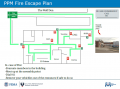Difference between revisions of "Large Format Printing"
| (40 intermediate revisions by the same user not shown) | |||
| Line 7: | Line 7: | ||
<br> | <br> | ||
<br> | <br> | ||
| − | [[File:Hp 510 Inkjet Printer.jpg|alt=HP 510 Inkjet Printer|thumb|267x267px|'''HP Designjet 510<br>4-Color Inkjet Printer<br><br>''']] | + | [[File:Hp 510 Inkjet Printer.jpg|alt=HP 510 Inkjet Printer|thumb|267x267px|'''HP Designjet 510<br>4-Color Inkjet Printer<br>(12 April 2022)<br><br>''']] |
{{Template:Safety}} | {{Template:Safety}} | ||
==Classes and Training== | ==Classes and Training== | ||
| + | ==='''[[New Member Orientation]]'''=== | ||
===Area Captain -- Volunteers needed=== | ===Area Captain -- Volunteers needed=== | ||
:To help out with the Large Format Printer, post your ideas/comments on Slack. | :To help out with the Large Format Printer, post your ideas/comments on Slack. | ||
:View all '''[https://wiki.pikespeakmakerspace.org/index.php/About_PPM#PPM_Area_Captains PPM Area Captains]''' | :View all '''[https://wiki.pikespeakmakerspace.org/index.php/About_PPM#PPM_Area_Captains PPM Area Captains]''' | ||
===Classes=== | ===Classes=== | ||
| − | : Pikes Peak Makerspace announces its [https://www.meetup.com/pikespeakmakerspace/events '''Upcoming events, including classes, on Meetup'''] | + | :Pikes Peak Makerspace announces its [https://www.meetup.com/pikespeakmakerspace/events '''Upcoming events, including classes, on Meetup'''] |
===Training=== | ===Training=== | ||
| − | :Use the small power button on the front, lower left of the printer for an "Emergency Stop", if necessary. | + | : Be sure to log your printing job using the new Printer Usage Form. |
| − | : Otherwise, to clear the printer, cycle the power using the power switch in the back, next to the power cord. | + | : Use the small power button on the front, lower left of the printer for an "Emergency Stop", if necessary. |
| + | :Otherwise, to clear the printer, cycle the power using the power switch in the back, next to the power cord. | ||
| + | :Plain paper is recyclable. (Photo paper and canvas are not.) | ||
<gallery> | <gallery> | ||
| + | File:Large Format Printer Usage Form.pdf|alt=Large Format Printer Usage Form.pdf|<center>Large Format Printer Usage Form.pdf</center> | ||
File:Hp 510 front power switch.jpg|<center>HP Designjet 510<br>front power button</center> | File:Hp 510 front power switch.jpg|<center>HP Designjet 510<br>front power button</center> | ||
File:HP Designjet 510 panel.jpg|alt=HP Designjet 510 display|<center>HP Designjet 510<br>display</center> | File:HP Designjet 510 panel.jpg|alt=HP Designjet 510 display|<center>HP Designjet 510<br>display</center> | ||
File:HP Designjet 510 load paper.jpg|alt=load paper steps (6)|<center>HP Designjet 510<br>load paper steps (6)</center> | File:HP Designjet 510 load paper.jpg|alt=load paper steps (6)|<center>HP Designjet 510<br>load paper steps (6)</center> | ||
| − | File:Hp 510 brochure.pdf|alt=HP Designjet 510 brochure|<center>HP Designjet 510<br>brochure.pdf</center> | + | File:Hp 510 brochure.pdf|alt=HP Designjet 510 brochure|<center>HP Designjet 510<br>brochure.pdf</center> |
</gallery> | </gallery> | ||
| Line 36: | Line 40: | ||
<br> | <br> | ||
| − | ===Tips=== | + | === Tips=== |
:'''-''' If printer reports "Print Head Path Error 2", check the (Illustrator) file to see if it has elements that need to be trimmed to fit within the artboard. | :'''-''' If printer reports "Print Head Path Error 2", check the (Illustrator) file to see if it has elements that need to be trimmed to fit within the artboard. | ||
:'''-''' The media profile for "Canvas" does not allow cutting at the end of the job (or even manually), just use the scissors instead. | :'''-''' The media profile for "Canvas" does not allow cutting at the end of the job (or even manually), just use the scissors instead. | ||
| Line 61: | Line 65: | ||
'''Inkjet Printer<br>''' | '''Inkjet Printer<br>''' | ||
[[File:Level 2 badge.png|alt=Level 2 badge|left|frameless|41x41px|link=https://wiki.pikespeakmakerspace.org/index.php/File:Level_2_badge.png]] | [[File:Level 2 badge.png|alt=Level 2 badge|left|frameless|41x41px|link=https://wiki.pikespeakmakerspace.org/index.php/File:Level_2_badge.png]] | ||
| − | |[[File:Logo hp.jpg|alt=Logo hp|center|frameless]] | + | |[[File:Logo hp.jpg|alt=Logo hp|center|frameless|150x150px]] |
|hp | |hp | ||
Designjet | Designjet | ||
| Line 68: | Line 72: | ||
|<p style="text-align:right;">?</p> | |<p style="text-align:right;">?</p> | ||
|[https://support.hp.com/us-en/product/hp-designjet-510-printer-series/3737526/manuals HP website] | |[https://support.hp.com/us-en/product/hp-designjet-510-printer-series/3737526/manuals HP website] | ||
| − | |Working | + | |Memory upgrade, |
| − | ( | + | |
| − | | | + | 160 -> 416 MB |
| + | |||
| + | Working | ||
| + | |||
| + | (08/10/22) | ||
| + | | | ||
|- | |- | ||
| − | |[[File:3D printed spindle hub.jpg|alt=3D printed spindle hub|center|frameless]] | + | |[[File:3D printed spindle hub.jpg|alt=3D printed spindle hub|center|frameless|150x150px]] |
|'''2" spindle hub''' | |'''2" spindle hub''' | ||
'''(3D-printed)''' | '''(3D-printed)''' | ||
| Line 85: | Line 94: | ||
| | | | ||
|- | |- | ||
| − | |[[File:3D printed spindle hub adapter.jpg|alt=3D printed spindle hub adapter|center|frameless| | + | |[[File:3D printed spindle hub adapter.jpg|alt=3D printed spindle hub adapter|center|frameless|150x150px]] |
| − | |''' | + | |'''3" to 2" spindle hub adapter''' |
'''(3D-printed)''' | '''(3D-printed)''' | ||
|'''Trevor Banks''' | |'''Trevor Banks''' | ||
| Line 98: | Line 107: | ||
| | | | ||
|- | |- | ||
| − | |'''Picture''' | + | |<center>'''Picture'''</center> |
| − | |'''Item''' | + | |<center>'''Item'''</center> |
| − | |'''Manufacturer''' | + | |<center>'''Manufacturer'''</center> |
| − | |'''Model<br>Number''' | + | |<center>'''Model<br>Number'''</center> |
| − | |'''Estimated<br>Value''' | + | |<center>'''Estimated<br>Value'''</center> |
| − | |'''Manual''' | + | |<center>'''Manual'''</center> |
| − | |'''Status''' | + | |<center>'''Status'''</center> |
| − | |'''Problem<br>Description''' | + | |<center>'''Problem<br>Description'''</center> |
|} | |} | ||
| − | ===Hand Tools=== | + | === Hand Tools === |
| − | : Use scissors to cut canvas, (the media profile "Canvas" does not allow cutting.) | + | :Use scissors to cut canvas, (the media profile "Canvas" does not allow cutting.) |
| − | : Return all tools to their proper location after use. This rule applies to all areas of our Makerspace. | + | :Return all tools to their proper location after use. This rule applies to all areas of our Makerspace. |
===[[Donations Received]]=== | ===[[Donations Received]]=== | ||
===[[Wish List#Large Format Printing|Wish List]]=== | ===[[Wish List#Large Format Printing|Wish List]]=== | ||
| − | : | + | :Additional spindles and hubs for 3" diameter paper rolls |
==Benefits and Policies== | ==Benefits and Policies== | ||
| Line 123: | Line 132: | ||
===Materials=== | ===Materials=== | ||
:'''Cost''' | :'''Cost''' | ||
| − | : | + | :Plain Paper $1.00 per foot |
| + | :Photo Paper $3.00 per foot | ||
| + | :Canvas $3.00 per foot | ||
:'''Donate for Materials: [https://bit.ly/ppmstuff bit.ly/ppmstuff]''' (use "Other" drop down menu) | :'''Donate for Materials: [https://bit.ly/ppmstuff bit.ly/ppmstuff]''' (use "Other" drop down menu) | ||
:'''Or, leave donations in a black payment box, or use a QR code.''' | :'''Or, leave donations in a black payment box, or use a QR code.''' | ||
| − | |||
:14", 24", and 30" (Fredrix brand) stretcher boards, stretcher tool and stapler for mounting canvas prints, cost TBD. | :14", 24", and 30" (Fredrix brand) stretcher boards, stretcher tool and stapler for mounting canvas prints, cost TBD. | ||
===Large Format Printing Supplies=== | ===Large Format Printing Supplies=== | ||
| − | : | + | : |
{| class="wikitable sortable" | {| class="wikitable sortable" | ||
|- | |- | ||
!'''Item''' | !'''Item''' | ||
| − | |||
!'''Weight''' | !'''Weight''' | ||
!'''Size''' | !'''Size''' | ||
| Line 143: | Line 152: | ||
!Date | !Date | ||
|- | |- | ||
| − | |''' | + | |'''HP Everyday Instant-Dry''' |
| − | + | '''Gloss Photo Paper''' | |
| − | |||
| − | |||
| − | |||
| − | |||
| − | |||
| − | |||
| − | |||
| − | |||
| − | |||
| − | |||
| − | |||
| | | | ||
| + | |42" | ||
| + | |2 in | ||
|<center>1</center> | |<center>1</center> | ||
| − | |||
| − | |||
| − | |||
| − | |||
| − | |||
| − | |||
| − | |||
| − | |||
| − | |||
| − | |||
| | | | ||
| + | |5/12/22 | ||
|- | |- | ||
| − | |'''HP Everyday Blockout Display Film''' | + | |'''HP Everyday Blockout''' |
| − | + | '''Display Film''' | |
| | | | ||
|36inx100ft | |36inx100ft | ||
| − | | | + | |2 in |
|<center>2 | |<center>2 | ||
| − | (1 unopened) | + | (1 unopened) |
</center> | </center> | ||
| | | | ||
| Line 182: | Line 173: | ||
|- | |- | ||
|'''Presentation Grade Matte Paper''' | |'''Presentation Grade Matte Paper''' | ||
| − | |||
| | | | ||
|36" | |36" | ||
| Line 191: | Line 181: | ||
|- | |- | ||
|'''Bright White Bond Paper''' | |'''Bright White Bond Paper''' | ||
| − | |||
|20lb | |20lb | ||
|30" | |30" | ||
| Line 200: | Line 189: | ||
|- | |- | ||
|'''Premium Matte Paper''' | |'''Premium Matte Paper''' | ||
| − | |||
|47lb | |47lb | ||
|24" | |24" | ||
| Line 209: | Line 197: | ||
|- | |- | ||
|'''Bright White Bond Paper''' | |'''Bright White Bond Paper''' | ||
| − | |||
|20lb | |20lb | ||
|33" | |33" | ||
| Line 218: | Line 205: | ||
|- | |- | ||
|'''Bright White Bond Paper''' | |'''Bright White Bond Paper''' | ||
| − | |||
|20lb | |20lb | ||
|23.5" | |23.5" | ||
| Line 227: | Line 213: | ||
|- | |- | ||
|'''Heavy Weight Coated Paper''' | |'''Heavy Weight Coated Paper''' | ||
| − | |||
| | | | ||
|36" | |36" | ||
| Line 236: | Line 221: | ||
|- | |- | ||
|'''Bright White Bond Paper''' | |'''Bright White Bond Paper''' | ||
| − | |||
|20lb | |20lb | ||
|24" | |24" | ||
| Line 245: | Line 229: | ||
|- | |- | ||
|'''Translucent Bond Paper''' | |'''Translucent Bond Paper''' | ||
| − | |||
|15lb | |15lb | ||
|24" | |24" | ||
| Line 254: | Line 237: | ||
|- | |- | ||
|'''Off White Bond Paper''' | |'''Off White Bond Paper''' | ||
| − | |||
| | | | ||
|24" | |24" | ||
| Line 263: | Line 245: | ||
|- | |- | ||
|'''Bright White Bond Paper''' | |'''Bright White Bond Paper''' | ||
| − | |||
|20lb | |20lb | ||
|36" | |36" | ||
| Line 271: | Line 252: | ||
| | | | ||
|- | |- | ||
| − | |||
| | | | ||
| | | | ||
| Line 281: | Line 261: | ||
|- | |- | ||
|'''Bright White Bond Paper''' | |'''Bright White Bond Paper''' | ||
| − | |||
|20lb | |20lb | ||
|11" | |11" | ||
| Line 290: | Line 269: | ||
|- | |- | ||
|'''Bright White Bond Paper''' | |'''Bright White Bond Paper''' | ||
| − | |||
|20lb | |20lb | ||
|11.5" | |11.5" | ||
| Line 299: | Line 277: | ||
|- | |- | ||
|'''Translucent Bond Paper''' | |'''Translucent Bond Paper''' | ||
| − | |||
|15lb | |15lb | ||
|36" | |36" | ||
| Line 308: | Line 285: | ||
|- | |- | ||
|'''Translucent Bond Paper''' | |'''Translucent Bond Paper''' | ||
| − | |||
|15lb | |15lb | ||
|48" | |48" | ||
| Line 316: | Line 292: | ||
| | | | ||
|- | |- | ||
| − | |'''Item''' | + | |<center>'''Item'''</center> |
| − | | | + | |<center>'''Weight'''</center> |
| − | + | |<center>'''Size'''</center> | |
| − | |'''Size''' | + | |<center>'''Core Size'''</center> |
| − | |'''Core Size''' | + | <center>'''2 or 3 in'''</center> |
| − | '''2 or 3 in''' | + | |<center>'''Quantity'''</center> |
| − | |'''Quantity''' | + | |<center>'''Recommendation'''</center> |
| − | |'''Recommendation''' | + | |<center>'''Date'''</center> |
| − | |'''Date''' | ||
|} | |} | ||
| − | ===[ | + | === Red Tags=== |
| + | |||
| + | :Use a '''[[New Member Orientation#Red Tags|Red Tag]]''', which can be found in the '''red tag area''', to designate broken equipment. | ||
| + | |||
{{Scrap and Trash}} | {{Scrap and Trash}} | ||
| Line 333: | Line 311: | ||
===Design Software=== | ===Design Software=== | ||
| − | : | + | :[[Adobe Illustrator Tips|'''Adobe Illustrator''']] |
| − | : | + | :[[Adobe Photoshop Tips|'''Adobe Photoshop''']] |
| − | + | :[[CorelDRAW X6 Tips|'''CorelDRAW X6''']] | |
| + | :[[Inkscape Tips|'''Inkscape''']] | ||
:[[Procreate app Tips|'''Procreate''']] (Tips, Training and Meetups) | :[[Procreate app Tips|'''Procreate''']] (Tips, Training and Meetups) | ||
| − | ===Printing Software=== | + | === Printing Software === |
| − | |||
| − | |||
| − | |||
:'''Adobe Acrobat''' | :'''Adobe Acrobat''' | ||
:'''[https://support.apple.com/guide/preview/welcome/mac Preview]''' -- Print directly from Macintosh applications, including Preview | :'''[https://support.apple.com/guide/preview/welcome/mac Preview]''' -- Print directly from Macintosh applications, including Preview | ||
==Member Showcase== | ==Member Showcase== | ||
| − | |||
| − | |||
<gallery> | <gallery> | ||
File:Car show sign.jpg|alt=Abbey car show posters|<center>Abbey car show<br>posters</center> | File:Car show sign.jpg|alt=Abbey car show posters|<center>Abbey car show<br>posters</center> | ||
| Line 353: | Line 327: | ||
File:RPi Books poster.jpg|alt=Raspberry Pi Books poster|<center>Raspberry Pi Books<br>poster</center> | File:RPi Books poster.jpg|alt=Raspberry Pi Books poster|<center>Raspberry Pi Books<br>poster</center> | ||
File:Mountains poster.jpg|alt=Mountains poster|<center>Mountains<br>poster</center> | File:Mountains poster.jpg|alt=Mountains poster|<center>Mountains<br>poster</center> | ||
| − | |||
File:Electric car poster.jpg|alt=Electric car poster|<center>Electric car<br>canvas print</center> | File:Electric car poster.jpg|alt=Electric car poster|<center>Electric car<br>canvas print</center> | ||
File:MOTOMINDED curtains.jpg|alt=MOTOMINDED window curtains|<center>MOTOMINDED<br>window curtains<br>(Chris Vestal)</center> | File:MOTOMINDED curtains.jpg|alt=MOTOMINDED window curtains|<center>MOTOMINDED<br>window curtains<br>(Chris Vestal)</center> | ||
| − | File: | + | File:Record printout.jpg|alt=Record printout|<center>"Record" printout<br>100 inches long<br>(October 2016)</center> |
</gallery> | </gallery> | ||
{{Template:Showcase_blurb}} | {{Template:Showcase_blurb}} | ||
==See Also== | ==See Also== | ||
| − | + | Links to other PPM Wiki pages (internal links): | |
| − | : | + | :'''[[Computers]]''' |
| + | :[[Rotary Cutter|'''Rotary Cutter''']] | ||
==Curated Links== | ==Curated Links== | ||
| − | :'''[https://support.hp.com/us-en/product/hp-designjet-510-printer-series/3737526/model/3737531/document/c01614253 HP Designjet 510 Series Printers - Specifications] | + | Links to other sites (external links): |
| + | :'''[https://support.hp.com/us-en/product/hp-designjet-510-printer-series/3737526/model/3737531/manuals HP DesignJet 510 42-in Printer - Manuals]''' | ||
| + | :'''[https://support.hp.com/us-en/product/hp-designjet-510-printer-series/3737526/model/3737531/document/c01614253 HP Designjet 510 Series Printers - Specifications]''' | ||
==Other Fun Stuff== | ==Other Fun Stuff== | ||
| Line 374: | Line 350: | ||
{{Template:Footer}} | {{Template:Footer}} | ||
| − | [[Category:Hardware]] | + | [[Category:Hardware]] |
| − | [[Category: | + | [[Category:Volunteers Needed]] |
Revision as of 23:41, 10 August 2022
The Large Format Printing Area at Pikes Peak Makerspace (PPM) consists mostly of Level 2 equipment.
Additional training is required to use our Level 2 equipment.
Safety First
Members must know the following information:
- In case of emergency, call 911.
- Our physical location is:
- 735 East Pikes Peak Avenue
- Colorado Springs, CO 80903
- use this when ordering pizza or an ambulance
PPM Fire Escape Plan
- Fire Escape Plan maps are posted throughout the Makerspace.
- There are 7 fire extinguishers on the fire escape plan map. Review the PPM Fire Escape Plan for locations.
First Aid
- There is a FIRST AID Supply Cabinet in our Kitchen Area.
- FIRST AID Kits are available in four areas: the Kitchen, Metal Shop, Wood Shop and CNC Room.
Eye Wash Stations
- Emergency Eye & Face Wash Stations are mounted in four areas: the Kitchen, Wood Shop, CNC Room and Vented Room.
Personal Protective Equipment (PPE)
- Wear protective equipment in all Wood and Metal Shop Areas.
- Wear gloves when using Isopropyl Alcohol and other cleaners.
Hazardous Chemicals
- All hazardous chemicals must be stored in the yellow hazardous chemical storage cabinet located in the Vented Room.
- Review the Safety Data Sheet (SDS) information of unknown products before use.
- SDS information is available via the QR code on the hazardous chemical storage cabinet or this spreadsheet.
- Do not bring dangerous chemicals to the makerspace.
- Spray paint, stains, and other approved items must be stored in the hazardous chemical storage cabinet in the Vented Room.
- Please DO NOT paint indoors.
Classes and Training
New Member Orientation
Area Captain -- Volunteers needed
- To help out with the Large Format Printer, post your ideas/comments on Slack.
- View all PPM Area Captains
Classes
- Pikes Peak Makerspace announces its Upcoming events, including classes, on Meetup
Training
- Be sure to log your printing job using the new Printer Usage Form.
- Use the small power button on the front, lower left of the printer for an "Emergency Stop", if necessary.
- Otherwise, to clear the printer, cycle the power using the power switch in the back, next to the power cord.
- Plain paper is recyclable. (Photo paper and canvas are not.)
![]() The following pages contain historical information. The pages are provided for reference only.
The following pages contain historical information. The pages are provided for reference only.
Captured transcript of Large Format Printer Refresher video (by former PPM member Logan Henning):
Tips
- - If printer reports "Print Head Path Error 2", check the (Illustrator) file to see if it has elements that need to be trimmed to fit within the artboard.
- - The media profile for "Canvas" does not allow cutting at the end of the job (or even manually), just use the scissors instead.
For Additional Help
- Use the #large-format-printer channel in Slack!
Equipment Lists
Large Format Printers
| Picture | Item | Manufacturer | Model Number |
Estimated Value |
Manual | Status | Problem Description |
|---|---|---|---|---|---|---|---|
| Large Format
4-Color Inkjet Printer |
hp
Designjet 510 |
? |
HP website | Memory upgrade,
160 -> 416 MB Working (08/10/22) |
|||
| 2" spindle hub
(3D-printed) |
Trevor Banks | N/A | N/A | designed by
Trevor Banks (04/12/22) |
|||
| 3" to 2" spindle hub adapter
(3D-printed) |
Trevor Banks | N/A | N/A | designed by
Trevor Banks (04/16/22) |
|||
Number |
Value |
Description |
Hand Tools
- Use scissors to cut canvas, (the media profile "Canvas" does not allow cutting.)
- Return all tools to their proper location after use. This rule applies to all areas of our Makerspace.
Donations Received
Wish List
- Additional spindles and hubs for 3" diameter paper rolls
Benefits and Policies
- PPM members enjoy discounts at the following local merchants:
- (walk in, show proof of membership)
| Company | Website | Benefit | Directions to |
| Woodcraft of Colorado Springs | 10% discount | 4438 Austin Bluffs Parkway | |
| CO Lumber Specialties | 10% discount | 3636 Stone Avenue | |
| GENERAL AIR | 10% discount | 3031 N Nevada Ave. | |
| ACE Hardware Uintah Gardens | 10% discount | 1830 W Uintah Street | |
- Map of stores that provide PPM member discounts
- Map of helpful local resources curated by our makers
- At home LightBurn subscriptions can be purchased at a discounted rate for being a PPM member.
- The discount code is saved as a Pinned Message in our 'laser-cutter' channel in Slack.
Equipment Reservations
Materials
- Cost
- Plain Paper $1.00 per foot
- Photo Paper $3.00 per foot
- Canvas $3.00 per foot
- Donate for Materials: bit.ly/ppmstuff (use "Other" drop down menu)
- Or, leave donations in a black payment box, or use a QR code.
- 14", 24", and 30" (Fredrix brand) stretcher boards, stretcher tool and stapler for mounting canvas prints, cost TBD.
Large Format Printing Supplies
| Item | Weight | Size | Core Size
2 or 3 in |
Quantity | Recommendation | Date |
|---|---|---|---|---|---|---|
| HP Everyday Instant-Dry
Gloss Photo Paper |
42" | 2 in | 5/12/22 | |||
| HP Everyday Blockout
Display Film |
36inx100ft | 2 in | (1 unopened) |
4/16/22 | ||
| Presentation Grade Matte Paper | 36" | |||||
| Bright White Bond Paper | 20lb | 30" | ||||
| Premium Matte Paper | 47lb | 24" | ||||
| Bright White Bond Paper | 20lb | 33" | ||||
| Bright White Bond Paper | 20lb | 23.5" | ||||
| Heavy Weight Coated Paper | 36" | |||||
| Bright White Bond Paper | 20lb | 24" | ||||
| Translucent Bond Paper | 15lb | 24" | ||||
| Off White Bond Paper | 24" | |||||
| Bright White Bond Paper | 20lb | 36" | ||||
| Bright White Bond Paper | 20lb | 11" | Sell | |||
| Bright White Bond Paper | 20lb | 11.5" | Sell | |||
| Translucent Bond Paper | 15lb | 36" | Sell | |||
| Translucent Bond Paper | 15lb | 48" | Sell -- too wide | |||
Red Tags
- Use a Red Tag, which can be found in the red tag area, to designate broken equipment.
Scrap and Trash
- Trash day is MONDAY
- Recycling day is MONDAY (96 gallon tote)
- Single Stream Recycling provided by Waste Connections. Paper, cardboard, cans, glass, and one time use plastics.
- Empty recycling and trash into our dumpster at the back (south side) of the building.
- Always leave the space better than you found it.
Software
Design Software
- Adobe Illustrator
- Adobe Photoshop
- CorelDRAW X6
- Inkscape
- Procreate (Tips, Training and Meetups)
Printing Software
- Adobe Acrobat
- Preview -- Print directly from Macintosh applications, including Preview
Member Showcase
- Car show sign.jpg
Abbey car show
posters
- For even more member projects, visit our #showcase channel on Slack, or follow our social media links.
See Also
Links to other PPM Wiki pages (internal links):
Curated Links
Links to other sites (external links):
Other Fun Stuff
- Consider Hofstadter's law
- PPM Tool Color Map — Interactive
- Search the PPM Wiki — include both Content pages and Multimedia
- Contact Us if you cannot find your answer here on our Wiki, or you notice something is outdated.