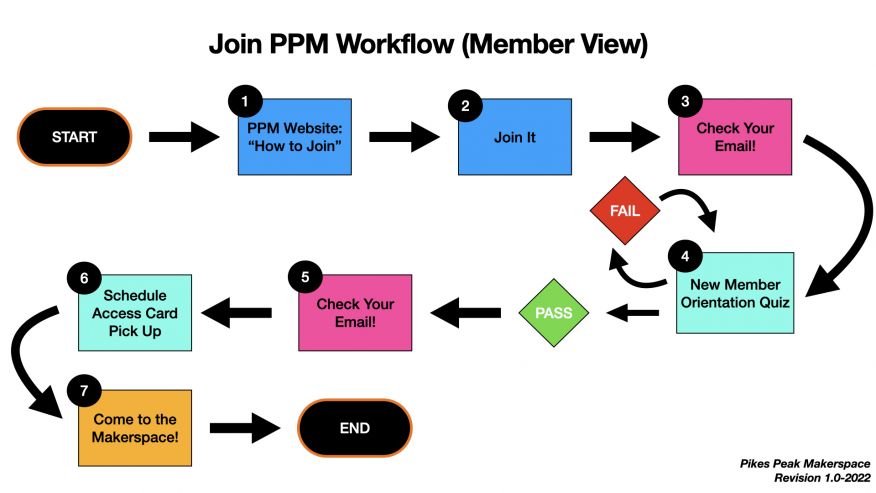Difference between revisions of "How To Join"
Jump to navigation
Jump to search
| Line 2: | Line 2: | ||
''(direct questions to contact@pikespeakmakerspace.org)'' | ''(direct questions to contact@pikespeakmakerspace.org)'' | ||
| − | {}[[File:Join PPM Workflow | + | {} |
| + | [[File:Join PPM Workflow.001.jpg|alt=Workflow on how to join PPM|center|thumb|876x876px|Workflow on how to join PPM]] | ||
| + | {} | ||
=== Instructions on How to Join: === | === Instructions on How to Join: === | ||
Revision as of 23:10, 18 July 2022
Please view this flowchart on how to join Pikes Peak Makerspace!
(direct questions to contact@pikespeakmakerspace.org)
{}
{}
Instructions on How to Join:
[START]
- PPM Website: “How to Join” (PPM Website)
- On our website, navigate to “Join The Fun” -> “How To Join”
- In the widget, choose a membership level that best describes you.
- Join It (Join It Website)
- You will be redirected to our membership management software, Join It.
- There, you will enter your personal and payment information to formally sign up for membership.
- Check Your Email! (Email Inbox)
- You will receive a confirmation email that you have registered for membership.
- That email will direct you to perform 3 steps:
- (1) Take the New Member Orientation Quiz
- (2) Accept Our Slack Invitation
- (3) Take the New Member Interest Survey
- New Member Orientation Quiz (Google Form)
- From the membership confirmation email in step 3, step (1) should redirect you to a Google Form to complete our New Member Orientation quiz for a grade.
- Fail:
- If you score below a 70%, then you need to retake the quiz.
- Pass:
- If you score above a 70%, then you move on to next onboarding steps.
- Check Your Email! (Email Inbox)
- You will receive a confirmation email that you have passed the New Member Orientation quiz.
- The email will direct you to perform 3 steps:
- (1) Schedule to pick up your access card and pay fee via PayPal
- (2) Introduce yourself on Slack
- (3) Take the New Member Interest Survey
- Schedule Access Card Pick Up (Google Form)
- From the quiz results email in step 5, step (1) should redirect you to a Google Form to schedule a date and time to pick up your access card
- Come to the Makerspace! (Makerspace Location)
- You will come to the makerspace, on the date and time you scheduled, to pick up your access card. (At this time we will confirm payment of your access card)
- After this step you are officially a Pikes Peak Makerspace member.
- At this time, we can answer any questions about onboarding, the makerspace in general, provide a brief tour, etc.
[END]