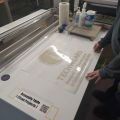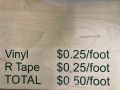Difference between revisions of "Vinyl Cutting"
| Line 231: | Line 231: | ||
<gallery> | <gallery> | ||
| − | File:Vinyl for TW retail display.jpg|alt=Vinyl for | + | File:TECHWEARS vinyl sign.jpg|alt=TECHWEARS vinyl sign|<center>TECHWEARS<br>vinyl sign</center> |
| + | File:Vinyl for TW retail display.jpg|alt=Vinyl for TECHWEARS retail display|<center>Vinyl for TechWears<br>retail display</center> | ||
| + | File:Round PCB PPM clock.jpg|alt=Round PCB PPM clock|<center>Round PCB<br>PPM clock</center> | ||
File:Vinyl sign.jpg|alt=Vinyl sign|<center>Vinyl sign<br>in 3D Printing Area</center> | File:Vinyl sign.jpg|alt=Vinyl sign|<center>Vinyl sign<br>in 3D Printing Area</center> | ||
| − | File: | + | File:PPM outdoor window sign.jpg|alt=PPM outdoor window sign|<center>Outdoor window sign<br>for our Makerspace</center> |
| − | File:Vinyl costs.jpg|alt=Vinyl costs|<center> | + | File:Vinyl costs.jpg|alt=Vinyl costs|<center>Vinyl Cutting<br>Material Costs</center> |
</gallery> | </gallery> | ||
Revision as of 17:13, 27 November 2021
The Vinyl Cutting Area at Pikes Peak Makerspace consists mostly of Level 2 equipment.
Additional training is required to use our Level 2 equipment.
File:Training Level 2 icon.pdf
Safety First
Covid-19 notice
In case of emergency, call 911
Our location is 735 East Pikes Peak Avenue, Colorado Springs, CO 80903
Personal Protective Equipment (PPE)
Classes and Training
Area Captain
(Open)
Classes
Pikes Peak Makerspace announces its Upcoming events, including classes, on Meetup
For Help
Message in PPM Slack channel #vinyl-cutter
Tips
Pick the small Application launcher button from CorelDRAW, and then "Send Cut Lines to CM3".
If you receive a no Media Error, and your job pauses, try pressing ENTER to override the sensor and continue your cutting.
To turn on the lights on the vinyl cutter cart, use the remote and point at the receiver near the power strip.
- Interfacing With Vinyl Cutter (09:59, 25 May 2015)
Equipment List
| Picture | Item | Manufacturer | Model
Number |
Estimated Value | Manual | Serial
Number |
Owner | Status | Problem
Description |
|---|---|---|---|---|---|---|---|---|---|

|
24" Cutting Plotter | Graphtec | CE5000-60 | $500 | yes | A60810979 | PPM
(donated by PARADIGM SYSTEMS) |
working | |
| Vinyl cutter cart lighting remote | no | PPM | working | ||||||
| ?? | |||||||||
| 34"
vinyl cutter |
VEVOR | KI-870 | PPM | ?? | |||||
| Picture | Item | Manufacturer | Model
Number |
Estimated Value | Manual | Serial
Number |
Owner | Status | Problem
Description |
| Picture | Item | Manufacturer | Model
Number |
Estimated Value | Manual | Serial
Number |
Owner | Status | Problem
Description |
|---|---|---|---|---|---|---|---|---|---|
| PC | HP | h8-1117c | $250 | no | PPM | working | |||
| monitor | Dell | V226HQL | $100 | no | PPM | working | |||
| wired mouse
and keyboard |
Amazon
(both) |
amazon basics
(both) |
$10 each | no | PPM | working | |||
| Picture | Item | Manufacturer | Model
Number |
Estimated Value | Manual | Serial
Number |
Owner | Status | Problem
Description |
The vinyl cutting PC is not a design workstation. Please limit the use of the station to printing/cutting only.
Wish List
Donations Received
Hand Tools
Return all tools to their proper location after use. This rule applies to all areas of our Makerspace.
Policies
Reservations
No reservation system at this time. First come, first served. (It's usually available.)
Materials
Cost
Vinyl $0.25/foot
R Tape $0.25/foot
TOTAL $0.50/foot
Donate for "Vinyl Stickers and R Tape" via PayPal: bit.ly/ppmstuff
Or, leave donations in a black payment box, or use a QR code.
Help Us Keep Stocked Up!
PPE
Scrap and Trash
Software
CorelDRAW X6 (64-Bit)
Cutting Master 3
Showcase
Photo Gallery
(in no particular order)
- Vinyl sign.jpg
Vinyl sign
in 3D Printing Area
Other Fun Stuff
PPM YouTube Channel
"featured" videos, (the YouTube "HOME" tab)
"Things we've built", Created playlists, including 3D-printed robotic hand (2015)