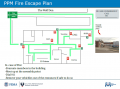Difference between revisions of "Large Format Printing"
Jump to navigation
Jump to search
| Line 1: | Line 1: | ||
[[File:Large Format Printer Area.jpg|alt=Large Format Printer Area|thumb|267x267px|'''Large Format Printer''']] | [[File:Large Format Printer Area.jpg|alt=Large Format Printer Area|thumb|267x267px|'''Large Format Printer''']] | ||
| − | [[File: | + | [[File:Level_2_badge.png|alt=|left|frameless|100x100px]] |
| − | '''The Large Format Printing Area at Pikes Peak Makerspace consists mostly of Level 2 equipment''' | + | |
| + | '''The Large Format Printing Area at Pikes Peak Makerspace consists mostly of Level 2 equipment''' | ||
<br> | <br> | ||
| Line 38: | Line 39: | ||
==Equipment Lists== | ==Equipment Lists== | ||
| − | === Large Format Printer === | + | === Large Format Printer=== |
{| class="wikitable sortable" | {| class="wikitable sortable" | ||
!'''Picture''' | !'''Picture''' | ||
| Line 89: | Line 90: | ||
'''A 59" [[Rotary Cutter]] is available to trim large format printing projects.''' | '''A 59" [[Rotary Cutter]] is available to trim large format printing projects.''' | ||
| − | === Large Format Printing Supplies === | + | ===Large Format Printing Supplies=== |
:[[File:Wide Format Supplies cart.jpg|thumb|267x267px|'''Large Format Printing Supplies''']] | :[[File:Wide Format Supplies cart.jpg|thumb|267x267px|'''Large Format Printing Supplies''']] | ||
{| class="wikitable sortable" | {| class="wikitable sortable" | ||
| Line 101: | Line 102: | ||
|'''Poster Grade Glossy Paper''' | |'''Poster Grade Glossy Paper''' | ||
| | | | ||
| − | |36" | + | | 36" |
|<center>1</center> | |<center>1</center> | ||
|'''Buy -- Almost Out''' | |'''Buy -- Almost Out''' | ||
| Line 119: | Line 120: | ||
|'''Presentation Grade Matte Paper''' | |'''Presentation Grade Matte Paper''' | ||
| | | | ||
| − | |36" | + | | 36" |
|<center>1</center> | |<center>1</center> | ||
| | | | ||
| Line 149: | Line 150: | ||
|'''Heavy Weight Coated Paper''' | |'''Heavy Weight Coated Paper''' | ||
| | | | ||
| − | |36" | + | | 36" |
|<center>1</center> | |<center>1</center> | ||
| | | | ||
| Line 167: | Line 168: | ||
|'''Off White Bond Paper''' | |'''Off White Bond Paper''' | ||
| | | | ||
| − | |24" | + | | 24" |
|<center>1</center> | |<center>1</center> | ||
| | | | ||
| Line 236: | Line 237: | ||
==Software== | ==Software== | ||
| − | ===Design Software === | + | ===Design Software=== |
:'''Adobe Illustrator''' (Windows 10 and Macintosh) | :'''Adobe Illustrator''' (Windows 10 and Macintosh) | ||
:'''Inkscape''' (cross platform) | :'''Inkscape''' (cross platform) | ||
:[https://procreate.art/ '''Procreate'''] (for Apple iPad) | :[https://procreate.art/ '''Procreate'''] (for Apple iPad) | ||
| − | ===Printing Software === | + | ===Printing Software=== |
:'''Adobe Acrobat''' | :'''Adobe Acrobat''' | ||
::Most PPM members use Adobe Acrobat from our [https://wiki.pikespeakmakerspace.org/index.php/Computers#Equipment_Lists Design Workstation 3] to print large format files. (Windows 7 machine is required.) | ::Most PPM members use Adobe Acrobat from our [https://wiki.pikespeakmakerspace.org/index.php/Computers#Equipment_Lists Design Workstation 3] to print large format files. (Windows 7 machine is required.) | ||
| Line 250: | Line 251: | ||
===Photo Gallery=== | ===Photo Gallery=== | ||
| − | :(Displayed in no particular order.) | + | : (Displayed in no particular order.) |
<gallery> | <gallery> | ||
File:MOTOMINDED curtains.jpg|alt=MOTOMINDED window curtains|<center>'''MOTOMINDED<br>window curtains<br>(Chris Vestal)'''</center> | File:MOTOMINDED curtains.jpg|alt=MOTOMINDED window curtains|<center>'''MOTOMINDED<br>window curtains<br>(Chris Vestal)'''</center> | ||
| Line 268: | Line 269: | ||
==Other Fun Stuff== | ==Other Fun Stuff== | ||
| − | ===Consider [[wikipedia:Hofstadter's_law|Hofstadter's law]]=== | + | === Consider [[wikipedia:Hofstadter's_law|Hofstadter's law]]=== |
<br> | <br> | ||
<hr> | <hr> | ||
Revision as of 22:27, 10 January 2022
File:Large Format Printer Area.jpg
Large Format Printer
The Large Format Printing Area at Pikes Peak Makerspace consists mostly of Level 2 equipment
Additional training is required to use our Level 2 equipment.
Safety First
Members must know the following information:
- In case of emergency, call 911.
- Our physical location is:
- 735 East Pikes Peak Avenue
- Colorado Springs, CO 80903
- use this when ordering pizza or an ambulance
PPM Fire Escape Plan
- Fire Escape Plan maps are posted throughout the Makerspace.
- There are 7 fire extinguishers on the fire escape plan map. Review the PPM Fire Escape Plan for locations.
First Aid
- There is a FIRST AID Supply Cabinet in our Kitchen Area.
- FIRST AID Kits are available in four areas: the Kitchen, Metal Shop, Wood Shop and CNC Room.
Eye Wash Stations
- Emergency Eye & Face Wash Stations are mounted in four areas: the Kitchen, Wood Shop, CNC Room and Vented Room.
Personal Protective Equipment (PPE)
- Wear protective equipment in all Wood and Metal Shop Areas.
- Wear gloves when using Isopropyl Alcohol and other cleaners.
Hazardous Chemicals
- All hazardous chemicals must be stored in the yellow hazardous chemical storage cabinet located in the Vented Room.
- Review the Safety Data Sheet (SDS) information of unknown products before use.
- SDS information is available via the QR code on the hazardous chemical storage cabinet or this spreadsheet.
- Do not bring dangerous chemicals to the makerspace.
- Spray paint, stains, and other approved items must be stored in the hazardous chemical storage cabinet in the Vented Room.
- Please DO NOT paint indoors.
Impairment
- The use of PPM equipment requires you to be alert, attentive, and focused.
- Do not use any PPM work area, or any PPM tools, if you are under the influence of drugs or alcohol.
Classes and Training
Area Captain -- Volunteers needed
Classes
- Pikes Peak Makerspace announces its Upcoming events, including classes, on Meetup
For Help
- Use the #large-format-printer channel in Slack!
- Get started here: Large Format Printer Refresher video by Logan Henning
- "DO NOT TURN OFF / USE STANDBY INSTEAD"
- Large Format Printer display.jpg
Large Format Printer
display - Large Format Printer steps (9).jpg
Large Format Printer
steps (9)
Tips
- Unfortunately, there doesn't seem to be any Windows 10 drivers for our hp 5500ps Large Format Printer.
- Our Large Format Printer does not have a Take Up Reel (TUR).
Equipment Lists
Large Format Printer
| Picture | Item | Manufacturer | Model Number |
Estimated Value |
Manual | Owner | Status | Problem Description |
|---|---|---|---|---|---|---|---|---|
| Large Format Printer
Level 2 Equipment |
hp | designjet 5500ps | $750 |
Yes
(pocket guide) |
PPM | working
(11/19/21) |
Black printing too heavy.
(Needs new print head?) | |
| pocket guide | hp | PPM | ||||||
| Picture | Item | Manufacturer | Model Number |
Estimated Value |
Manual | Owner | Status | Problem Description |
A 59" Rotary Cutter is available to trim large format printing projects.
Large Format Printing Supplies
- File:Wide Format Supplies cart.jpgLarge Format Printing Supplies
| Item | Weight | Size | Quantity | Recommendation |
|---|---|---|---|---|
| Poster Grade Glossy Paper | 36" | Buy -- Almost Out | ||
| Matte White Canvas | 35" | Buy -- Almost Out | ||
| Presentation Grade Matte Paper | 36" | |||
| Bright White Bond Paper | 20lb | 30" | ||
| Premium Matte Paper | 47lb | 24" | ||
| Bright White Bond Paper | 20lb | 33" | ||
| Bright White Bond Paper | 20lb | 23.5" | ||
| Heavy Weight Coated Paper | 36" | |||
| Bright White Bond Paper | 20lb | 24" | ||
| Translucent Bond Paper | 15lb | 24" | ||
| Off White Bond Paper | 24" | |||
| Bright White Bond Paper | 20lb | 36" | ||
| Bright White Bond Paper | 20lb | 11" | Sell | |
| Bright White Bond Paper | 20lb | 11.5" | Sell | |
| Translucent Bond Paper | 15lb | 36" | Sell | |
| Translucent Bond Paper | 15lb | 48" | Sell -- too wide | |
| Item | Weight | Size | Quantity | Recommendation |
Hand Tools
- Return all tools to their proper location after use. This rule applies to all areas of our Makerspace.
Donations Received
Wish List
Policies
Equipment Reservations
Materials
- Cost
- HW Paper $1.00 per foot, Canvas $3.00 per foot
- Donate for Materials: bit.ly/ppmstuff (use "Other" drop down menu)
- Or, leave donations in a black payment box, or use a QR code.
- Help Us Keep Stocked Up!
- PPM members enjoy discounts at the following local merchants:
- (bring proof of membership)
| Company | Website | Benefit | Directions to |
| Woodcraft of Colorado Springs | 10% discount | 4438 Austin Bluffs Parkway | |
| CO Lumber Specialties | 10% discount | 3636 Stone Avenue | |
| GENERAL AIR | 10% discount | 3031 N Nevada Ave. | |
| ACE Hardware Uintah Gardens | 10% discount | 1830 W Uintah Street | |
- Map of stores that provide PPM member discounts
- Map of helpful local resources curated by our makers
- At home LightBurn subscriptions can be purchased at a discounted rate for being a PPM member.
- The discount code is saved as a Pinned Message in our 'laser-cutter' channel in Slack.
Scrap and Trash
- Trash day is MONDAY
- Recycling day is MONDAY (96 gallon tote)
- Single Stream Recycling provided by Waste Connections. Paper, cardboard, cans, glass, and one time use plastics.
- Empty recycling and trash into our dumpster at the back (south side) of the building.
- Always leave the space better than you found it.
Software
Design Software
- Adobe Illustrator (Windows 10 and Macintosh)
- Inkscape (cross platform)
- Procreate (for Apple iPad)
Printing Software
- Adobe Acrobat
- Most PPM members use Adobe Acrobat from our Design Workstation 3 to print large format files. (Windows 7 machine is required.)
- Some PPM members have good luck printing from Macintosh Snow Leopard OS and its built-in application Preview
- designjet 5500ps WebAccess
Showcase
Photo Gallery
- (Displayed in no particular order.)
- 3D PRINTING AREA poster.jpg
3D PRINTING AREA poster - Car show sign.jpg
Abbey car show
posters
PPM YouTube Channel
- "featured" videos, (the YouTube "HOME" tab)
- "Things we've built", Created playlists, including 3D-printed robotic hand (2015)
Other Fun Stuff
Consider Hofstadter's law