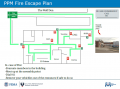Difference between revisions of "3D Printing"
| Line 5: | Line 5: | ||
<br> | <br> | ||
'''The 3D Printing Area at PPM consists mostly of Level 2 equipment.''' | '''The 3D Printing Area at PPM consists mostly of Level 2 equipment.''' | ||
| + | |||
Additional training is required to use our Level 2 equipment. | Additional training is required to use our Level 2 equipment. | ||
<br> | <br> | ||
| Line 11: | Line 12: | ||
<br> | <br> | ||
<p style="padding:0.2em 0.4em; background:#EE9F21; color:#FFFFFF; font-size:15%;"> </p> | <p style="padding:0.2em 0.4em; background:#EE9F21; color:#FFFFFF; font-size:15%;"> </p> | ||
| − | + | br> | |
| + | |||
{{Template:Safety}} | {{Template:Safety}} | ||
<br> | <br> | ||
| Line 20: | Line 22: | ||
===Instructor — Josh Rafail=== | ===Instructor — Josh Rafail=== | ||
| − | === Area Contact — Mathew Palfenier | + | ===Area Contact — Mathew Palfenier=== |
:To help out in the 3D Printing Area contact us on Slack. | :To help out in the 3D Printing Area contact us on Slack. | ||
| Line 43: | Line 45: | ||
==Equipment Lists== | ==Equipment Lists== | ||
| − | === 3D Printers=== | + | ===3D Printers=== |
{| class="wikitable" | {| class="wikitable" | ||
|- style="font-weight:bold; text-align:center; font-family:Arial, Helvetica, sans-serif !important;; background-color:#ee9f21; color:#000000;" | |- style="font-weight:bold; text-align:center; font-family:Arial, Helvetica, sans-serif !important;; background-color:#ee9f21; color:#000000;" | ||
| Line 105: | Line 107: | ||
Mini E3D Edition | Mini E3D Edition | ||
|4.7x4.7x4.7" | |4.7x4.7x4.7" | ||
| − | | SD card only. | + | |SD card only. |
PLA ONLY. | PLA ONLY. | ||
|- | |- | ||
| Line 195: | Line 197: | ||
|} | |} | ||
| − | === Hand Tools=== | + | ===Hand Tools=== |
<gallery> | <gallery> | ||
File:INFRARED THERMOMETER.jpg|alt=INFRARED THERMOMETER|<center>INFRARED THERMOMETER</center> | File:INFRARED THERMOMETER.jpg|alt=INFRARED THERMOMETER|<center>INFRARED THERMOMETER</center> | ||
| Line 226: | Line 228: | ||
Color | Color | ||
!Website | !Website | ||
| − | ! Sale Price | + | !Sale Price |
|- | |- | ||
|[[File:Filament CSL.jpg|alt=Filament CSL|center|frameless|222x222px]] | |[[File:Filament CSL.jpg|alt=Filament CSL|center|frameless|222x222px]] | ||
Revision as of 17:48, 18 July 2023
Pikes Peak Makerspace (PPM) is dedicated to supporting our maker community in their creative process by providing shared space, shared tools, software, materials and a knowledge base to turn their ideas into reality.
The 3D Printing Area at PPM consists mostly of Level 2 equipment.
Additional training is required to use our Level 2 equipment.
3D Printing Area hand tools should be marked with orange tape or paint.
br>
Safety First
Members must know the following information:
- In case of emergency, call 911.
- Our physical location is:
- 735 East Pikes Peak Avenue
- Colorado Springs, CO 80903
- use this when ordering pizza or an ambulance
PPM Fire Escape Plan
- Fire Escape Plan maps are posted throughout the Makerspace.
- There are 7 fire extinguishers on the fire escape plan map. Review the PPM Fire Escape Plan for locations.
First Aid
- There is a FIRST AID Supply Cabinet in our Kitchen Area.
- FIRST AID Kits are available in four areas: the Kitchen, Metal Shop, Wood Shop and CNC Room.
Eye Wash Stations
- Emergency Eye & Face Wash Stations are mounted in four areas: the Kitchen, Wood Shop, CNC Room and Vented Room.
Personal Protective Equipment (PPE)
- Wear protective equipment in all Wood and Metal Shop Areas.
- Wear gloves when using Isopropyl Alcohol and other cleaners.
Hazardous Chemicals
- All hazardous chemicals must be stored in the yellow hazardous chemical storage cabinet located in the Vented Room.
- Review the Safety Data Sheet (SDS) information of unknown products before use.
- SDS information is available via the QR code on the hazardous chemical storage cabinet or this spreadsheet.
- Do not bring dangerous chemicals to the makerspace.
- Spray paint, stains, and other approved items must be stored in the hazardous chemical storage cabinet in the Vented Room.
- Please DO NOT paint indoors.
Impairment
- The use of PPM equipment requires you to be alert, attentive, and focused.
- Do not use any PPM work area, or any PPM tools, if you are under the influence of drugs or alcohol.
Classes and Training
New Member Orientation
Instructor — Josh Rafail
Area Contact — Mathew Palfenier
- To help out in the 3D Printing Area contact us on Slack.
Classes
- Pikes Peak Makerspace announces its Upcoming events, including classes, on Meetup
Training
- Intro To 3D Printing — new class info from Josh Rafail
Events
For Additional Help
- Use the PPM Slack channel #3d-printing
- List of all PPM Slack channels
- Note that we have a Slack channel (#job-board) for members to post, discuss, or accept job opportunities either within PPM or from the community.
Equipment Lists
3D Printers
| Picture | Item | Manufacturer/ Model |
Print Volume |
Upgrades |
| 3D Printer
(MEDUSA) |
PRUSA RESEARCH
Prusa MK3 |
9.8 x 8.3 in,
8 in tall |
Multi
Material Unit (5 filaments) | |
| 3D Printer
#1 |
PRUSA RESEARCH
Prusa MK2.5S |
9.8 x 8.3 in,
8 in tall |
||
| 3D Printer
#2 |
PRUSA RESEARCH | |||
| 3D Printer
#3 |
PRUSA RESEARCH | |||
| 3D Printer |
Monoprice
Mini E3D Edition |
4.7x4.7x4.7" | SD card only.
PLA ONLY. | |
Model |
Volume |
3D Printing Equipment — Other
| Picture | Item | Manufacturer |
| lab oven / dryer
with timer (12x12x12 interior) |
Curtin Matheson | |
| IMPULSE HEAT SEALER
12" w cutter |
Midwest Pacific,
MP-12C | |
| filament dryer box | PPM | |
| 3Doodler create | 3Doodler
STAR TREK | |
| Fume Extractor | PACE
8888-0825 | |
3D Printing — Computers
| Picture | Item | Manufacturer/ Model |
CPU | Memory | Storage | System Software |
Application Software |
| laptop computer | Dell | Windows 10 | PrusaSlicer | ||||
Model |
Software |
Software |
Hand Tools
- 3D Printing Area hand tools should be marked with orange tape or paint.
- Return all tools to their proper location after use. This rule applies to all areas of our Makerspace.
Donations Received
Wish List
- Pikes Peak Makerspace is a 501(c)(3) non-profit organization, so we can provide a receipt for any donations you make.
Benefits and Policies
- PPM members enjoy discounts at the following local merchants:
- (bring proof of membership)
| Company | Website | Benefit | Directions to |
| Woodcraft of Colorado Springs | 10% discount | 4438 Austin Bluffs Parkway | |
| CO Lumber Specialties | 10% discount | 3636 Stone Avenue | |
| GENERAL AIR | 10% discount | 3031 N Nevada Ave. | |
| ACE Hardware Uintah Gardens | 10% discount | 1830 W Uintah Street | |
- Map of stores that provide PPM member discounts
- Map of helpful local resources curated by our makers
- At home LightBurn subscriptions can be purchased at a discounted rate for being a PPM member.
- The discount code is saved as a Pinned Message in our 'laser-cutter' channel in Slack.
Equipment Reservations
PPE
- Donate for PPE
- Or, leave donations in a black payment box, or use a QR code.
Materials
| Picture | Material | Size/
Color |
Website | Sale Price |
|---|---|---|---|---|
| Copolyester
Factory Sealed) |
2.85mm
White |
chromastrandslab.com | $20 | |
| PETG
Factory Sealed) |
1.75mm
Clear |
ic3dprinters.com | $20 | |
| PETG
Factory Sealed) |
1.75mm
Clear |
villageplastics.com/ | $20 | |
- Donate for "3D Print Filament": bit.ly/ppmstuff
- Filament Cost $0.029 per Gram
- Or, leave donations in a black payment box, or use a QR code.
Red Tags
- If equipment needs repairs, place a Red Tag on it and report it via the Pikes Peak Makerspace Slack channel #red-tags-issues
- This advises others on the malfunctioning equipment and ensures that actions can be taken to service/repair the equipment.
Scrap and Trash
- Trash day is MONDAY
- Recycling day is MONDAY (96 gallon tote)
- Single Stream Recycling provided by Waste Connections. Paper, cardboard, cans, glass, and one time use plastics.
- Empty recycling and trash into our dumpster at the back (south side) of the building.
- Always leave the space better than you found it.
Related Software
Modeling sw
- Autodesk Fusion 360 — integrated cloud CAD, CAM, CAE, and PCB software
Slicing sw
Server sw
- Repetier-Server — Go to our Slack channel to get login credentials.
Member Showcase
- For even more member projects, visit our #showcase channel on Slack, or follow our social media links.
See Also
Links to other PPM Wiki pages:
Curated Links
Links to external sites:
- PRUSA KNOWLEDGE BASE
- Prusa 3D by Josef Prusa — YouTube channel
- Ultimate 3D Printing Materials Guide — SIMPLYFY3D
Other Fun Stuff
Links to external sites:
- FilamentColors.xyz — filament color matching database
- https://www.3dbenchy.com/ — 3D torture test
- https://www.etsy.com/market/lithophanes
- https://www.thingiverse.com/search?q=lithophanes
- https://www.klipper3d.org/ — 3d-Printer firmware
Search the PPM Wiki — include Content pages as well as Multimedia.
Contact Us if you cannot find your answer here on our Wiki or if you notice any information that is outdated.