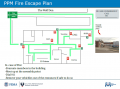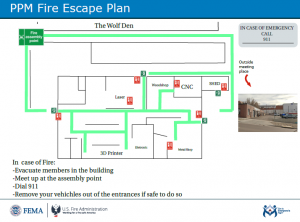Difference between revisions of "New Member Orientation"
| Line 36: | Line 36: | ||
*We use Join It to manage your membership. Before completing New Member Orientation, you must have signed up in [https://www.joinit.org/o/pikes-peak-makerspace Join It] to begin your recurring payments. During this step, you will also sign our liability waiver and membership agreement. | *We use Join It to manage your membership. Before completing New Member Orientation, you must have signed up in [https://www.joinit.org/o/pikes-peak-makerspace Join It] to begin your recurring payments. During this step, you will also sign our liability waiver and membership agreement. | ||
*Any guests entering the space must [https://bit.ly/ppmwaiver sign the liability waiver] | *Any guests entering the space must [https://bit.ly/ppmwaiver sign the liability waiver] | ||
| − | *Slack is the official communication channel of PPM. Check your membership confirmation email for a link to join the workspace or jump on here: www.bit.ly/ppmslack | + | *Slack is the official communication channel of PPM. Check your membership confirmation email for a link to join the workspace or jump on here: [https://www.bit.ly/ppmslack www.bit.ly/ppmslack] |
*NOTE: The following software is used to facilitate your membership: | *NOTE: The following software is used to facilitate your membership: | ||
| − | **Join It - Membership Management system which uses Stripe to collect recurring payments. | + | **Join It - Membership Management system which uses Stripe to collect recurring payments. |
| − | **Paypal - Donations and reimbursement for consumables, payment for classes on Meetup. | + | **[https://bit.ly/ppmstuff Paypal] - Donations and reimbursement for consumables, payment for classes on Meetup. |
| − | **Meetup - Used to schedule classes and collect payments for tickets (via PayPal). | + | **[https://www.meetup.com/pikespeakmakerspace/events/ Meetup] - Used to schedule classes and collect payments for tickets (via PayPal). |
=== Physical Space Safety === | === Physical Space Safety === | ||
==== Emergency Contacts ==== | ==== Emergency Contacts ==== | ||
| − | '''911''' | + | '''911 - 735 E Pikes Peak Ave, Colorado Springs, CO 80903''' |
Drew Johnson, Executive Director - (seven one nine) 210-8629 ''Call multiple times in a row if no answer.'' | Drew Johnson, Executive Director - (seven one nine) 210-8629 ''Call multiple times in a row if no answer.'' | ||
| Line 54: | Line 54: | ||
===== Fire Escape Plan ===== | ===== Fire Escape Plan ===== | ||
| − | Be familiar with emergency exits marked with illuminated EXIT signs. There are 3 of them | + | Be familiar with emergency exits marked with illuminated EXIT signs. There are 3 of them. |
In case of building evacuation, meet at "The Wolf Den" | In case of building evacuation, meet at "The Wolf Den" | ||
| Line 63: | Line 63: | ||
===== Emergency Eye Wash ===== | ===== Emergency Eye Wash ===== | ||
| − | There are emergency eye wash bottles near the kitchen sink, | + | There are emergency eye wash bottles near the kitchen sink, in the CNC room, and in the woodshop. |
===== First Aid ===== | ===== First Aid ===== | ||
| Line 77: | Line 77: | ||
==== Red Tags and Reporting Issues ==== | ==== Red Tags and Reporting Issues ==== | ||
| − | * Report any injuries or near misses to the Executive Director using an incidence report which can be found on the Safety Board. [Consider adding electronic incident reporting | + | * Report any injuries or near misses to the Executive Director using an incidence report which can be found on the Safety Board. [Consider adding electronic incident reporting] |
| − | * Any damage to tools or broken | + | * Any damage to tools or broken equipment MUST be reported to a Director. |
| − | + | ** Use a Red Tag which can be found in the red tag area. | |
| − | * | + | ** Report the issue on Slack |
| − | * | ||
==== Last One Out Rules ==== | ==== Last One Out Rules ==== | ||
| Line 99: | Line 98: | ||
* '''All Appropriate Lights''' are turned off (See bank of switches by the front door). | * '''All Appropriate Lights''' are turned off (See bank of switches by the front door). | ||
* '''Verify the front door locks behind you!''' | * '''Verify the front door locks behind you!''' | ||
| − | + | ||
| − | + | ==== Dedicated Spaces ==== | |
| − | + | * | |
| − | * | + | * |
| − | * | ||
*Been explained about private workbenches and private desks and how they must stay clear of those spaces. | *Been explained about private workbenches and private desks and how they must stay clear of those spaces. | ||
*Been made aware of the physical address of the makerspace just in case members need to call 911. | *Been made aware of the physical address of the makerspace just in case members need to call 911. | ||
Revision as of 22:54, 5 December 2021
Safety First
Members must know the following information:
- In case of emergency, call 911.
- Our physical location is:
- 735 East Pikes Peak Avenue
- Colorado Springs, CO 80903
- use this when ordering pizza or an ambulance
PPM Fire Escape Plan
- Fire Escape Plan maps are posted throughout the Makerspace.
- There are 7 fire extinguishers on the fire escape plan map. Review the PPM Fire Escape Plan for locations.
First Aid
- There is a FIRST AID Supply Cabinet in our Kitchen Area.
- FIRST AID Kits are available in four areas: the Kitchen, Metal Shop, Wood Shop and CNC Room.
Eye Wash Stations
- Emergency Eye & Face Wash Stations are mounted in four areas: the Kitchen, Wood Shop, CNC Room and Vented Room.
Personal Protective Equipment (PPE)
- Wear protective equipment in all Wood and Metal Shop Areas.
- Wear gloves when using Isopropyl Alcohol and other cleaners.
Hazardous Chemicals
- All hazardous chemicals must be stored in the yellow hazardous chemical storage cabinet located in the Vented Room.
- Review the Safety Data Sheet (SDS) information of unknown products before use.
- SDS information is available via the QR code on the hazardous chemical storage cabinet or this spreadsheet.
- Do not bring dangerous chemicals to the makerspace.
- Spray paint, stains, and other approved items must be stored in the hazardous chemical storage cabinet in the Vented Room.
- Please DO NOT paint indoors.
Impairment
- The use of PPM equipment requires you to be alert, attentive, and focused.
- Do not use any PPM work area, or any PPM tools, if you are under the influence of drugs or alcohol.
Member Code of Conduct
1. Make things, not rules.
Don’t be the reason we have to make a rule.
2. Thoroughly Safe.
Always use proper PPE and keep the environment clean. Do not use equipment you are not trained on or comfortable operating. Inspect tools for damage before use, and never be in a rush when making.
3. Leave it better.
After cleanup and putting away tools, spend 5 minutes improving the space before you go.
4. See something, say something.
Always speak up if you see a tool being misused or someone endangering themselves/others. Report all equipment issues using red tags, whiteboards, Slack, or tell an Area Leader or Director.
5. KIND HUMAN.
Never miss an opportunity to be kind. Unique life experiences and points of view fuel innovation and creates an atmosphere where all Makers feel welcome and included.
If you agree to live up to these expectations, welcome to the family!
Instructions for Safety Orientation Guide
- Each new member must be given a safety orientation before being allowed to handle any PPM owned equipment. As the instructor, it is your responsibility to check off all items on this list as evidence that the new member has received the information.
- If a member arrives late to training, their New Member Orientation class is not considered complete. (at instructor's discretion).
- To receive orientation: Members must have created recurring payments for membership dues in Join It, accepted Safety Waiver, and paid the $10 card deposit.
- After orientation: RFID cards can be handed out.
New Members regarding registration, paperwork & payment:
- We use Join It to manage your membership. Before completing New Member Orientation, you must have signed up in Join It to begin your recurring payments. During this step, you will also sign our liability waiver and membership agreement.
- Any guests entering the space must sign the liability waiver
- Slack is the official communication channel of PPM. Check your membership confirmation email for a link to join the workspace or jump on here: www.bit.ly/ppmslack
- NOTE: The following software is used to facilitate your membership:
Physical Space Safety
Emergency Contacts
911 - 735 E Pikes Peak Ave, Colorado Springs, CO 80903
Drew Johnson, Executive Director - (seven one nine) 210-8629 Call multiple times in a row if no answer.
John Norton, Board Chair - (seven one nine) 205-1470
Emergency Procedures
Fire Escape Plan
Be familiar with emergency exits marked with illuminated EXIT signs. There are 3 of them.
In case of building evacuation, meet at "The Wolf Den"
Fire Extinguishers
Before beginning to work on your project, be familiar with where the nearest fire extinguisher is located. There are 11 of them in the building.
Emergency Eye Wash
There are emergency eye wash bottles near the kitchen sink, in the CNC room, and in the woodshop.
First Aid
Basic first aid supplies are in a marked cabinet in the kitchen.
Hazardous Chemicals
Do not bring dangerous chemicals to the space.
Spray paint, stains, and other approved items must be stored in the metal cabinets in the vented room.
Do not paint indoors.
Red Tags and Reporting Issues
- Report any injuries or near misses to the Executive Director using an incidence report which can be found on the Safety Board. [Consider adding electronic incident reporting]
- Any damage to tools or broken equipment MUST be reported to a Director.
- Use a Red Tag which can be found in the red tag area.
- Report the issue on Slack
Last One Out Rules
After you have cleaned up and you are ready to head out, check to see if you are the only one in the building. If so, you are required to check each of the following.
There is a sign posted on both the front and back door for quick reference.
- All appropriate equipment is powered off
- Shed Door (in South parking lot) is closed and locked
- South Door is closed and locked
- South Overhead Door is closed and locked (BOTH SIDES!)
- Exhaust Fan and Chiller for laser cutters is off (Switch column between laser machines)
- Dust Collection is turned off (CNC Room, Sanding Station, Table Saw) If you can't find the switch, unplug motor.
- East Door closed and locked (Orange tape should be aligned).
- Lights in Woodshop Off (Switch located outside of Woodshop doors, right side)
- North Overhead Door is closed and locked (BOTH SIDES!)
- All Appropriate Lights are turned off (See bank of switches by the front door).
- Verify the front door locks behind you!
Dedicated Spaces
- Been explained about private workbenches and private desks and how they must stay clear of those spaces.
- Been made aware of the physical address of the makerspace just in case members need to call 911.
- Been told to not leave any messes in any workspace. (Anything without a name can be tossed!)
New Members regarding safety:
New Members regarding communication, classes, and in-space computer rules:
- Meetup is where they can sign up for required Level 2 and 3 training classes on equipment.
- Explained the following about the makerspace computers:
- Members are not given personal logins or passwords; backup work on an external storage device.
- Computers get cleaned out weekly; not responsible for any personal information stored on the computers.
- Please use computers for professional use (no inappropriate content please!).
- Slack is our official communication solution for the makerspace.
- Members receive an automatic email asking to join our workspace; take time at orientation to get set up if needed.
- Go over what each public channel is meant for. (#public, #random, #showcase, #job-board, etc.)
- Identify where they can find important information/documents in Slack. (“Pinned” files)
- Introduce #general workflows to raise issues and request materials/equipment.
- Been made aware that we are a volunteer-run organization; volunteers PAY to be here! Not one person is responsible to monitor space 24/7 (including phone, email, etc.) which is why Slack is vital to our member service.